I only want to allow time to be tracked against Task work items. If a User Story or Feature or Bug is selected, I don't want to allow the user to track time against these other work items.
-
I'd take it a step further: allow tracking to certain work items based on team or user permissions. We have some teams that like charging to tasks, while others prefer the Product Backlog item. I don't mind if both items are used, just as long as the sum of the completed hours is correct.
-
Hello everyone,
this is Roman, Product Owner at 7pace. Allow me to share an update regarding this task. While the limitation of task types that users can track time on has not yet been implemented, we have recently introduced a feature that may decrease the number of incorrect records - Global filters (see Global Filters Enhance Advanced Search blog post). Combined with some process settings in Azure DevOps, this should enable you to introduce 'soft enforcement' of tracking time to the items at the desired level of hierarchy, as described in the text, below.
Global filters allow administrators to set default filters that are applied in Add Time / Track Time dialogue of all employees. For example, if you set a global filter in a way that only Epics are displayed, users will be able to select only Epics when searching for an item in Add Time dialogue. That is the first part of the solution.
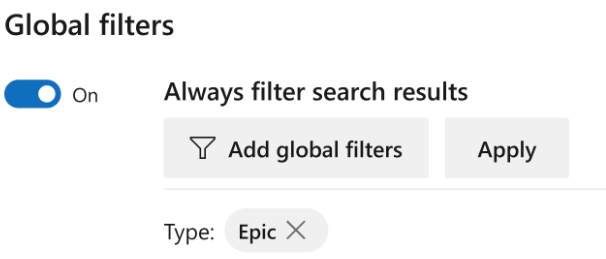
Global filters, however, only affect the search in Add Time dialogue. This means that if a user opens a work item from some Azure DevOps board or search result, they will continue to be able to add/track time on the given item, no matter if the item is searchable in Add Time search box or not.
This can be worked around by adjusting a layout of a given item type in Azure DevOps settings (Organization Settings -> Boards -> Process -> [Process name] -> [Item type name]). There, you can hide 7pace Timetracker controls on item level (1); or even the whole 7pace tab (2). Just consider the fact that removing 7pace tab (2) will also strip you of the beneficial insights available directly on an item, so I would recommend hiding the Timetracker section on Item detail (1) only.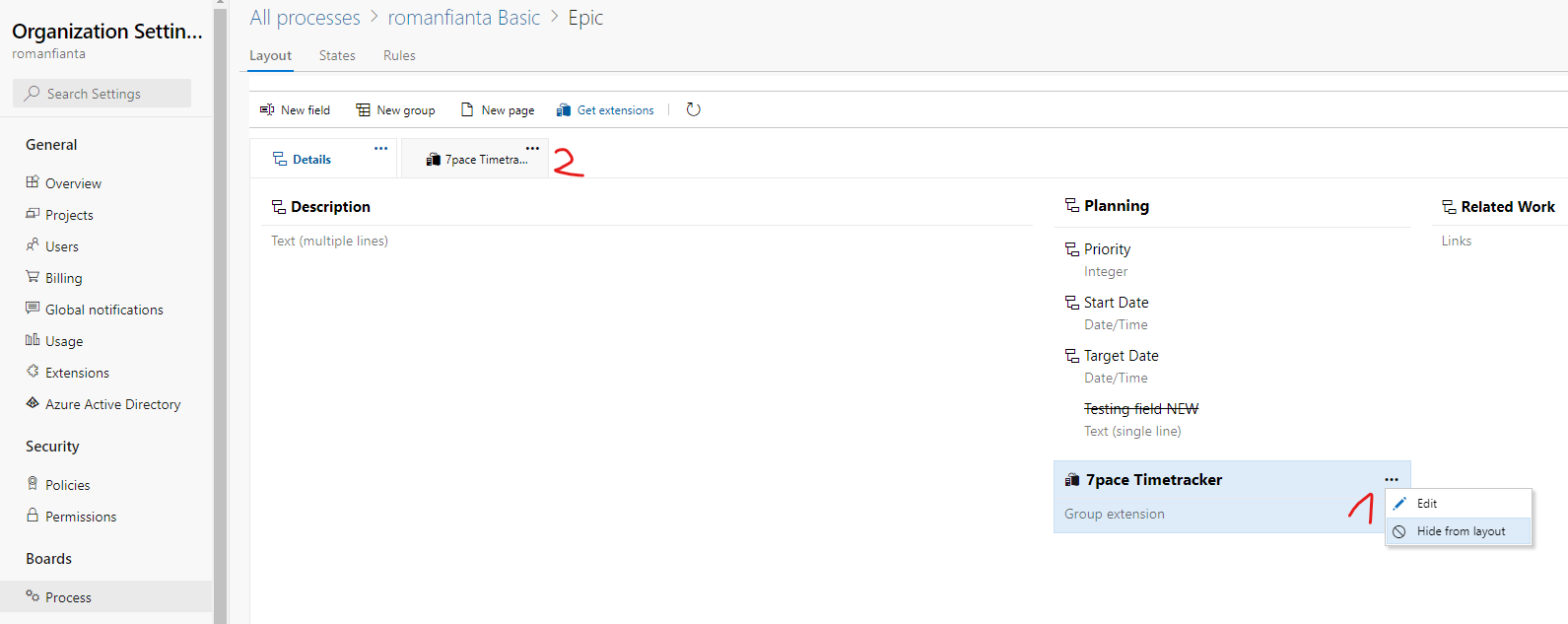
By combining global filters with the mentioned AzDO settings, users will not be able to search for items of a specific type in Add/Track time dialogues, and they will not see buttons for Adding/Tracking time in the respective item details. There are some other screens where time tracking will continue to be possible (items in Timesheets from past weeks, context menu on Boards), but majority of cases should be covered.
I know this is not a hard limitation, and we still want to introduce the strict variant in the future (no estimated delivery date yet for this one I am afraid). But as the Global Filters feature - developed due to another popular request - also enables this soft enforcement, I wanted to share the idea with you.
We will be happy to discuss more, just book time in our calendars and provide feedback or ask further questions.
Thank you!
Roman -
Thanks, Roman,
Whilst this solution will filter work items in Add Time and removes the 7P buttons from Epics/Features,..., User can still add time from 7p Tab. I was expecting not to see Add Time button when I set my global filters to Task only?
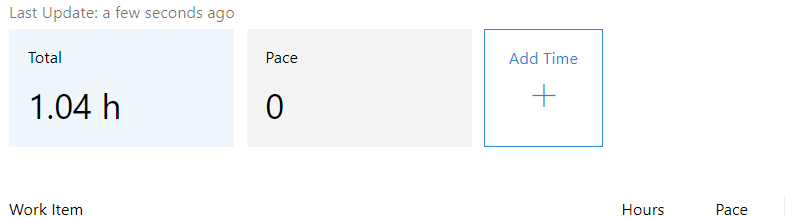
In Addition, I can still add time via the Timesheet menu.
Regards,
Edwin
-
Hello Edwin,
that is why I called the described workaround a 'soft' limitation. Global filters affect only the search, not 7pace buttons. But you can also hide the 7pace tab using AzDO configuration as described above. There will still be some places where you can continue to add time, though, as described in my previous post (items from past weeks in Timesheets, context menu in Boards).
All the best,
Roman -
We ask our developers to only book time on tasks.
At a User story, Bug or Feature level it is useful to see the roll up of time though.
If we can restrict adding time but still keep the rollup of time, that would be perfect.
In terms of configuring this, it could be based on Project settings for example.
Here's hoping this is implemented soon.
Regards
Dave
Senior Project Manager
-
Hello,
I understand the need for seeing the rollup in parent tasks. As we are now focused on performance improvements and on bringing a new view with Copy feature to 7pace Timetracker later this year, I don't expect this feature will be implemented this year, but it stays rather high in our backlog. We will inform once we have more news!
All the best,
Roman
Please sign in to leave a comment.






Comments
21 comments