Currently you add a time by selecting a day and entering in the correct time, but the day field is blanked out. Restoring the ability to change the date will also allow for easier edits. Supposing time was entered in the wrong week, currently there is no way to change the date without deleting and re-creating the time entry.
-
Official comment
Hello everyone!
It is my pleasure to announce that since version 5.34 it is possible to change the date when adding or editing time from Monthly or Times Explorer view.
The only place where it is not possible to change the date is in Timesheets because the dialogue there works differently and we wanted to prevent a situation when a user would accidentally change the date of several items at once.
We will be happy for any feedback.
All the best,
RomanComment actions -
Hi Joshua,
We have changed the way how the date field behaves, so that it no longer allows the change of a day in an existing time record. We did this in the consideration to make adding time records easier and prevent errors by accidently wrong clicking. But your case is clear - in that particular case it is easier if the date field would be editable. I'm curious what others think?
Cheers, Marc -
I run into issues where a user incorrectly stops the time the next day after locking his PC over night (uses window client). The time then gets 16+ hours as the total with a start of say 3pm and end of 8am. I cannot edit the times as an Admin which seems silly but the user cannot change the times as changing the end time to 5pm results in 5pm of the next date, not the same date as the start date so it just adds more time. The only way to correct these times is to DELETE the time and ADD a new time for the same date.
-
If date field can not be edited, you may add and option to move recorded time to another date.
This would be very useful in case you work on a lot of tasks in the same week and can easily make mistake when recording your time.
Could also be great to allow to move recorded time to another task.
-
I came here to add a request for the same thing. It's not uncommon to enter time for a task on the wrong day, and the only way to fix it now is to delete the time entry on the wrong day and re-add it on the right day. It would be so much better if I could just change the date. See the screen shot.
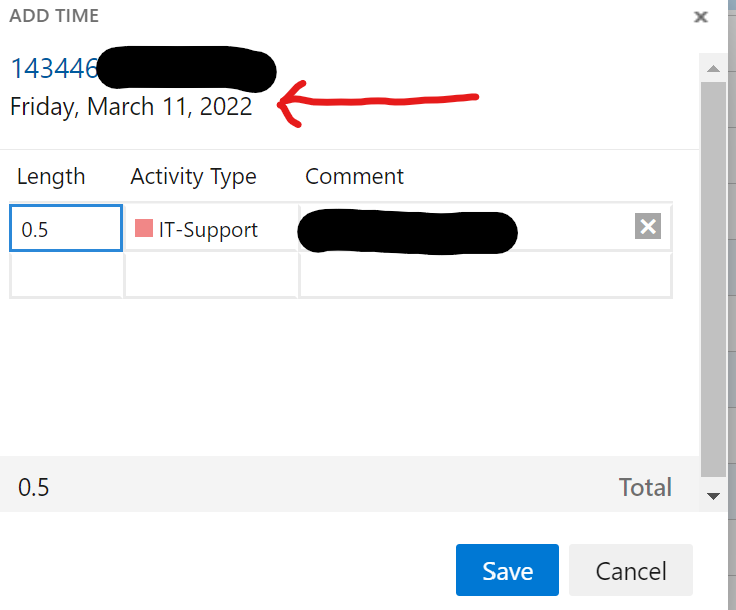
Please sign in to leave a comment.





Comments
6 comments