When in Visual Studio Team Services, Timetracker, putting in time on a task, click time, click add time and the TFS ID doesn’t match the item I am on. Therefore its recording the time to the wrong task. See below – notice I am on 22186: Page Escalates, but the time recorder has 22258: Test Automation. I have tried logging off/on, clearing browser cache, etc. Doesn’t seem to fix the issue. However, when I went to a different screen and pulled up the offending task (22186) again and it worked fine.
I did notice that if you have multiple things under same task you must close the window and reopen to add any more time to it. This is a cumbersome workaround as our team has many tasks we log time against each day, and if the user doesn't keep a close eye on the task # it is possible to log time against the wrong task, which will skew our reports.
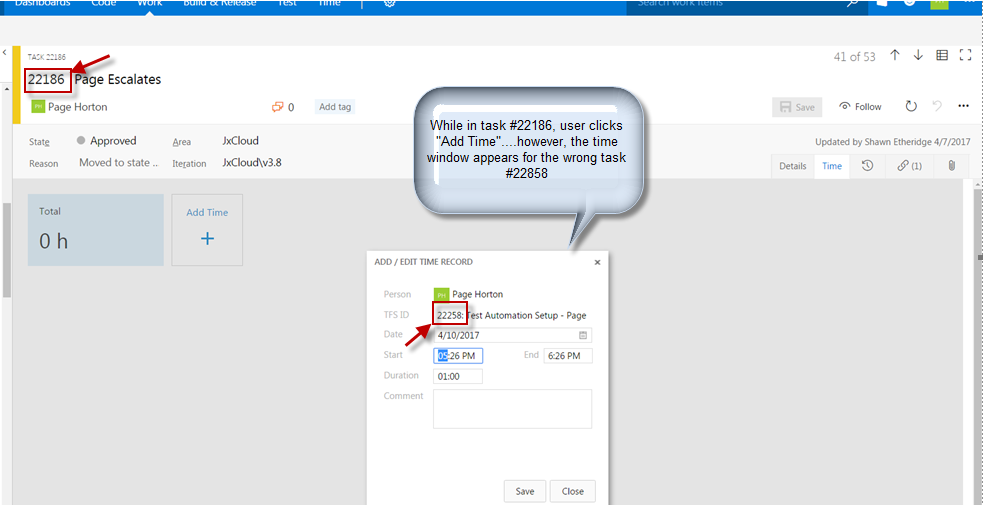
-
Hi Lynn,
I managed to reproduce this issue you reported. I have created bugreport for our team and we will try to fix it as soon as possible. I understand, that this is bad issue for you, as I would also not paying attention to numbers displaying in the label.Thank you for this report!
--
Maxim
Please sign in to leave a comment.
Comments
5 comments