Hi,
I am using a trial version. I have added a new field at "EPIC" level and populated value for that field across different Team projects. In the "Times Explorer", when I click the "Columns" option, the field is showing under "VSTS Columns" list. After selecting that specific column, it is showing as column in "Times Explorer" but without any value. Pleas let me know the reason why the value is not showing for the column?
FYI, I have another customized column at "Task" level and after selection of the column, value is showing properly in "Times Explorer".
-
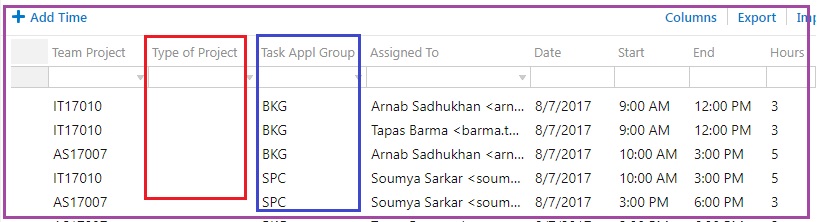
Hi Maxim,Thanks for your reply. Possibly I couldn't explain the issue properly. Let me explain in details once again.
At EPIC level, I am creating different projects. While creating the projects, I want to categorize the projects like "R & D", "Maintenance", "New Business Requirement" etc. using a newly created field at EPIC level. In my case the new field name is "Type of Project". This is one time marking for a project. Now in the "Times Explorer" I want to add this VSTS Column. Timetracker is allowing me to select the column from "VSTS Columns" list available under "Columns" option but value is not showing from that field. The project category needs to be shown in exported excel for management purpose.
I have created another new field "Task App Group" at "Task" level to mark which application group team member is working on the task. Timetracker is also allowing me to select the column from "VSTS Columns" list available under "Columns" option but value is showing in this case.
The question is why in the first case, field value is not populating while Timetracker is allowing me to select the column which is not same for the second case. For your better understanding I have added a sample screenshot about the issue. If Timetracker is not allowing any field to be included as column in Times Explorer from an Item on which no time record is captured, then why such columns are getting displayed under "VSTS Columns" list? This is possibly misleading.
-
Hi Santanu,
Thank you for your clarification. Please let me explain your case, I think it is clear now.
You created Epics and created custom field there. You put some value into that field.
You track time against Tasks assigned to these Epics. In Times Explorer you see time records assigned to Tasks, not Epics. We fetch data from VSTS by assigned work item id and display direct values of fields of assigned Work Item to time record. In your case you want that we display "Type Of Project" field retrieved from Tasks. But this field is not existing in your tasks. VSTS returns null and we display empty cell for tasks.
If you have time records for Epics: this field will have value in Times Explorer.
>>If Timetracker is not allowing any field to be included as column in Times Explorer from an Item on which no time record is captured, then why such columns are getting displayed under "VSTS Columns" list?
We allow to add any field from Work Items on which time is tracked. How do we know that we have to grab value of your Type of Project field from Epic? I cannot see this possible. We display whole list of columns in selector because we don't know what Work Item types you are tracking on. Every team has own specifics and rules, even every work item type can have different set of fields. We display everything and allow you to select what you are interested in.
About having data in Times Explorer from parent items (like Features, Epics) we have this feature in our backlog to allow display data from parent items. This is coming later to Times Explorer, Export and API.
Maxim
Please sign in to leave a comment.

Comments
4 comments