Do you have any ETA on the support for new version of TFS?
-
Hi Alex,
We checked and see that Legacy Extensions feature we use is removed in the latest version of TFS. We are preparing hotfix now to skip this step of installation legacy extensions that you can at least install Timetracker.
Next step we will release update with fix that Time tab and Start Tracking button are back in the Work Item form. Now we add them with legacy extension and we have to use another way. It takes some time.
Maxim
-
Legacy extensions are not supported in VSTS.
There are differences in adding our extension to Work Item in TFS and in VSTS. VSTS supports all features and allows us add it into Work Item form.
With TFS we have to modify XML process definition files to add Time tab and Start Tracking button into Work Item beginning with TFS 2018. Before we did it with legacy extension.
If you are interested in details there is a link: https://www.visualstudio.com/en-us/docs/integrate/extensions/develop/configure-workitemform-extensions
Maxim
-
With today's v4 RC we completely support TFS2018 RC including work item contributions.
Check out this: https://www.7pace.com/blog/timetracker-4-rc-is-available/
Maxim
Please sign in to leave a comment.
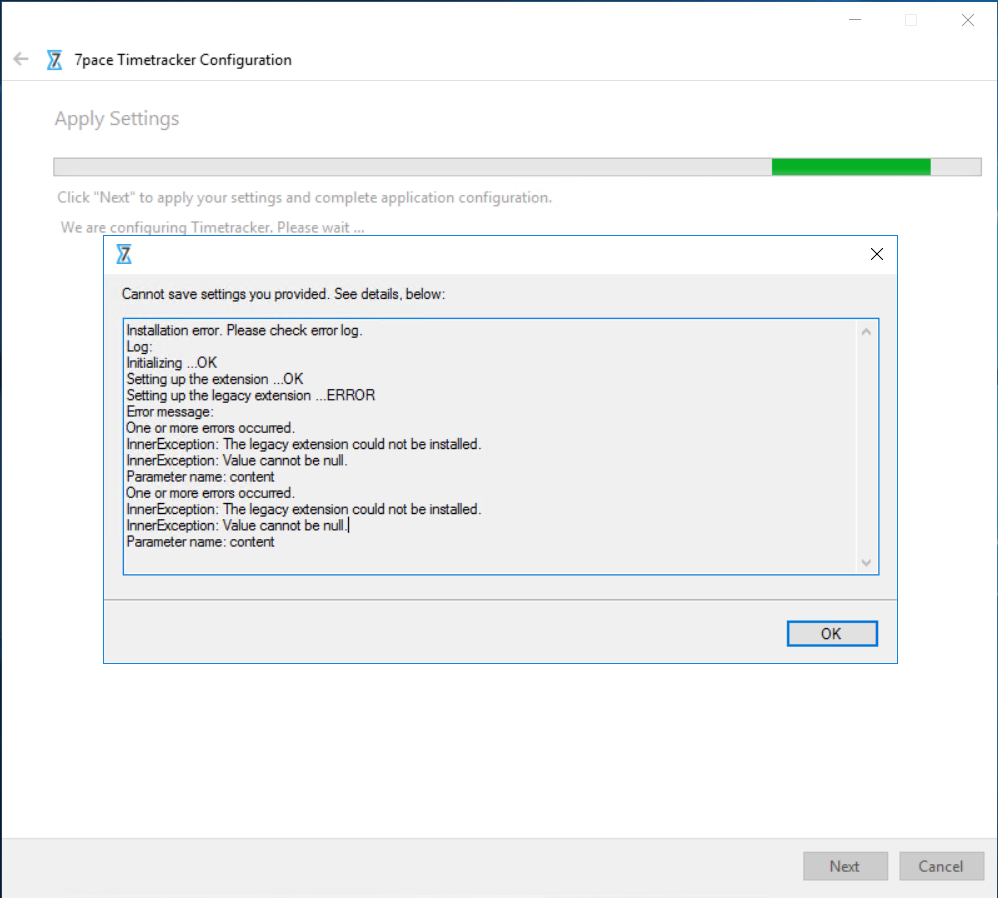
Comments
10 comments