Hi,
i can't connect the client to the Server.
Stacktrace:
Microsoft.AspNet.SignalR.Client.HttpClientException: StatusCode: 403, ReasonPhrase: 'Forbidden', Version: 1.1, Content: System.Net.Http.StreamContent, Headers:
{
Pragma: no-cache
X-Content-Type-Options: nosniff
Persistent-Auth: true
Cache-Control: no-cache
Date: Tue, 05 Dec 2017 16:13:50 GMT
Server: Microsoft-IIS/10.0
WWW-Authenticate: Negotiate token
X-Powered-By: ASP.NET
Content-Length: 0
Expires: -1
}
bei Microsoft.AspNet.SignalR.Client.Http.DefaultHttpClient.<>c__DisplayClass5_0.<Get>b__1(HttpResponseMessage responseMessage)
bei Microsoft.AspNet.SignalR.TaskAsyncHelper.<>c__DisplayClass31_0`2.<Then>b__0(Task`1 t)
bei Microsoft.AspNet.SignalR.TaskAsyncHelper.TaskRunners`2.<>c__DisplayClass3_0.<RunTask>b__0(Task`1 t)
--- Ende der Stapelüberwachung vom vorhergehenden Ort, an dem die Ausnahme ausgelöst wurde ---
bei System.Runtime.CompilerServices.TaskAwaiter.ThrowForNonSuccess(Task task)
bei System.Runtime.CompilerServices.TaskAwaiter.HandleNonSuccessAndDebuggerNotification(Task task)
bei TimetrackerOnline.Client.Win.Framework.TrackingService.TrackingServiceBase.<ConnectHub>d__22.MoveNext()
--- Ende der Stapelüberwachung vom vorhergehenden Ort, an dem die Ausnahme ausgelöst wurde ---
bei System.Runtime.CompilerServices.TaskAwaiter.ThrowForNonSuccess(Task task)
bei System.Runtime.CompilerServices.TaskAwaiter.HandleNonSuccessAndDebuggerNotification(Task task)
bei TimetrackerOnline.Client.Win.Framework.TrackingService.TrackingServiceOnPremise.<ConnectHub>d__4.MoveNext()
--- Ende der Stapelüberwachung vom vorhergehenden Ort, an dem die Ausnahme ausgelöst wurde ---
bei TimetrackerOnline.Client.Win.Framework.TrackingService.TrackingServiceOnPremise.<ConnectHub>d__4.MoveNext()
--- Ende der Stapelüberwachung vom vorhergehenden Ort, an dem die Ausnahme ausgelöst wurde ---
bei System.Runtime.CompilerServices.TaskAwaiter.ThrowForNonSuccess(Task task)
bei System.Runtime.CompilerServices.TaskAwaiter.HandleNonSuccessAndDebuggerNotification(Task task)
bei TimetrackerOnline.Client.Win.Framework.TrackingService.TrackingServiceBase.<ConnectInternal>d__20.MoveNext()
--- Ende der Stapelüberwachung vom vorhergehenden Ort, an dem die Ausnahme ausgelöst wurde ---
bei System.Runtime.CompilerServices.TaskAwaiter.ThrowForNonSuccess(Task task)
bei System.Runtime.CompilerServices.TaskAwaiter.HandleNonSuccessAndDebuggerNotification(Task task)
bei TimetrackerOnline.Client.Win.Framework.TrackingService.TrackingServiceBase.<Connect>d__19.MoveNext()
--- Ende der Stapelüberwachung vom vorhergehenden Ort, an dem die Ausnahme ausgelöst wurde ---
bei System.Runtime.CompilerServices.TaskAwaiter.ThrowForNonSuccess(Task task)
bei System.Runtime.CompilerServices.TaskAwaiter.HandleNonSuccessAndDebuggerNotification(Task task)
bei TimetrackerOnline.Client.Win.Framework.Connection.TimetrackerConnectionService.<Connect>d__31.MoveNext()
--- Ende der Stapelüberwachung vom vorhergehenden Ort, an dem die Ausnahme ausgelöst wurde ---
bei System.Runtime.CompilerServices.TaskAwaiter.ThrowForNonSuccess(Task task)
bei System.Runtime.CompilerServices.TaskAwaiter.HandleNonSuccessAndDebuggerNotification(Task task)
bei TimetrackerOnline.Client.Win.Framework.Connection.TimetrackerConnectionService.<PairOnPremise>d__29.MoveNext()
--- Ende der Stapelüberwachung vom vorhergehenden Ort, an dem die Ausnahme ausgelöst wurde ---
bei System.Runtime.CompilerServices.TaskAwaiter.ThrowForNonSuccess(Task task)
bei System.Runtime.CompilerServices.TaskAwaiter.HandleNonSuccessAndDebuggerNotification(Task task)
bei TimetrackerOnline.Client.Win.Framework.Connection.TimetrackerConnectionService.<Pair>d__25.MoveNext()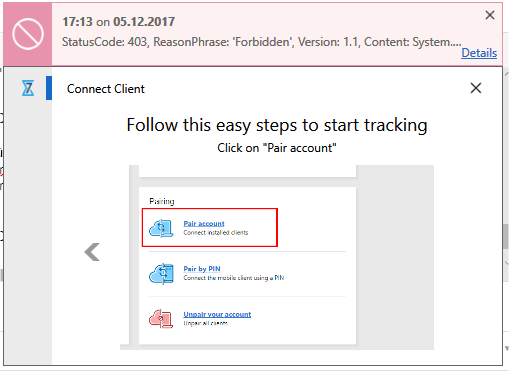
-
Carsten,
Do you have Timetracker previously installed?
Could you please give us some additional info:
1) Are you using the same user account in the Timetracker client as you use for TFS?
2) If you are using Login/Pass, do you enter Domain name?
3) Could you please check if you previous user was not cached in Credential Manager? If cached, can you delete them for Timetracker?
Maxim -
Do you have Timetracker previously installed?
- on the server side I installed Version 4.0 and yesterday 4.1.1.16784
- I had the Problem in every Version1) Are you using the same user account in the Timetracker client as you use for TFS?
2) If you are using Login/Pass, do you enter Domain Name?
- We are using single sign on with our domain accoutns on each machine
- I used the preproduction option for the installation of TFS2018. This changed some internal keys in the TFS-Databases.
- Have this key changes any Impact?3) Could you please check if you previous user was not cached in Credential Manager? If cached, can you delete them for Timetracker?
I removed all saved credentials to the new server, but there is no Change
-
Found this error message on the server side (event log) if the paring fails:
Response 403.0 from Timetracker server.CorrelationId=7ffbad25-8586-488b-a3af-cb0d7009a08f
AbsoluteUri=https://tfs.cas-drive.de:8090/signalr/negotiate?clientProtocol=1.4&connectionData=[%7B%22Name%22:%22trackingHub/v2.1%22%7D]&collectionName=Drive -
Hi Carsten,
Could you please run this API request to Timetracker and provide results here?
http://{your_server_and_port}/api/DefaultCollection/tracking/client/latest/1?api-version=2.1
Please change {your_server_and_port} with your own server and port which could be found in Bindings section in Configuration Tool?
Please sign in to leave a comment.

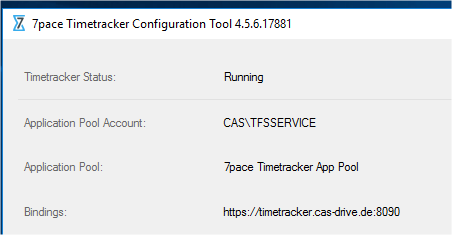
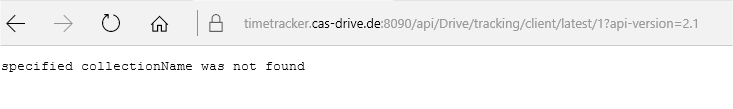
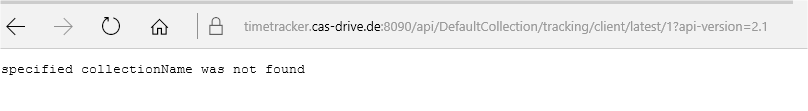
Comments
12 comments