We installed TimetrackerOn recently and started to get the error attached. It was working immediately after installation, but now we consistently get this error on all screens for TimetrackerOn.
On our on-premise TFS installation we changed the default URL from https://myserver to https://myserver.mycompany.com I don't know if this is related or what such a setting would be for TimetrackerOn as /_apps/hub/7pace.TimetrackerOnPremises.Configuration also gives an error.
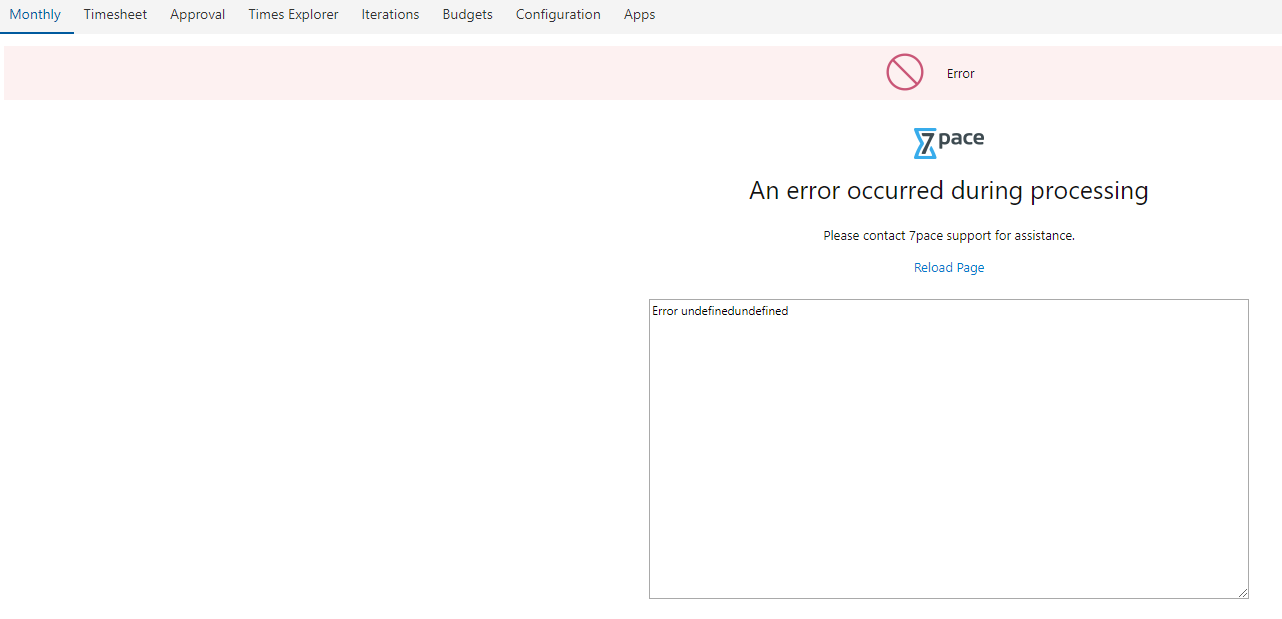
-
Hi Simon,
It seems that TFS changed some settings for Timetracker.
The easiest way you can try is to Repair Timetracker installation on server machine and go through configuration steps of Timetracker one more time.
Provide actual settings there and it should resolve the issue.Maxim
Please sign in to leave a comment.
Comments
1 comment