Hello.
I marked a budget from the list and pressed "Export".
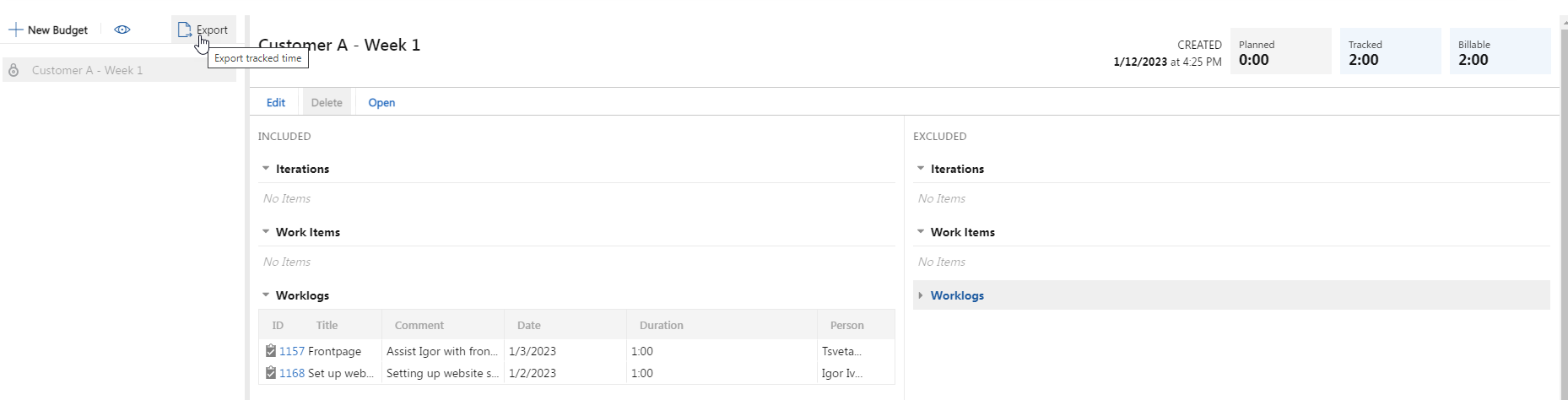
I was expecting it to export a file that only had time 2 lines because the budget only has 2 time registrations!
But instead, I get a file with loads of unrelated lines. They contain time registrations from other budgets or those that aren't in a budget.
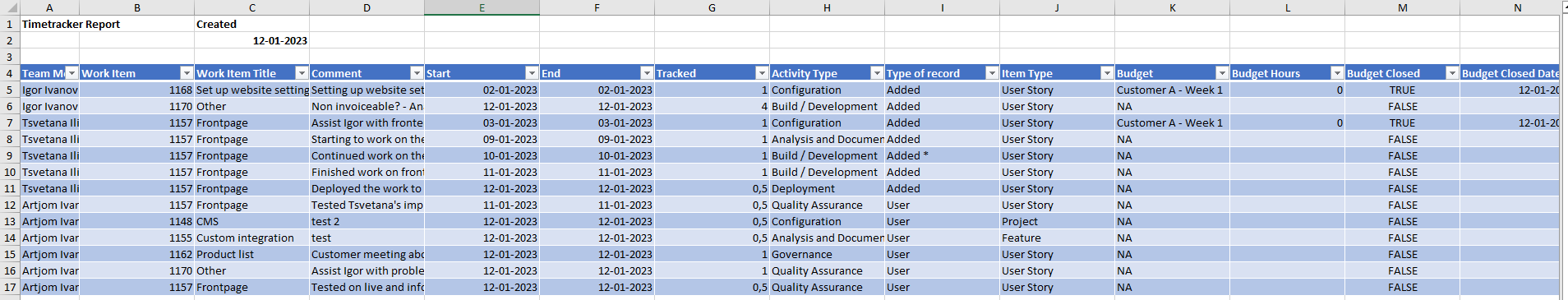
Exporting all this would create massive Excel sheet exports that our finance department then need to sort in so they can get the information they need for the invoicing process. Seems like an unnecessary step.. Also imagine how long exported Excel files get in companies with a lot of employees that each produce like 10 different time registrations per day on different projects/different budgets?
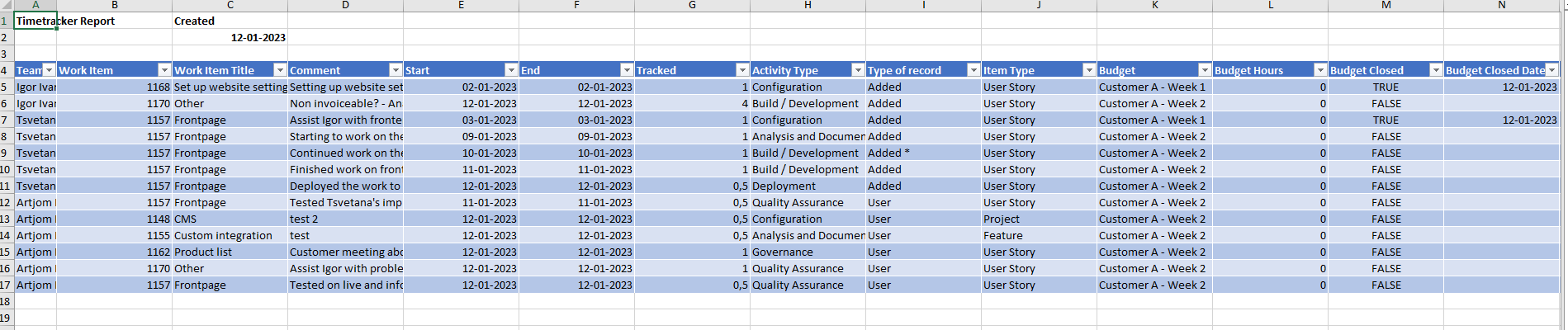
Please make an Export button inside the detail view of the specific budget that only exports the specific budget or make the existing Export button only work for the highlighted budgets.
Anyway.. maybe I don't understand the budget feature. I guess I could just use the times explorer page to export whatever I want instead of trying to use the budget export.
Regards,
-
Hello Artjom,
thank you for your feedback. The 'export' button actually exports all time entries together with information about any budget (or no budget). It is not affected by what budget you choose in the left menu at all. I totally see how UI can be confusing in this case.
I recommend using Times Explorer as you suggested, e.g. using the predefined 'Budget Check-up' view for the start.
I will keep this feature request open, though, to see if other users would welcome an easy way to export worklogs related to a chosen budget directly from the Budget site.
Best regards,
Roman Fianta, Product Owner -
Hiya, i have had the same issue are above and from what i can see a number of other users have the same issue!
The expectation is when you are in the budgets section and you click export you are then able to export all time entries relating to and assigned to that budget allow further data manipulation. but what it actually happens is it exports all time entries for that set period. for me this makes your budget nice in that it totals the hrs for us but useless as i cant pass the exporting info for payment. not really sure i see the benefit in the budgets section currently.
thanks
Gillian
Please sign in to leave a comment.

Comments
2 comments