The calendar view displays hours (0.5). Why can't I enter 0.5 then, being forced to enter 0:30 instead, which is not hours but a mix of h:m. It's very confusing.
-
Hello Peter,
This is determined by the Time and Format Settings, which you can navigate to from Timetracker Settings.
You need to select one of the two rounded formats if you wish to be able to enter 0.5 instead of 0:30. I am attaching a screenshot of this setting below: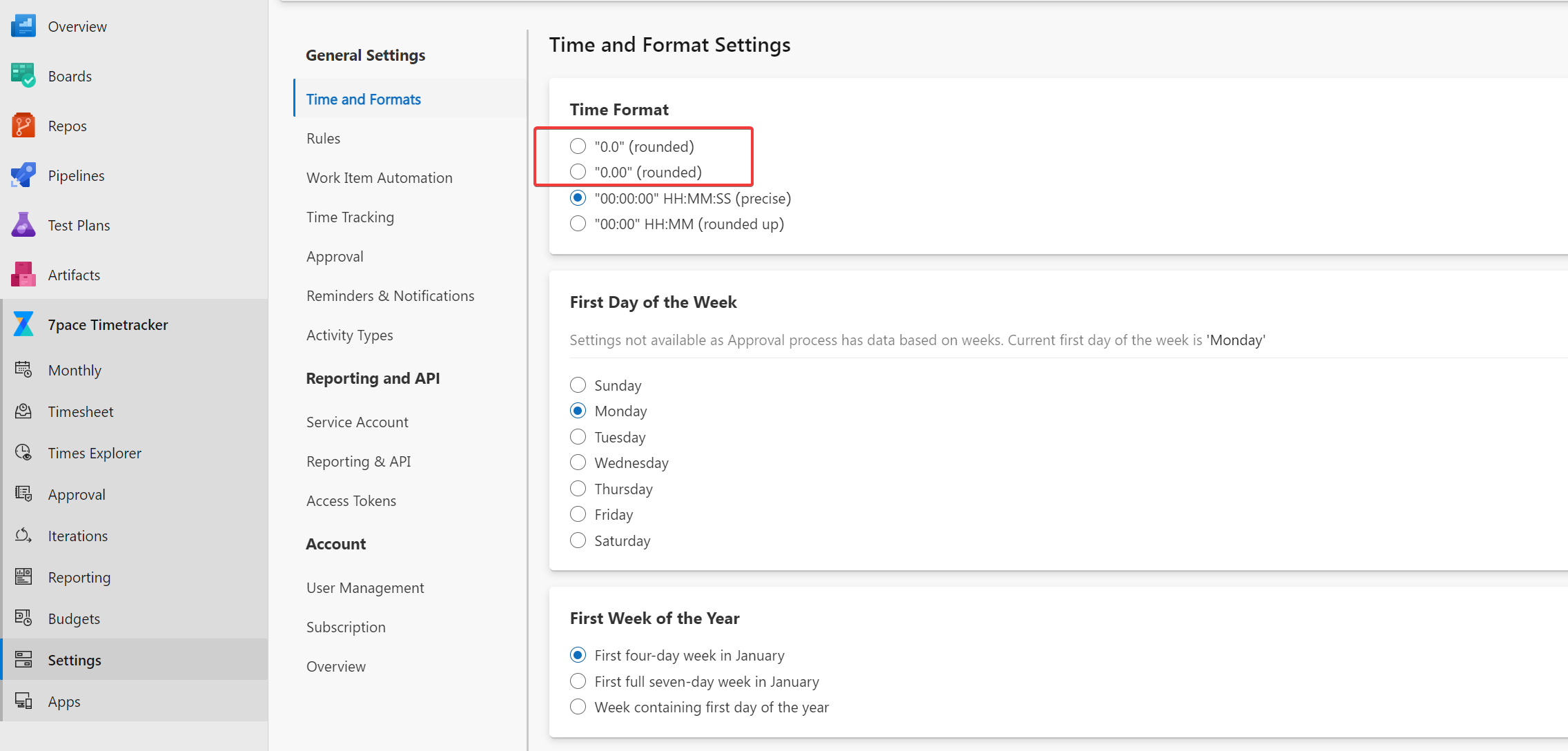
Best regards,
Vanja -
Hi Peter,
The above that I sent you is actually only a setting for displaying data, not for entering it. At this moment there is no way to change the format in which you enter data with the Add Time dialogue, so I would suggest that you submit a feature request here.
Our development team monitors these requests and prioritizes them in our backlog for potential future inclusion in Timetracker.
Please let me know if I can help you any further.
Kind regards,
Vanja
Please sign in to leave a comment.

Comments
2 comments