Overwrite of Acceptance Criteria when 7pace updates Completed Work
Officially AnsweredA dreadful bug in 7 pace.
Steps:
- I am time tracking on a Task. The Task is a child of a User Story (parent).
- I edit the parent User Story to change the User Acceptance Criteria.
- I spend some time editing at step 2.
- 7pace in the background - using my credentials - updates the completed work - (as per work item automation - Configuration | Estimated Remaining Time | Enable filling in total tracked time for a work item field)
ISSUE: Azure DevOps then puts up an error saying that another person has edited this work item - refresh.
I refreshed and lost all my work - changes in User Acceptance Criteria.
EVIDENCE:
In the work item history, there are logs showing that the "Completed Work" has been updated - this is done by the work item automation.
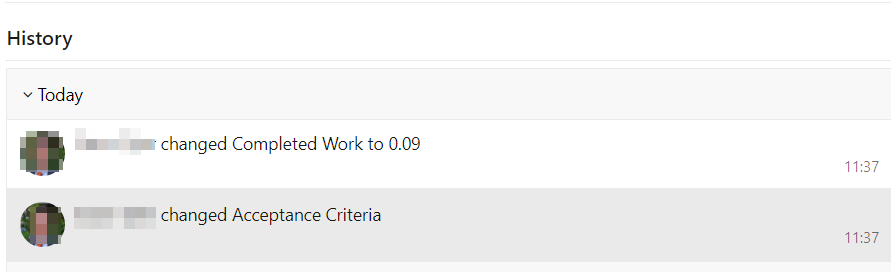
-
Hello Dave,
Thank you for reaching out to us.
What you are seeing is the default DevOps and Timetracker behavior. DevOps does not allow you to save edits to a work item if edits to it have been saved while you were editing. This is why you are forced to refresh the page, and why you lose your edits. Because the moment you stop tracking with Timetracker, it writes the value of the Completed Work field, and this counts as an edit on the work item. So in order to avoid this, you should either first stop tracking, and then edit the work item, or edit it, save the edits, and then stop tracking.
This is how DevOps works and there is nothing that we can do to change it. Perhaps you would like to consider submitting a feature request to DevOps to have instant live updates, because the same thing can happen if another user makes edits and saves them before you are able to save your changes.
I hope this clears it up.
Best regards,
Vanja
Please sign in to leave a comment.

Comments
1 comment