I have successfully installed and paired Windows Client a few weeks ago. Today it started to display "pairing instructions", but the pairing page times out with an error. Thanks.
-
Hi Kazi,
Could you please provide additional details on your issue:
1) Do we understand correctly that Pairing page is not available for you? (if so, please provide details from Network Tab in Webbrowser Developers Console (press F12, refresh the page and please check for errors))
2) Are you able to open the Monthly page?
3) Could you please provide error details text from Timetracker Windows Client (with screenshot) if any?
Kind regards,
Maxim Sh.
-
Hi Kazi,
Can you please check if your account is configured as Service Account in Timetracker? https://support.7pace.com/hc/en-us/articles/115000599746--Settings-Service-Account-Settings-for-7pace-Timetracker-for-VSTS
This information might be helpful for us to triage the issue.
----
Maxim
Please sign in to leave a comment.
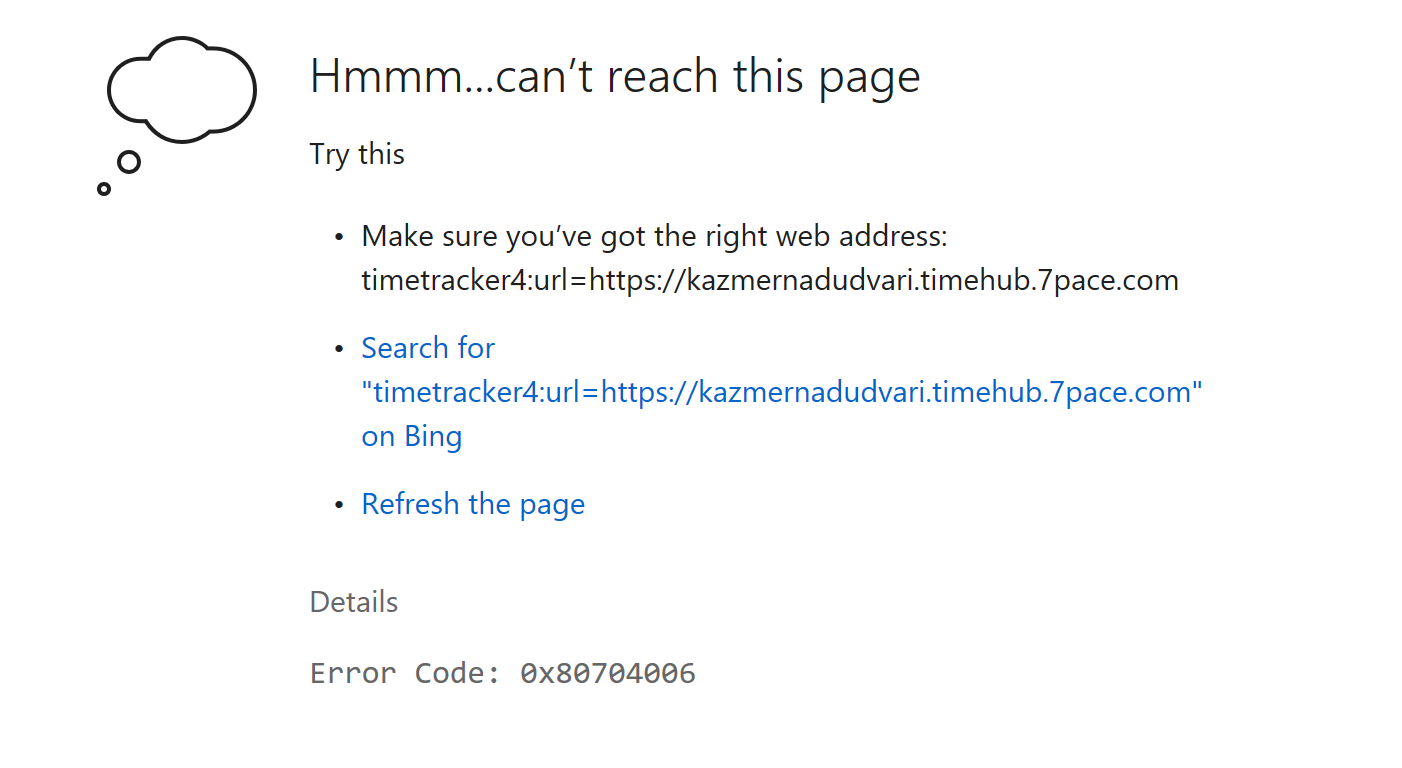
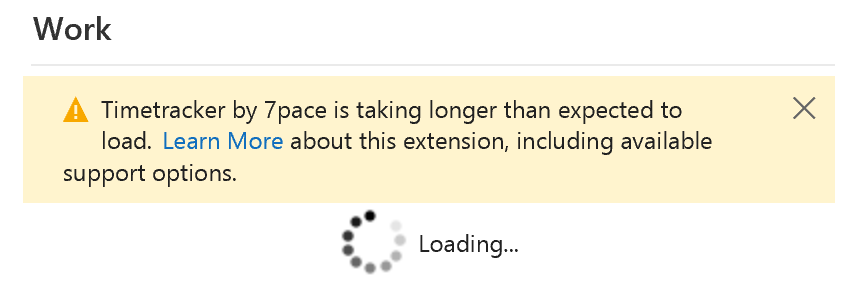 Now I see issues on web-based interface too
Now I see issues on web-based interface too
Comments
7 comments