On the "Timesheet" page, I have already selected "My Items Only" and "Current Project".
It is displaying all TASK that are assigned to me.
It may happen that I need to add another new item on that Project, not listed and shown, on which i have to work and book my work effort.
While clicking on "New Item", it is showing all items assigned to me as well as recently-tracked items. There are currently no filters by project or by user on the "TFS ID" field.
To me this list showing items should have a filter on Project and/or User depending upon the check-box ("My Items Only" and "Current Project") selection value.
-
I would also love this feature. Sometimes we want to log time for simple things we had to do for project that may not be associated to a specific work item or task. It would be nice to be able to select a "project" when adding a new time in the timesheet, without necessarily selecting a specific task with a TFS ID.
-
Hi Liam,
This is interesting idea, but I think assigning time only to the project will not work with existing architecture as our Worklog can be assigned to Work Item ID only, project does not have such ID.
What I think can be a solution for you here: we are working on Internal Activities: possibility to define list of predefined task that user can quickly select on adding time. See attached screenshot:
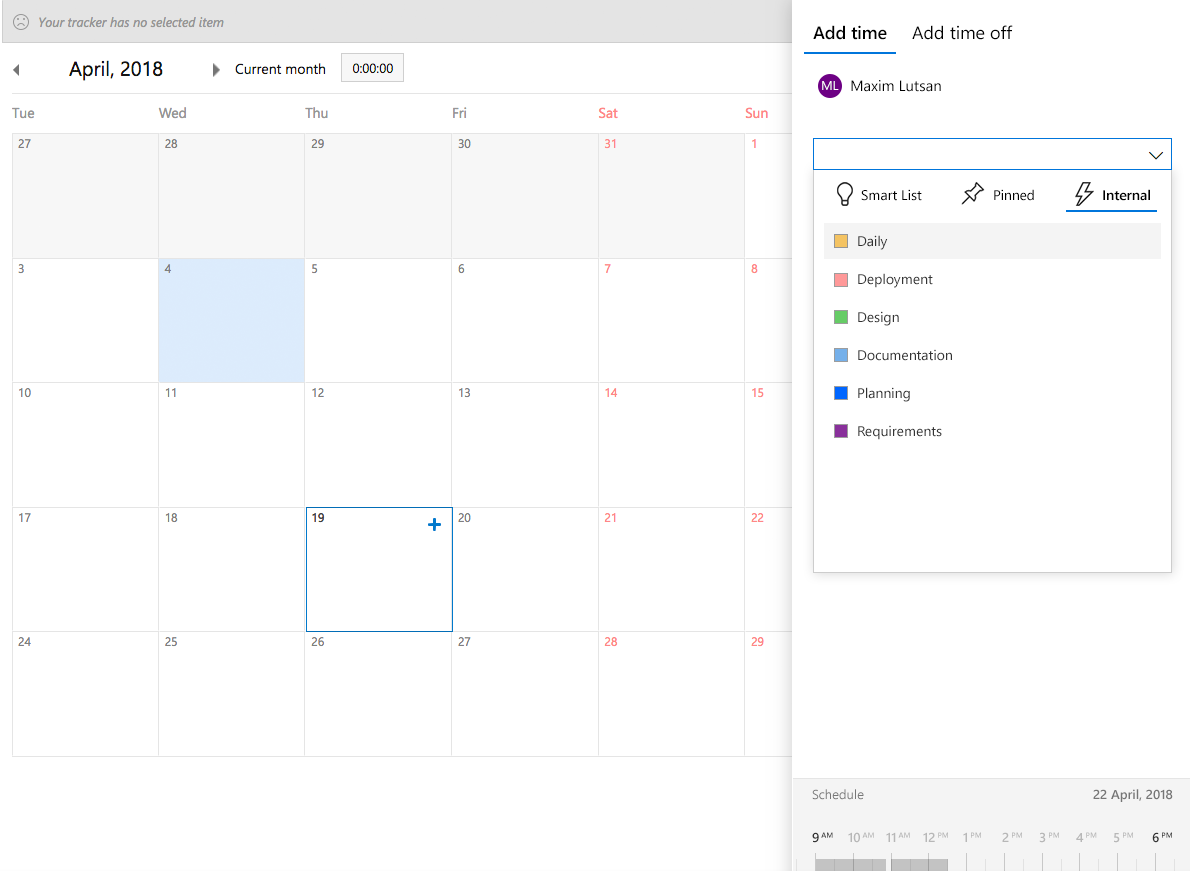
Maxim Lutsan
-
For these Internal Activities, are they linked to projects? So for example I could log time for "Project A" -> "Daily"?
Unfortunately not connected, but they are customizable and you can create own items there e.g. "Project A Daily", "Project B Daily".
Is the feature already implemented?
Not yet implemented, it will be released end of the summer, we are working on that.
Maxim Lutsan
Please sign in to leave a comment.


Comments
6 comments