Hi,
We are facing a serious problem while trying to access data from Time tracker via Rest API Call.
We are trying to access time tracker data using Rest API Call. However the response we are getting is "Unauthorized". We also tried by clicking the API Link from Time Tracker Configuration Page (API TAB) but getting the "Unauthorized" message. We have the License and generated Access Token (which is Active) from the User Account which has the License. Please refer to the attached screenshot for the details.
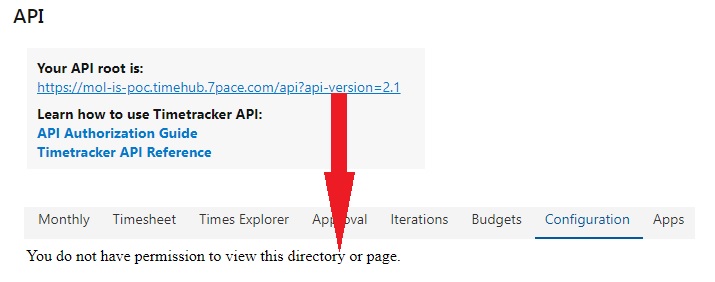
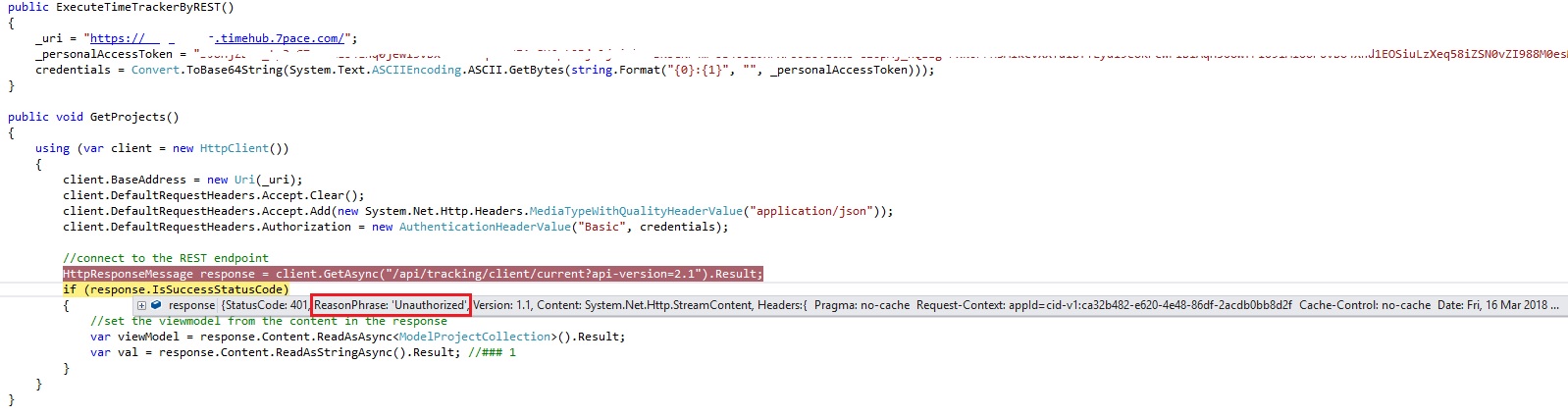
-
Hi,
1) We are trying to develop some customized report by retrieving Data from Timetracker using Rest API Call. While doing so we are getting this error. This is the first time we have taken this development work. Hence we don't have any prior experience on retrieving Timetracker Data through API Call.
2) We are using Timetracker for VSTS.
3) Timetracker Version 4.6.0.18028.
4) We are getting this error just now and reported the issue.

-
Could you please also try to perform your request via Postman?
Example:
https://{account}.timehub.7pace.com/api/odata/TimeExport(StartDate='2017-01-01',EndDate='2018-02-28',PopulateTopParentColumns=false,GroupTimeByDateByUser=false,IncludeBillable=true)?api-version=2.1
What will you recieve in response?
-
Hi,
As per our understanding Timetracker has three set of APIs (https://{ACCOUNT}.timehub.7pace.com/apireference/?api-version=2.1#/). Among them we are using REST API and not ODATA API, because we want data from Timetracker in .NET environment. So, please guide us on how using REST API Call we can extract data from Timetracker.
-
Hi,
Is there any update regarding our above query?
Please help us in this regard as we stuck with retrieving Data from Timetracker using Rest API Call (the Response phrase is ""Unauthorized"). As we don't have any prior experience on retrieving Timetracker Data in .NET Environment using Rest API Call, it may so happen that we are missing something. So, please guide us on how using REST API Call we can extract data from Timetracker in .NET Environment.
Please sign in to leave a comment.
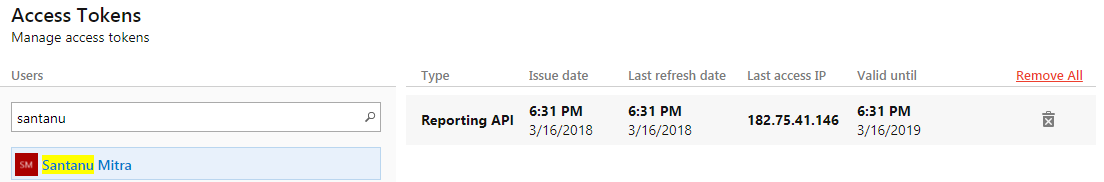
Comments
9 comments