When trying to use update availability button for a brand new collection we get the following error TFS2018
VS403176: Either field name is missing or control type TfsTitleStrengthIndicator is not allowed in SystemControls.
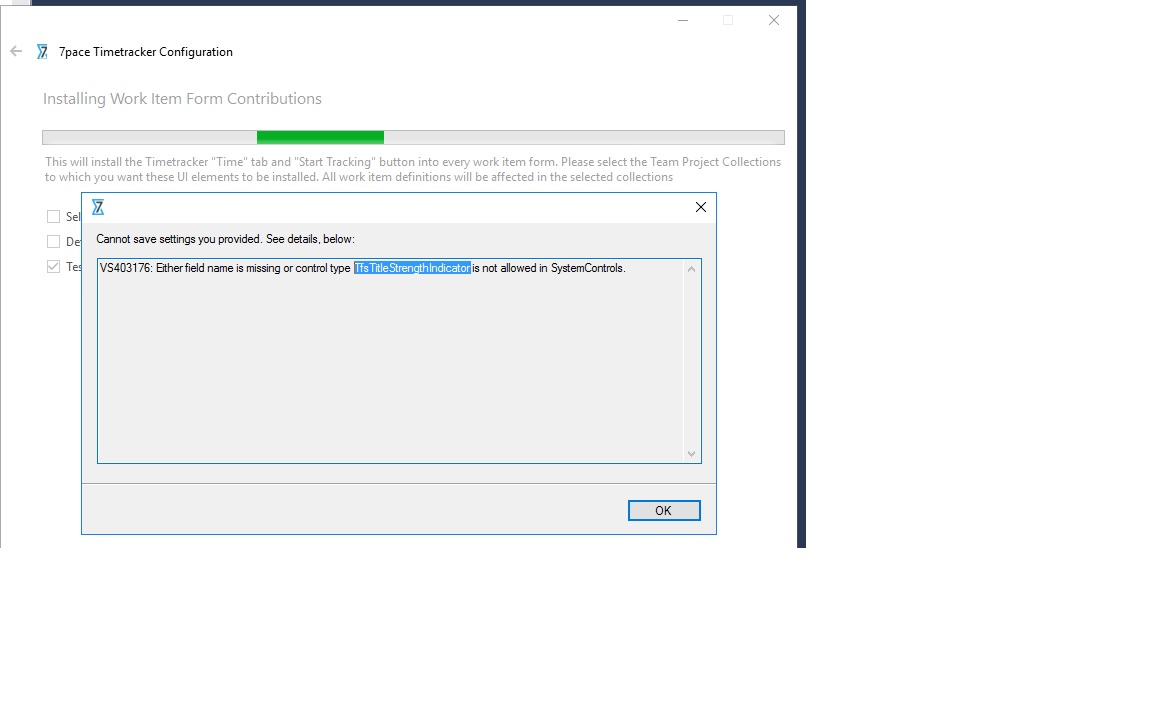
-
Hi Burak,
It seems that you have something in your XML process definition preventing reimport.
Are you familiar with witadmin? https://docs.microsoft.com/en-us/vsts/work/customize/reference/witadmin/witadmin-import-export-manage-wits?view=tfs-2018 Can you try export work item definition and reimport it? Or try to find WI type with this TfsTitleStrengthIndicator property. If you need assistance: get back to us.
Maxim Lutsan
-
Most probably the reason is that when you unselect collection we try to uninstall Timetracker from unchecked collections. It requires same action as installing: export definitions and reimport them.
Maybe as workaround: Is that possible that you bring old collection offline while installing Timetracker and bring it back after installation?
Maxim Lutsan
Please sign in to leave a comment.
Comments
5 comments