Connection not possible from Android Client and missing pair by pin option in Version 4.11.0
Officially AnsweredHi,
I tried the new Android Client. But I wasn't able to connect to our TFS-Server (Version 2018.2).
Also the Option "Pair by Pin" doesn't appear in the Apps hub.
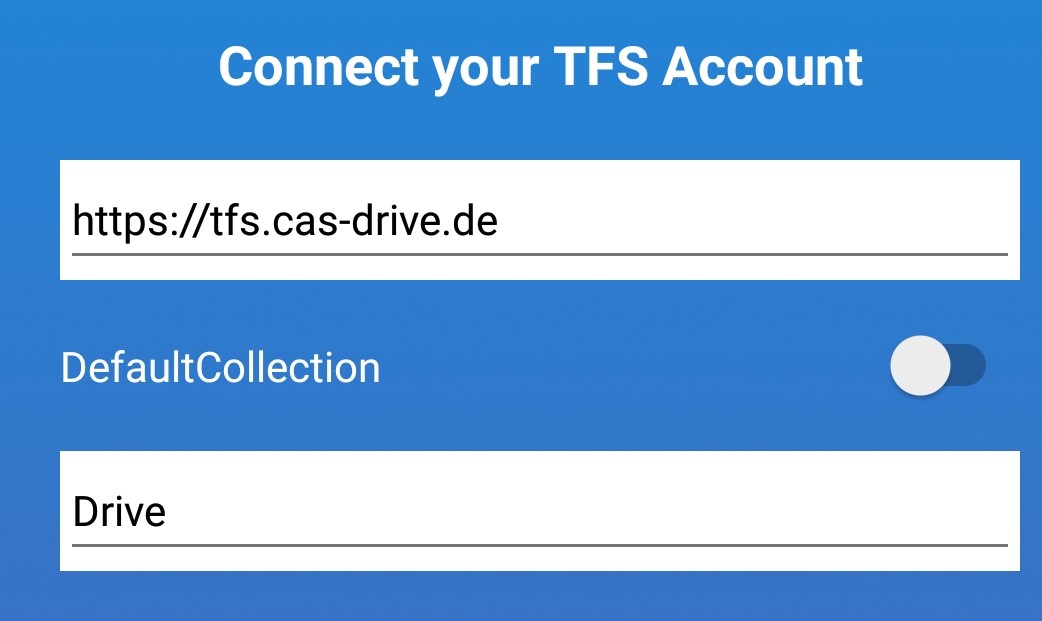
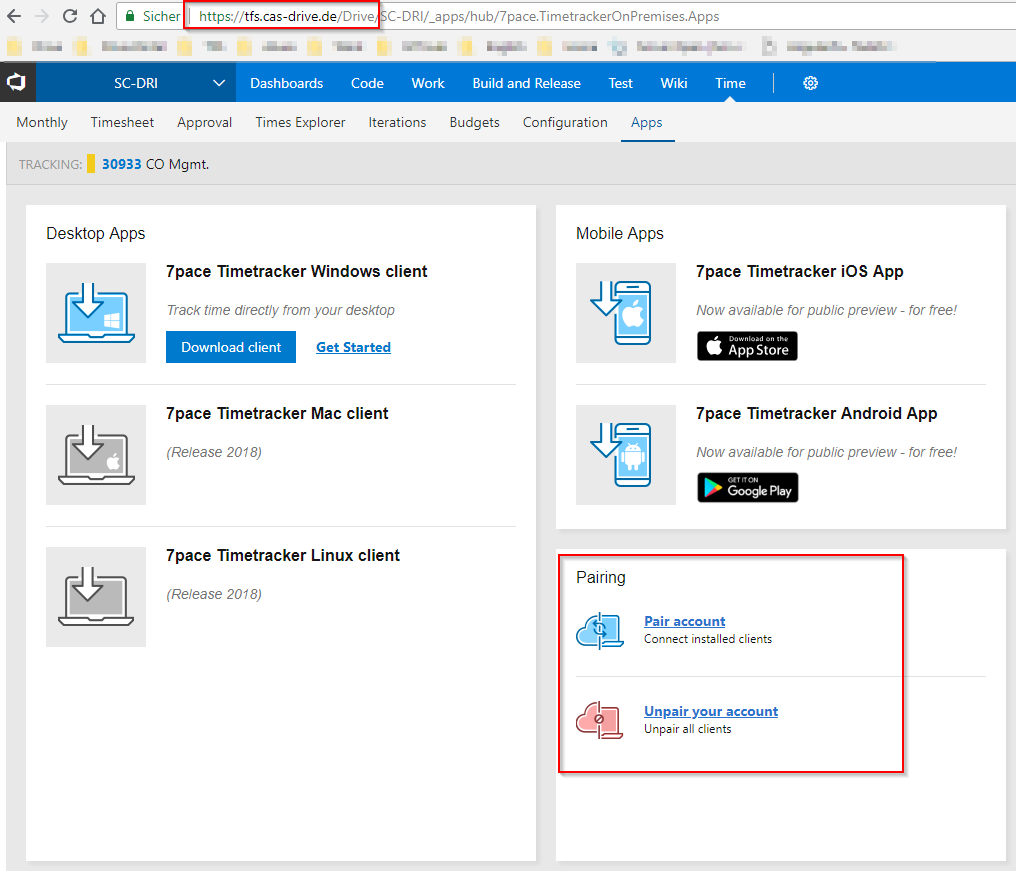
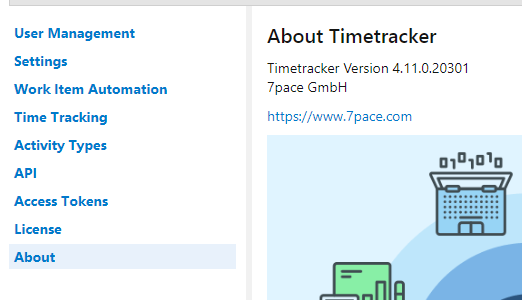
-
Hi Carsten,
To pair the app to your Timetracker you need to have direct access from your mobile device to TFS and Timetracker.
Are you able to access your TFS within mobile device browser? You likely need a VPN connection or something else to get access. You could contact your network administrator to sort it out.
Kind regards,
Roman
-
Hi Carsten,
Could you also check if you have access to Timetracker within your's phone web browser?
If you don't know it's URL, ask your administrator. Or you can perform following steps to find it
- Open Monthly page on your PC/Mac
- Press F12 to open developers console
- Choose Network tab there
- Reload the pahe (press F5)
- Find 'GetMonthCalendar' row and select it
- You can find Timetracker's URL on the right side (part before '/MyTimes/...')
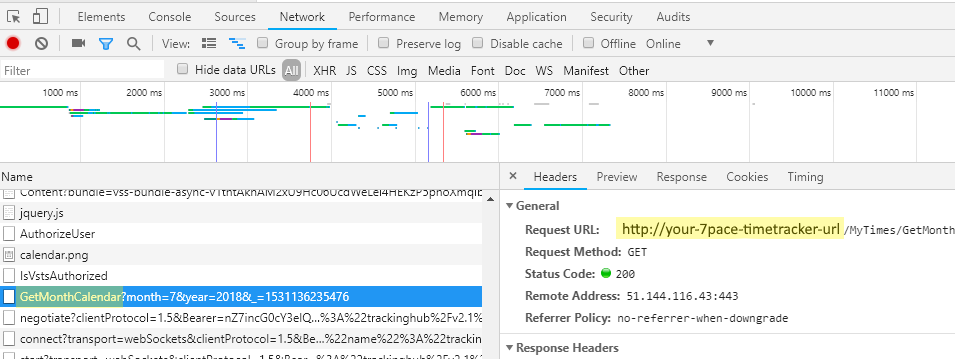
Try to access this URL from the mobile phone web browser.
Regarding Pair by Pin - it's an option only for connection to VSTS.
King regards,
Roman
-
Hi Carsten,
I noticed on the last screen that you've entered URL with a missing colon -
https//tfs.cas-drive.de instead of https://tfs.cas-drive.de
Also - could you try to enter your credentials with the domain part? Like so: DOMAIN\user or user@domain
Kind regards,
Roman
Please sign in to leave a comment.

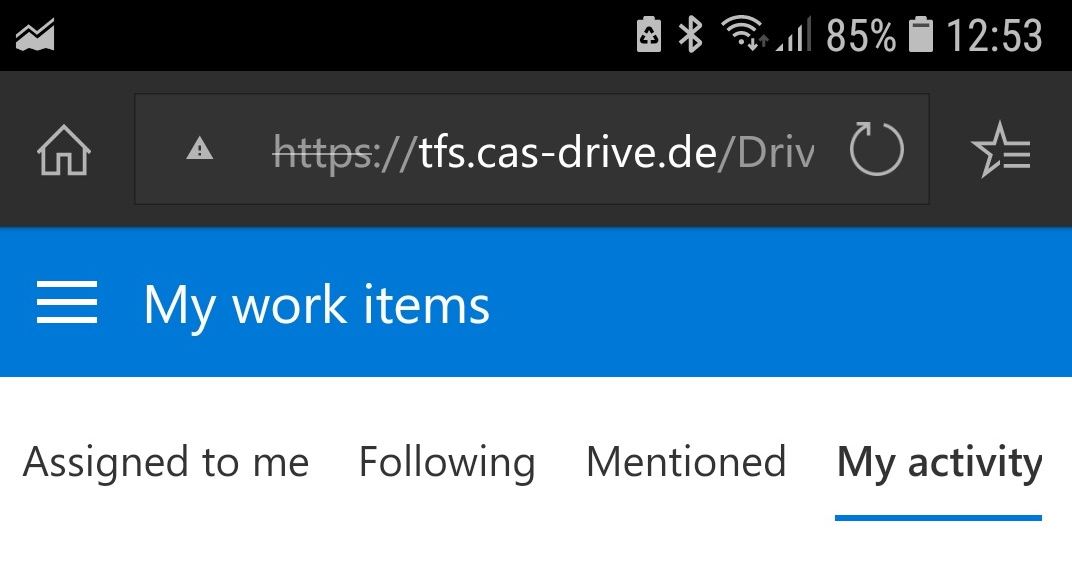 But the certifcate is currently not trusted. Could that be the problem?
But the certifcate is currently not trusted. Could that be the problem?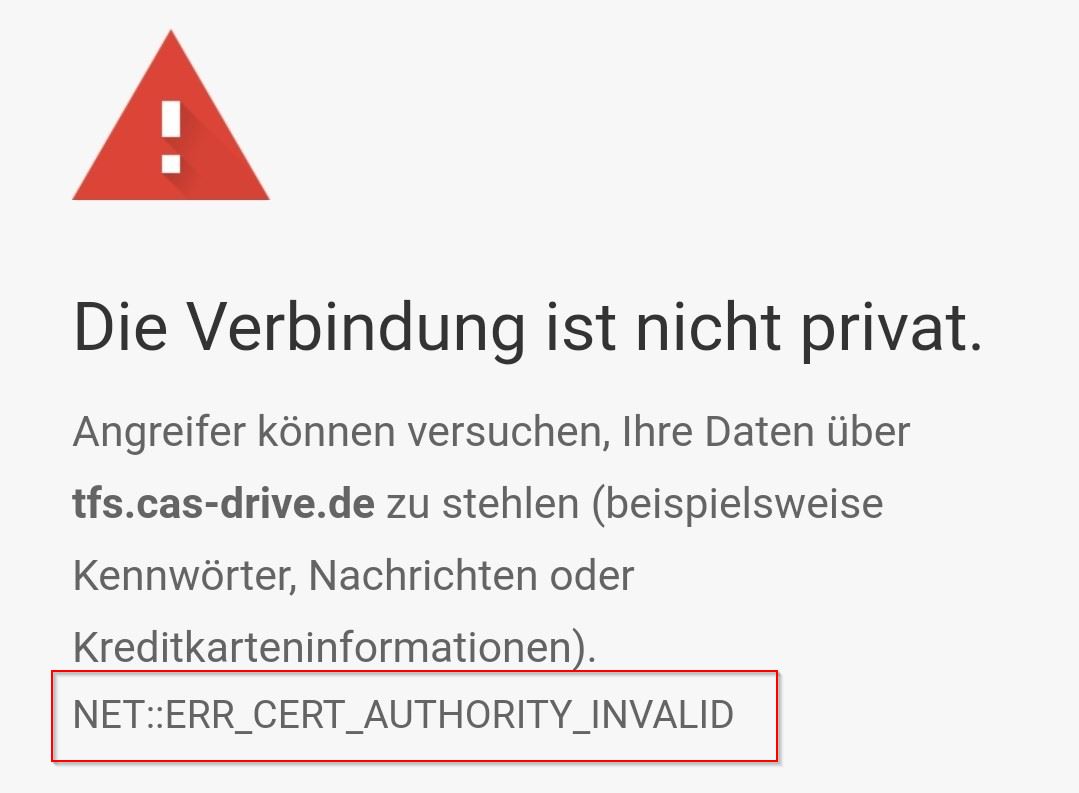
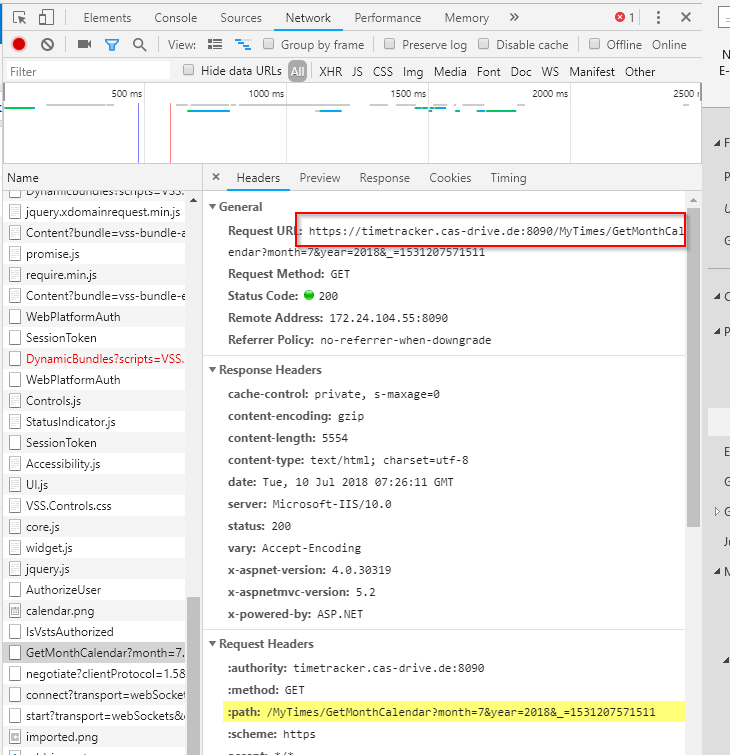
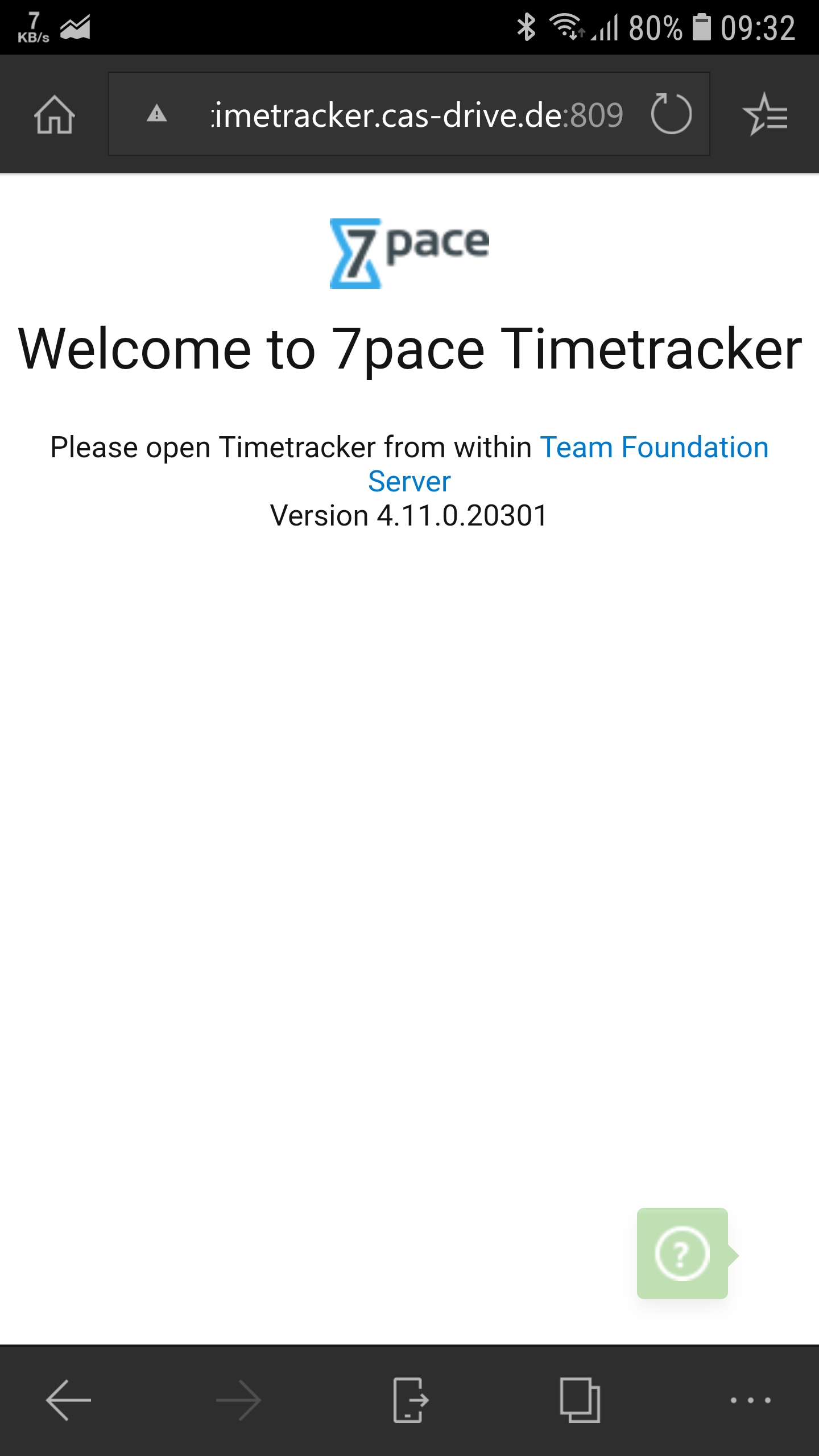
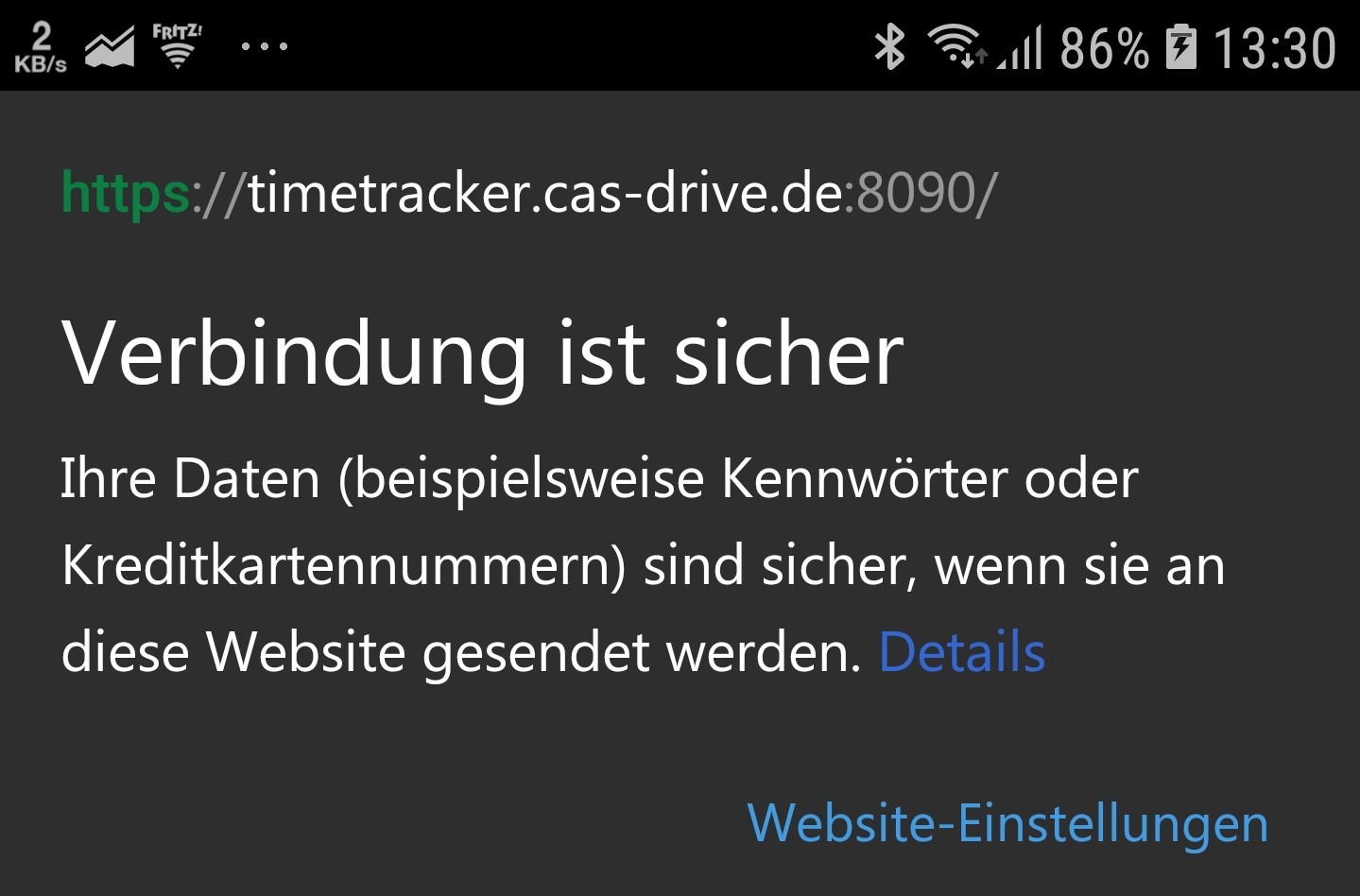
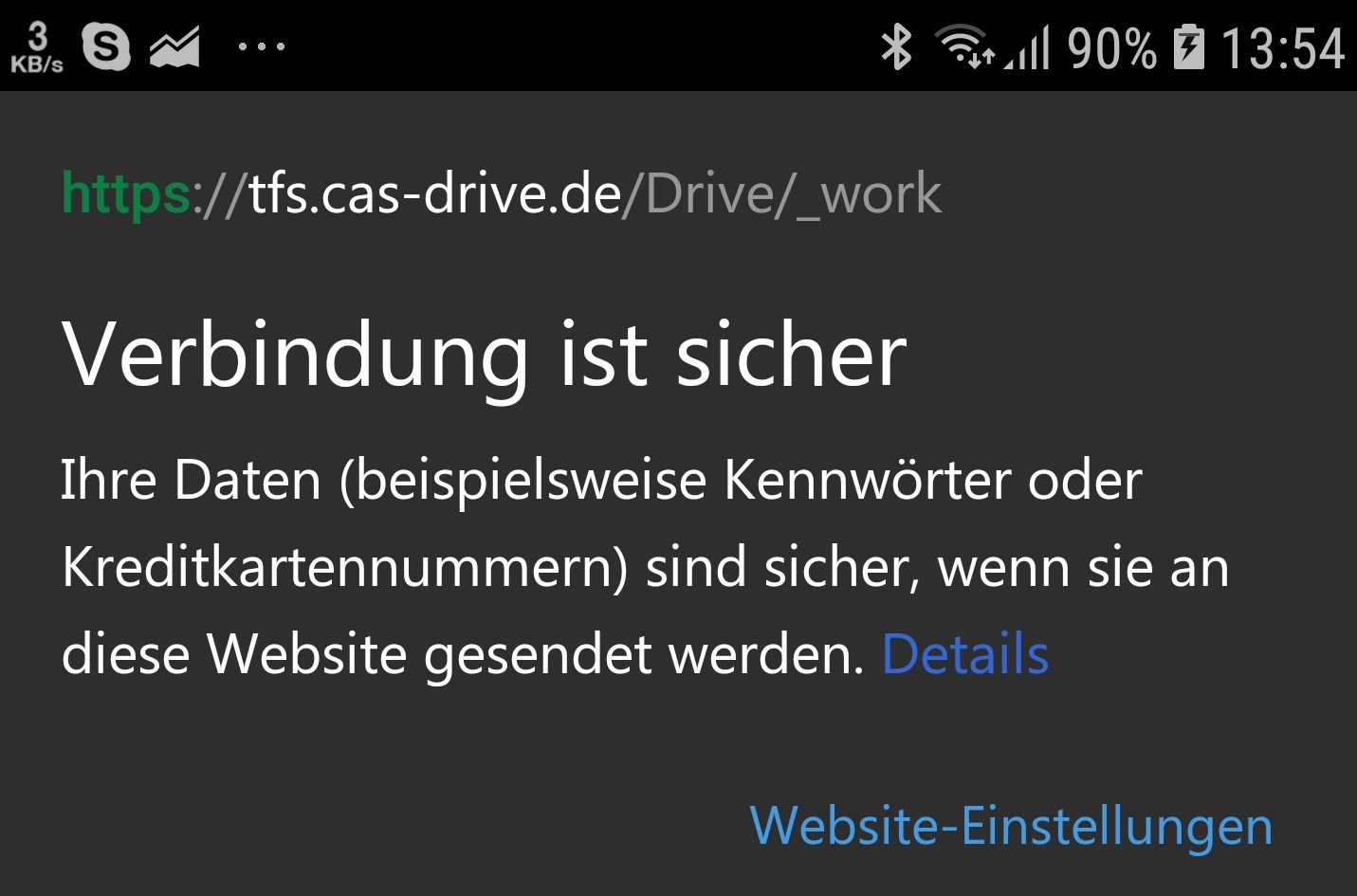
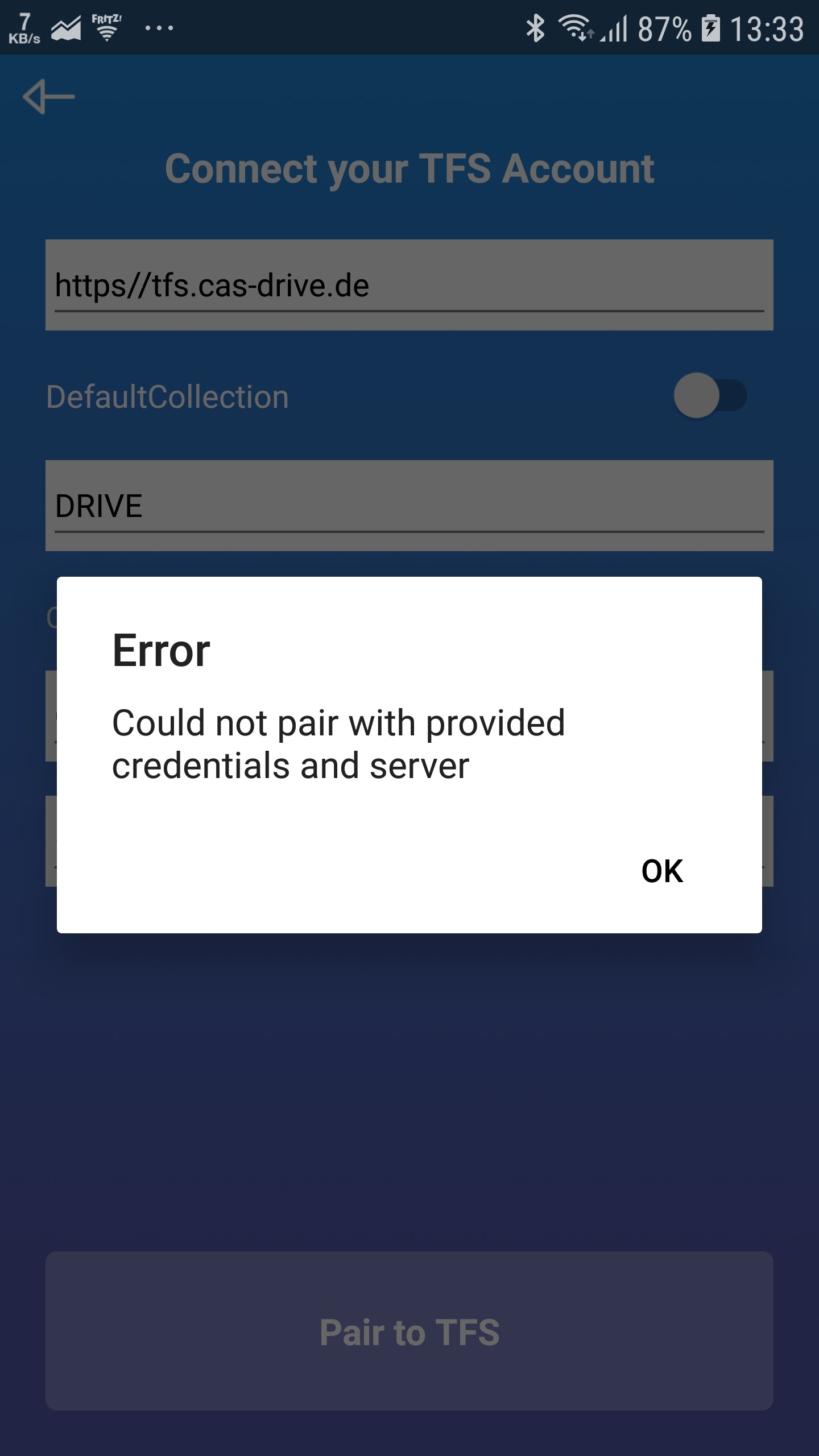
Comments
9 comments