I had to restart my machine this morning due to an unrelated issue, and now I cannot use the 7Pace Time Tracker.
When my machine starts, it loads the time tracker icon into the system tray, and a time tracker icon in the task bar. However when I click on the icon in the task bar it disappears and nothing opens. If I click on Open Time Tracker in the system tray it creates a new Time Tracker icon in the task bar.
To troubleshoot this I have tried uninstalling time tracker, restarting my machine and reinstalling time tracker, but the problem persists. I have also tried repairing my account, which did not help either.
If I hover over the icon in the task bar I see the following
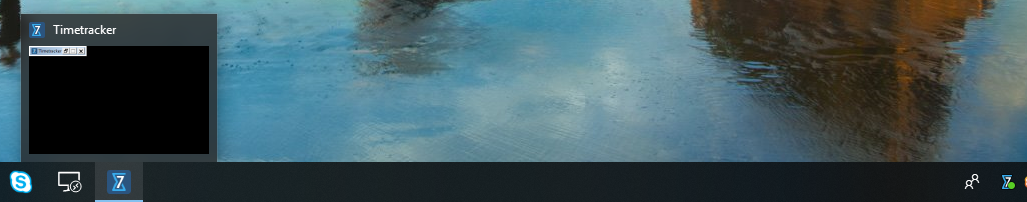
Which suggests to me the Timetracker window is open somewhere on my desktop, but not visible.
Next I tried using shift-rightclick on the icon in the task bar. Only Move and Minimize are selectable. Minimize removes the icon from the system tray. Move turns the cursor into an arrow cross as it typically does, but does not reveal the window.
For further troubleshooting I tried disconnecting both my peripheral monitors from my laptop and restarting my machine. The only improvement is that when I mouse-over the Time Tracker icon in the task bar it shows the full time tracker window in the popup, instead of the 20 pixels high window I posted in the image. However, I still cannot open the window to change the task that I am working on.
-
Official comment
We are sorry for that issue. It is in our backlog and will be fixed in the nearest releases.
As it could help someone else while we're fixing the issue: With the help of our community we've collected 3 workarounds for that:
1)
You could use standard Windows hotkeys to move a Timetracker window position between displays (Win+Shift+Arrow)
Please open/focus Timetracker Window (Click on the tray icon and it will be opened "somewhere" on Windows virtual screen), then hold Win+Shift buttons and click arrows button until (it depends on displays quantity) Timetracker window will appear on our screen.2)
To get the app window visible, click on the tile with Shift + Right Button of the mouse and choose the option “Move”, then click Ctrl+Home (or click any Arrow button), and then after you move the mouse the app window shows and moves with it.3)
Another (more technical) workaround:
- Close the client
- Remove the file
%APPDATA%\TimetrackerOnlineClient\PreferencesService (or edit manually)
- Start the client againComment actions -
Hi Matt,
As a workaround meanwhile we're identifying the issue: Could you try to close the client, remove this file and start the client again?
%APPDATA%\TimetrackerOnlineClient\PreferencesService
It should reset all the local client settings including the window position. After that the window should appear in the center of your main screen.
Kind regards,
Sergey
Please sign in to leave a comment.

Comments
6 comments