Yesterday I updated from excel 2016 to excel 365. Now when I try to update the data, I get errors. I don't know if this is coincidence or not.
1. When I open an existing file with a power query using the API, I get following error :
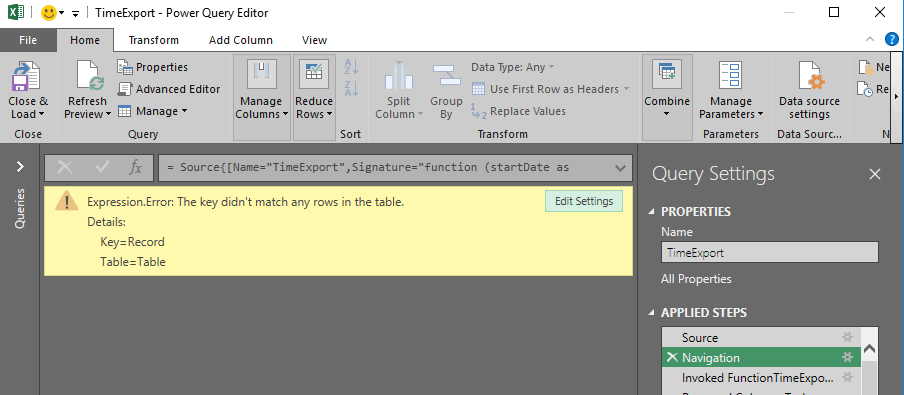
Edit Settings opens a dialog in which I connect change anything.
2. When I try to setup a new connection in a new file, using the same API URL, I get other errors:
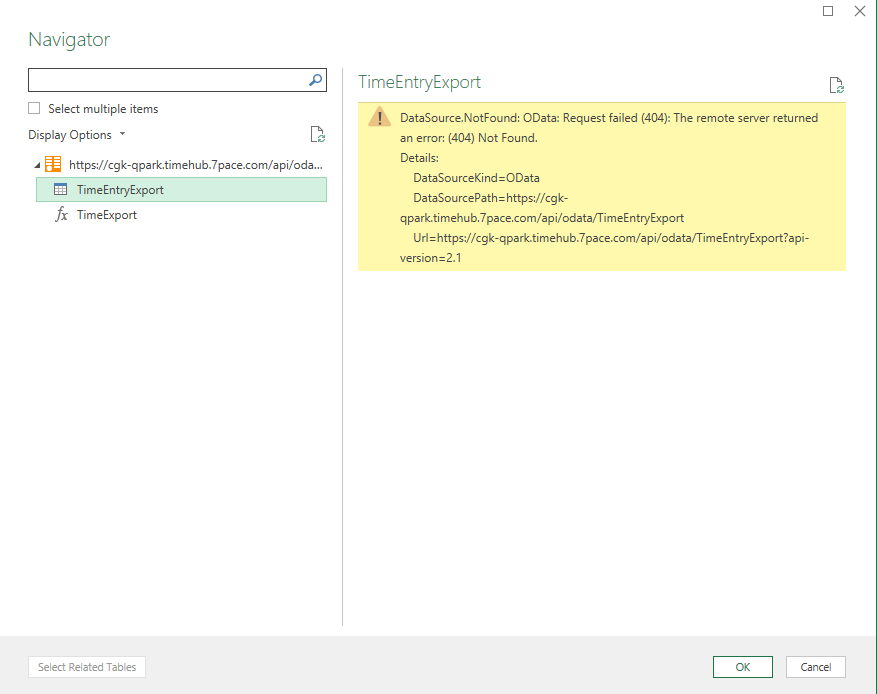
or
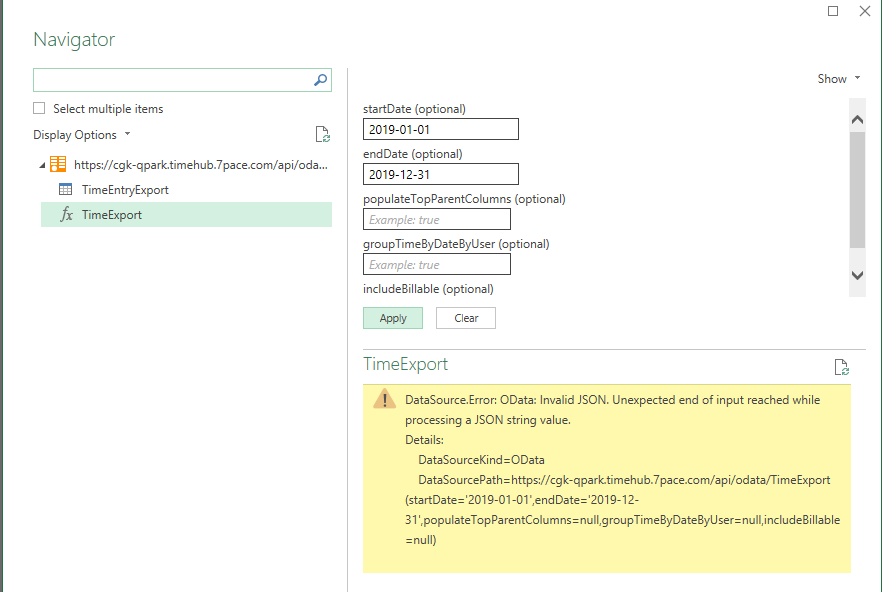
-
Hi Benny,
Could you try to use this article? It should be helpful in your case:
Best regards,
Sergey
-
We've been experiencing this since yesterday in both Excel and PowerBI, and it's impacting our ability to issue TimeSheets to our customers (especially as it's month end). Clearly there's a regression in the 4.28 release, as our scheduled refresh started to fail at 8am on the 28th.
-
Maxim,
Like Krzysztof has discovered, no amount of refreshes make any difference (in excel or PowerBI).
I then tried to create a new connection from scratch in a new spreadsheet. Even following the steps outlined in your knowledge base article for the OP, I am unable to get past errors at some point. Quite confusingly, I managed to get to the stage where the data would preview quite happily in the Power Query Editor, but wouldn't load into the main worksheet. I also noticed the startDate and endDate are now nullable texts (the knowledgebase article is now out of date?).
Currently stuck for ideas what to try next....
-
We've released an additional fix for our OData feed. Please check if it fixes your issues. It should work seamlessly if you haven't made changes to your OData Query, but if you've made it - please recreate the connection to your Query
We are very sorry for this inconvenience and please let us know if now everything works as expected.
Best regards,
Andarth -
Hi Benny,
Please check this video, I guess this is what you have in new files:
Maxim Lutsan
Please sign in to leave a comment.

Comments
17 comments