Good morning.
We have acquired a number of licenses and have been using the plugin with our on-premises TFS 2018 server. We have been running into a number of problems which are causing some stress among our developers. I try to describe them below:
1 - Random disconnects and time loss
In here, a dev will start his task, and he will work for some hours on it (let's say 1 hour). Then, he realizes that the timer says "Disconnected", he tries to refresh the page, and upon refresh he realizes that the plugin only tracked a fraction of that time and the task's completed work field will be less than the 1 hour that he worked, for example 0.7 hours. Sometimes, all the registered time is lost and the completed work field remains unchanged from where he started tracking.
2 - Work item automation not working 100%
We have enabled the option to automate the reduction of remaining time in a given task. However, it will sometimes not update the remaining time properly (for example, task starts with remaining at 4 and completed at 0. After tracking for close to 4 hours, completed is at 3.95 and remaining is at 1.2).
Versioning:
7Pace version: 4.36.0.31350
TFS 2018 version: 16.131.28601.4
Appreciated if you can give any suggestions to what might be happening.
Thank you.
-
Hi Andre,
Sorry for issues you have with Timetracker.
Let me try to give some information about how time tracking works in browser and how Work Item Automation adjusts completed/remaining work.
1 - Random disconnects and time loss
When you start tracking in browser: we run a timer on server side, it does not run on client and if you close browser or web page of Timetracker: timer will still run. But if you keep page opened, after 6 minutes real-time connected is suspended until next interaction with the page, this is done to save resources on server application.
So even if it says "Disconnected": track can run on server, just hover the page to reconnect.
There is couple of scenarios when tracking can be stopped though: when you use Activity Check or when track is too long, please check these articles https://support.7pace.com/hc/en-us/articles/115005122146--Time-Tracking- and https://support.7pace.com/hc/en-us/articles/115002627966-7pace-Timetracker-Web-Client-#Web%20Client%20Activity%20Check%20Settings for more information and double check if you are not using activity check to be done often.
2 - Work item automation not working 100%
Work Item automation triggers updates only on stop tracking, it is not updating fields during tracking.
>After tracking for close to 4 hours, completed is at 3.95 and remaining is at 1.2).
But this looks suspicious and I would like to investigate this case. To do investigation, could please send screenshots of affected work item history during that track, there should be entries with changes from Timetracker and it will be very helpful to analyze what happened.
Thanks,
Maxim Lutsan
-
Good morning Maxim.
I am sending you an ocurrence of topic nr 2.
So, in here, the developer started with an estimate of 6, a remaining of 6, and a completed of 0.
After the first work session and one start stop cycle, completed work increased to 0.77 and remaining decreased to 5.22. Everything OK here. Screenshot_1.
After the second work session and another start stop cycle, completed work increased to 2.82 and remaining increased to 5.23 (??). Supposedly it should decrease to around 3.18. Screenshot_2.
Immediatelly after this, on the same minute, it readjusted to a completed of 2.81 and remaining to 5.24, which is still not correct. Screenshot_3.
The weird part here is the remaining increasing to 5.23 rather than decreasing to 3.18. There have been quite a few ocurrences of this, and we are a team of 30 devs which is not that huge. This is impacting our metrics, workflow and burndown charts.
Pictures below.
Thank you.
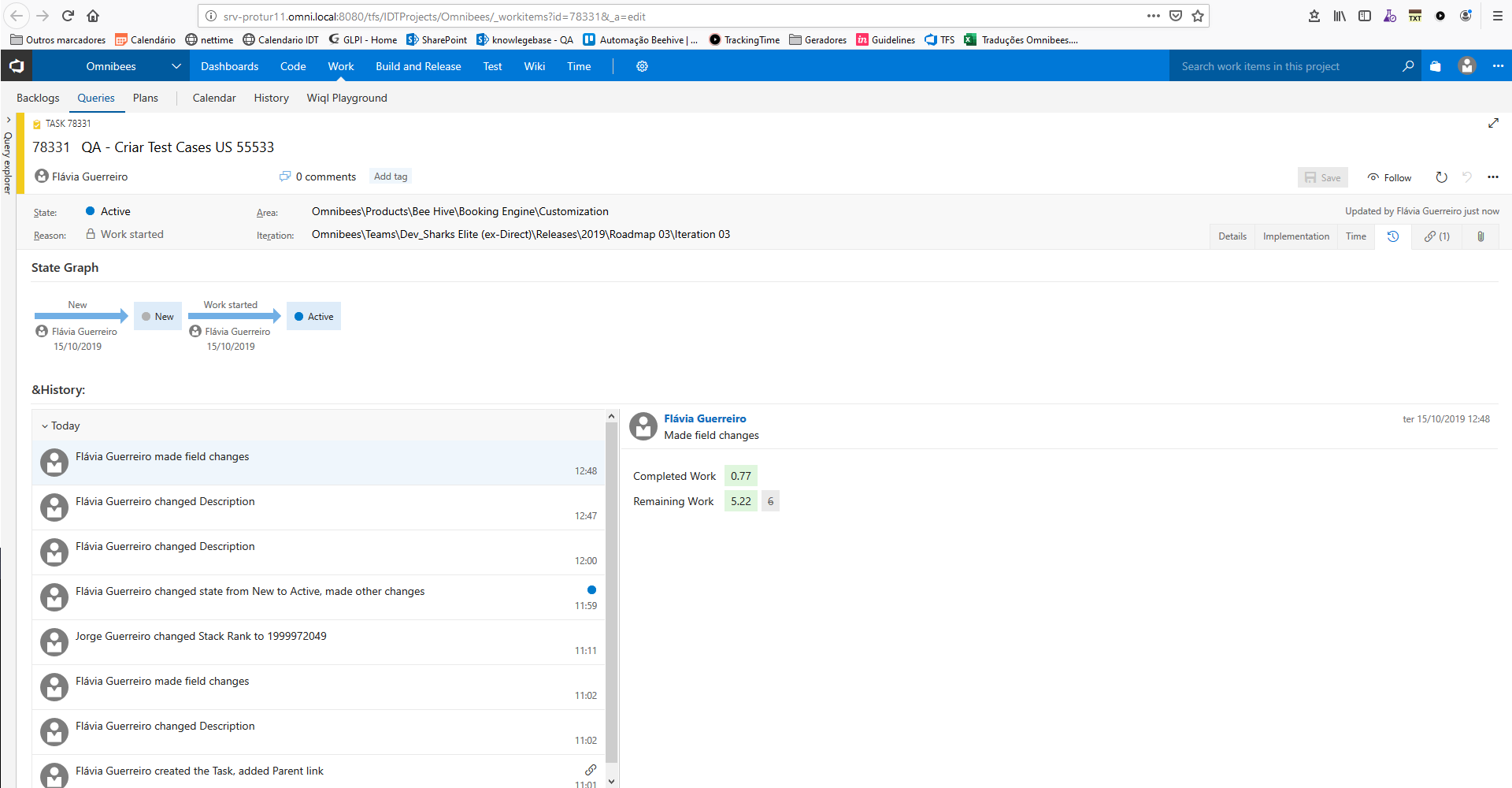
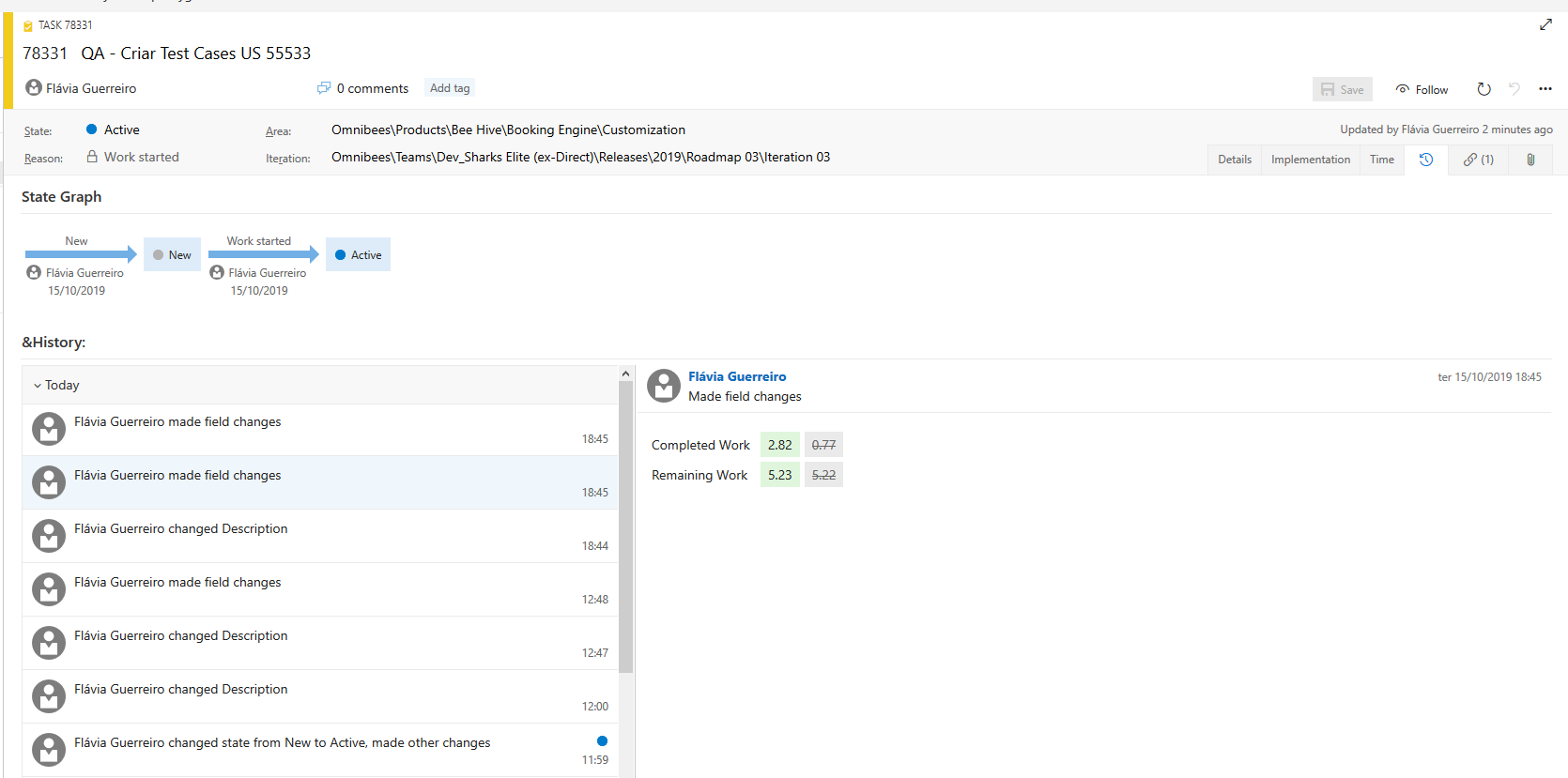
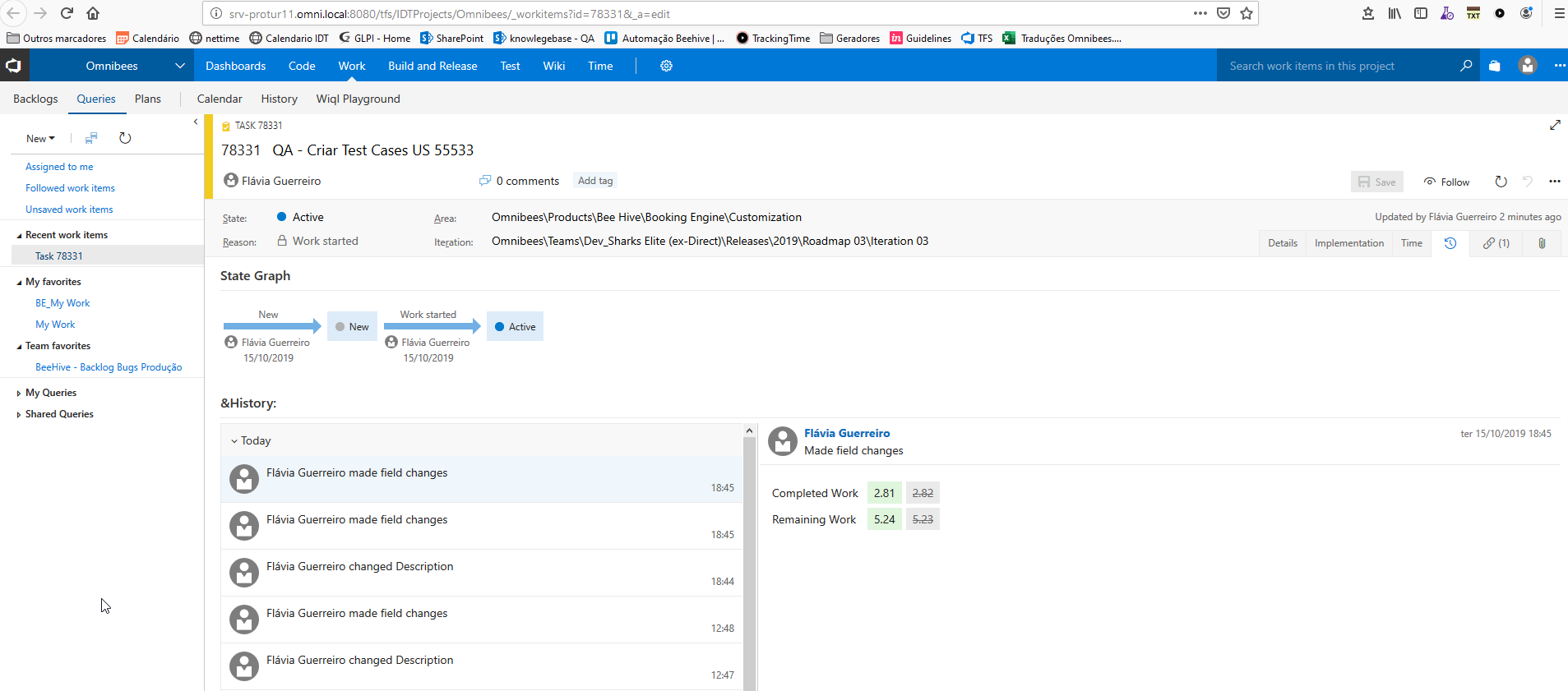
-
Good morning Maxim.
Yes, at the moment we have suspended the usage of 7Pace. We could not figure out what the problem was. Good chance that it's on our end, but our DevOps could not find any problem. We are close to upgrading our TFS to Azure DevOps, by then we will give it another try.
Thank you for your support.
Best regards,
Andre
Please sign in to leave a comment.




Comments
7 comments