I have added an extra backlog level to create a parent level above epic. (https://docs.microsoft.com/en-us/azure/devops/reference/add-portfolio-backlogs?view=azure-devops)
When I look at the epic report, the extra backlog level is visible but the image in not propagated from Azure devops.
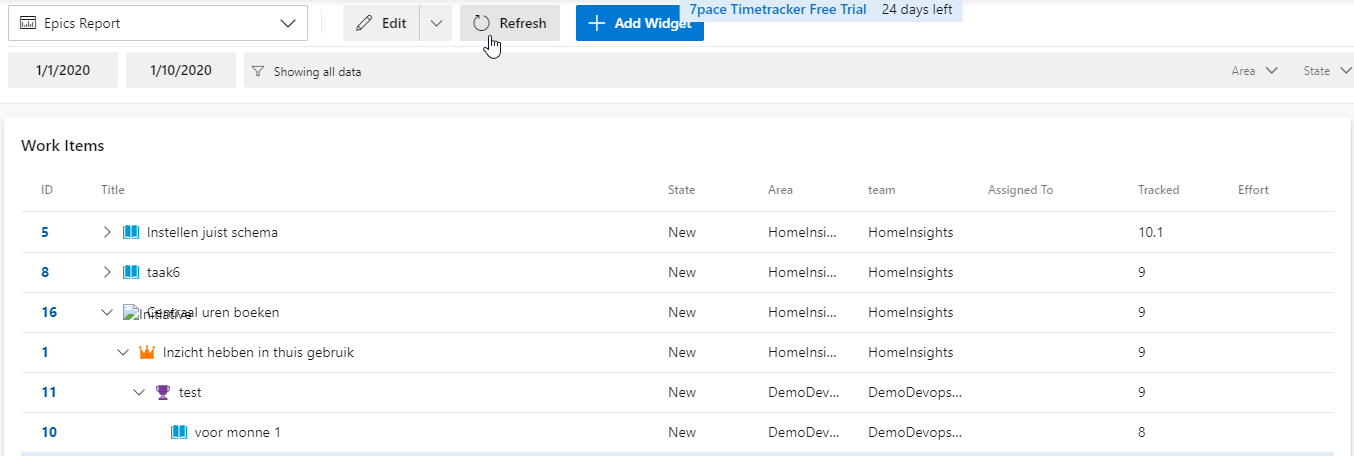
expected following image:
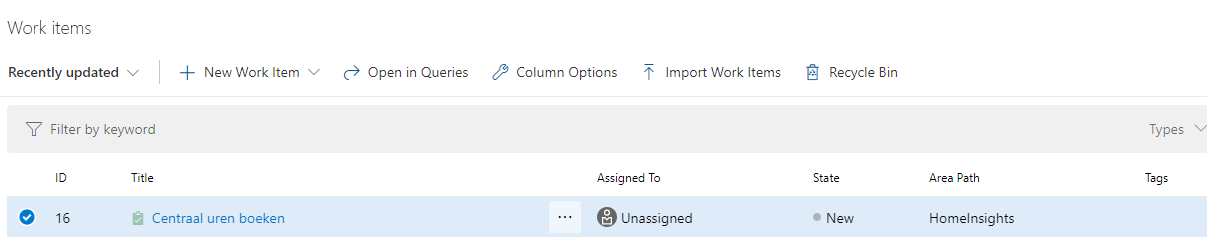
Kind Regards,
Hans ter Wal
-
Hi Hans!
It seems to be a cache issue, so could you please reset your browser local storage?
To do that could you please open Browser's Dev Console (click F12) and clean up Local Storage for Timetracker.As an example here is a screenshot from Chrome Browser:
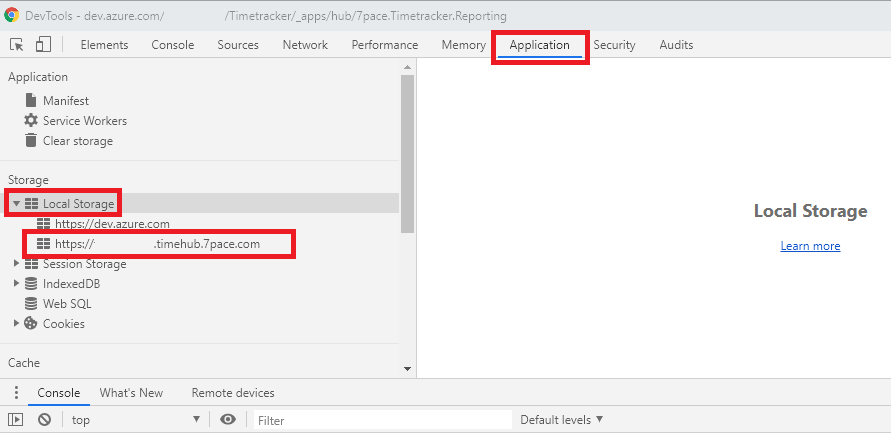
Please let me know if this can help you.
Regards,
Maxim
Please sign in to leave a comment.


Comments
2 comments