The 7pace windows client only supports tracking for a single selected item.
Couldn’t we get a list of recent items where I can press “Track now” without been forced to select just a single item? Something similar to this ...
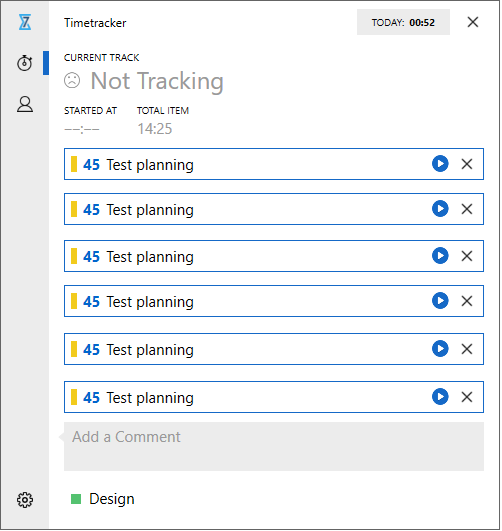
Each line would be a different task so my flow would be:
A: I select a new or existing task to book time on it, enter start tracking, stop tracking
B: I select a new or existing task to book time on it, enter a timeframe and submit
Once I exceed, eg. 10 tasks the least recent one would be removed and a new one would be added.
-
Official comment
Hi everyone,
with the Desktop App Redesign it is possible to see a list of most recent tracked items and the possibility to immediately start tracking on those.
All the best,
Nici
Comment actions -
Hi Bernhard!
Thanks again for your feedback. Our dev team asked me to share with you that they are currently gathering feedback and working on a Pinned Items feature for later this year.
You can find our Feature Roadmap here: https://support.7pace.com/hc/en-us/articles/360000233723-Feature-Roadmap
We also announce any new fixes, features and functionality in our Release Notes section and on the 7pace blog.
Thanks again for the input!
Please sign in to leave a comment.


Comments
2 comments