Feature Request for Times Explorer links to open to new/separate window
Gathering FeedbackI like Time Explorer a lot and find it very useful. However, I find it frustrating that the work item link opens in same window. I would like the ability to click on a link within Times Explorer and a new, separate window opens.
Several times a day, I find myself closing the tab instead of using the back-button. Right-click and open in new tab does not work either.
When I CTRL-Click on the work item link (33309 in screenshot) it open a new tab with this view:
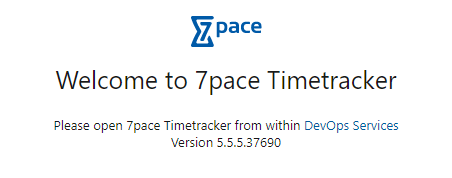
-
+1 for this change. It is a pain not being able to do this.
I often want to go down the list and open multiple work items that have been worked on. Ideally that should just be a ctrl-click or iddle click on each work item. However due to the way the links are implemented, this does not work & the closest option is for each item to click on the 7page work item link, ctrl-click the work item link in the top left of the work item, close the work item and then move onto the next entry.
Please sign in to leave a comment.

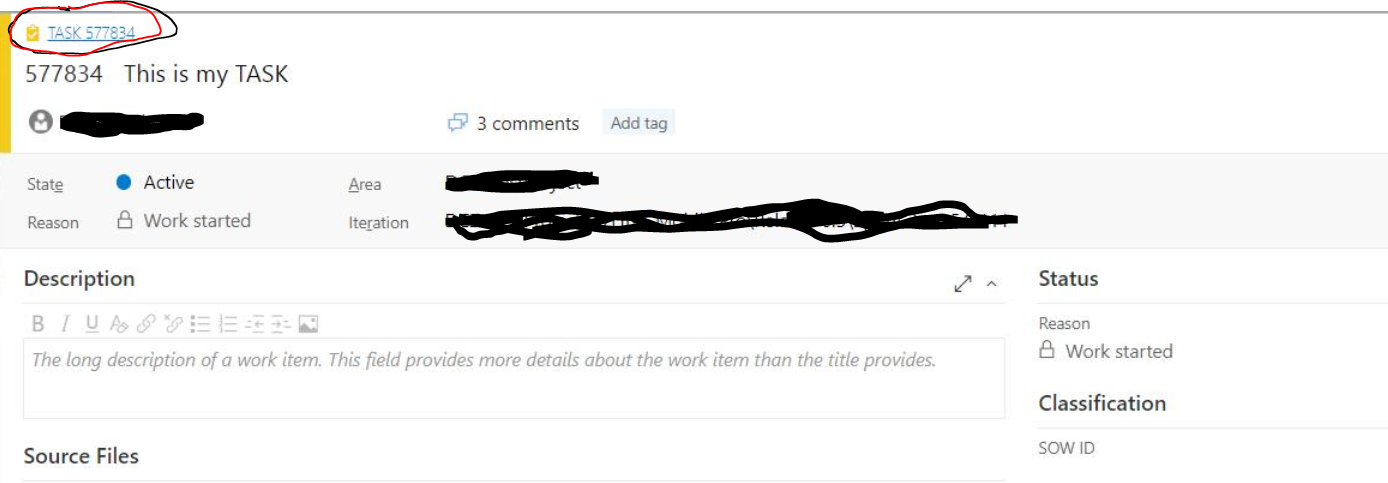
Comments
3 comments