as you can see in the screenshot, this chart track the total hours added by the team in a certain period.
What I'm asking about is the following:
1- Can I add another hours tracking on the same chart (a certain project tracking for example and to be showed as the second screenshot indicate)
2-How can I track a certain activity hours (only tasks for exemple or that the billing filed contains "true")
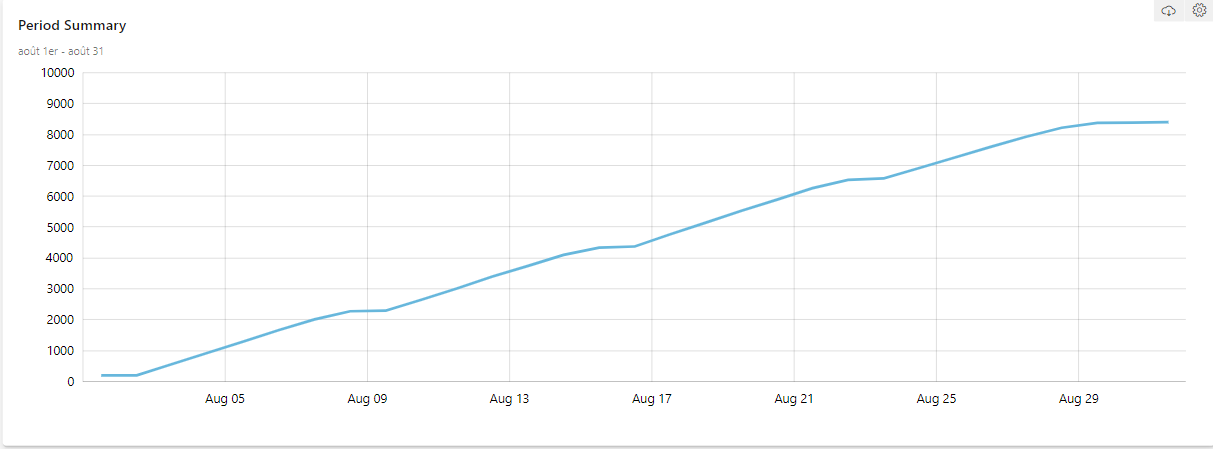
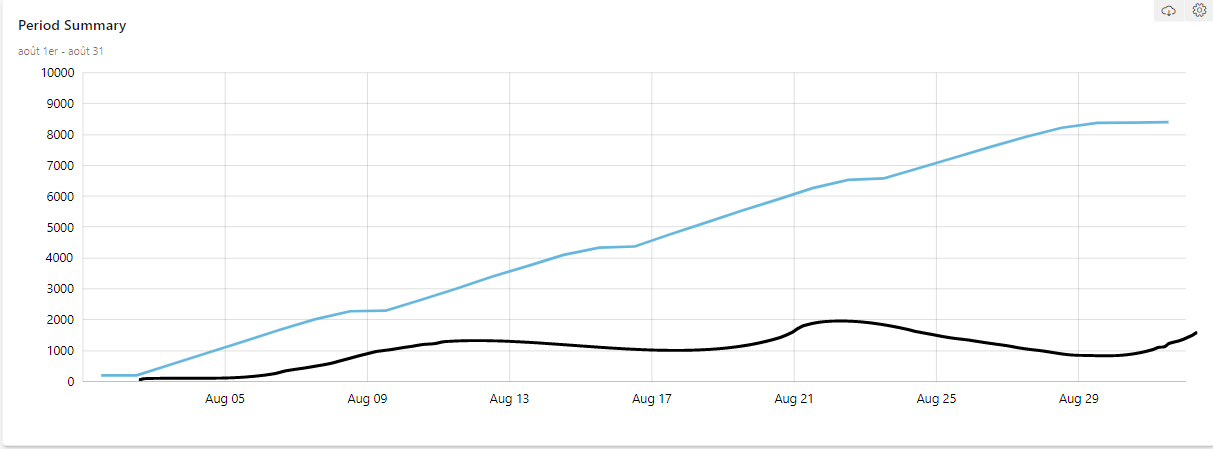
-
Hello Bacem,
Thank you for your message.
> 1- Can I add another hours tracking on the same chart (a certain project tracking for example and to be showed as the second screenshot indicate)
Yes, this is possible with the usage of "workLogsWorkItems" endpoint and grouping by "WorkItem/System_TeamProject" property. See this for reference. I made the widget for you, here is the definition (you can copy and import it into your Report):
{"type":"Line","title":"Period Summary","subTitle":"","endpoint":"workLogsWorkItems","id":"","query":"$apply=groupby((WorklogDate/ShortDate,WorkItem/System_TeamProject),aggregate(PeriodLength with sum as PeriodLength))&$orderby=WorklogDate/ShortDate","w":8,"h":3,"chartSettings":{"strokeWidth":3,"showLegend":true,"showDataForAllPeriod":true},"xAxis":{"type":"date","title":"","rotation":0,"granularity":"day"},"yAxis":{"type":"duration","title":""},"series":{"fieldY":"PeriodLength","fieldX":"WorklogDate.ShortDate","sliceField":"WorkItem.System_TeamProject"},"autoSubtitle":false,"timeframeFilter":null,"dataAdapters":[{"name":"FillMissingDatePoints"},{"name":"SumOverPeriod","params":"PeriodLength"}],"y":17,"x":0,"odataVersion":"v3.0"}
Please, tell me if this widget fulfills your requirements.
>2-How can I track a certain activity hours (only tasks for exemple or that the billing filed contains "true")
Sorry, I'm not sure if I understood you correctly. Could you please expand your question with some examples (visual, if possible) to avoid misunderstanding. Thanks.
Kind regards,
George
Please sign in to leave a comment.

Comments
1 comment