I was going to put this as a feature but now I think it might be a bug.
I don't see this as a high priority or even something that needs to be worked on because we normally would delete a work item. I was just setting up my project and required to delete the entry.
Here are the details:
Not sure if it is possible but if a work item has time tracked against if the user tries to delete throw up a warning and allow the user to cancel and assign the time to a different work item before deleting.
I noticed that on my monthly timesheet there was an entry that said 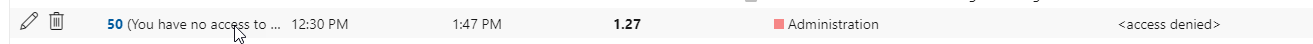
Upon further investigation I see work item 50 in the recycle bin.
The only way I could see that entry seemed to be in the monthly view. I then just clicked on edit and changed the work item to a new one. Then I realized I may have more of them. That time did not show up in the times explorer so I un-deleted work item 50 and then went back to the times explorer and edited all of the entries and changed the work item. Then I deleted the work item 50 again.
-
Hello Jaydel,
The reason the work item did not appear on the Time Explorer page is most probably because your filters had a project or iteration filter selected for the deleted work item. Once you restored it from the recycle bin, it then appeared.
This is expected behavior. Let me know if there is anything further that we can assist you with.
Best regards,
Vanja
Please sign in to leave a comment.

Comments
1 comment