Feature request for Mac App/Windows App to stop tracking when user is idle for specified time - not dependent on locking computer
Gathering FeedbackI would like the Mac App and Windows App to not be dependent on locking your computer. for tracking to stop automatically. When a user is inactive, e.g. for 10 minutes, but their computer is not locked, the Mac App/Windows App will stop tracking automatically. The system/tracker will detect if a user is idle or not.
-
I've used time trackers that shut off automatically and I've found that having to go back and delete time that you've accidently tracked is easier than having to add time when it shuts off without you knowing. For me this would have to be a setting that you can turn on or off.
If I'm talking to a customer on the phone wireless in meetings and I'm recording my time and if it were to shut off automatically I'd waste time having to re-enter my stuff. -
Well, every one prefers diferent using.
But the suggesting feature is quite common for apps like TimeTracker.
It's supposed to be optional.
Toggl is working like that.
When the user is idle for a specified time (in setting), it's recognized by the app.
As soon as the user come back to pc (is active again), a popup shows with information: You have been idle for .... 45 minutes during traking.
And offer three possible solutions:
1) remove the period of time when the use was not active2) add it to the current task
3) create a new task
-
Hi Both,
thank you a lot for sharing your ideas. On the client front we are currently focusing on two items i.e. 1) adding basic functionalities to the Mac client and 2) releasing a brand new Windows client which is going to use the same framework our new Mac client uses. Once those items are out of the door we will start adding new features and this sounds like a good one for sure.
In the meantime, let's gather more feedback on here.
Thank you again, and I'll keep you posted!
Regards,
Andrea
Product Owner - www.7pace.com
Please sign in to leave a comment.


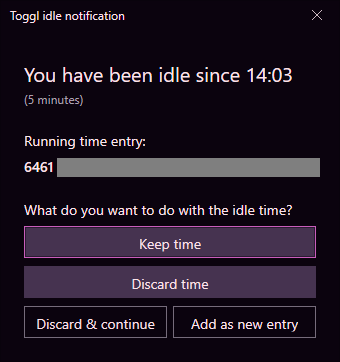
Comments
5 comments