Add recurring events for team members and individuals allowing for easier timesheet entries
Gathering FeedbackI implemented time tracking for my team beginning of January and did quickly notice that it could be a lot easier for my team to track some of their hours - as well as making them track their time in a more consistent way.
My idea is being able to create "events" for individuals and teams (maybe also the whole organization) while also being able to mark them as recurring. This way, a Scrum team would be able to just go to their worksheet and add the amount of time spent on a specific ceremony (for example, daily scrum, planning, and review) without creating a work item or adding one without a work item.
As a manager, I often work without having a work item readily available, so I often log my time using the feature where I can add an entry outside the project and without a work item. However, I find it unnecessary having to enter the same comments over and over again for a task that I know I will be doing on a regular basis. As an individual, it should also be possible for me to define my own templates that can quickly be expanded on the timesheet such that I just have to enter my time as opposed to creating the entry from scratch.
It would also be awesome if events could be pulled and easily added from for example a Google Calendar!
Best regards,
Stefan
-
Interesting, I sort of had the same need... We create work items called Admin - Meeting / Admin - TimeEntry / Admin - PreSales Customer Conversation.
Then when we track our time I just have to type "admin" and pick the correct work item it's for. Or "Meeting" and the work item pops up
What I need is from that point onwards is similar to what you are asking for.... I need the Activity and Comment to default to something. For me it could simply be the activity and comment from the lasted time tracked item that was recorded against. -
Hi Both,
thank you for your messages. The "recurring event" scenario is pretty common of course and a calendar integration could be a fairly straight forward way to address it. This is something we've played around with in the past and I am confident that it will appear in a future iteration of our product, though I don't have any more details at this stage. Also, whatever 'automation' we build inside our product, we need to make sure that it doesn't negatively affect the accuracy of the time-logs, hence the slight hesitation with this one.
On the plus side, you may be happy to hear that Timesheet work items can now be “copied” or filled from previous weeks (even if there are no tracks assigned to these items in the displayed week). This makes the process of filling your timesheet easier if you work on the same items for multiple weeks. I'm conscious this is not exactly what you were asking for but hopefully it's a useful workaround for the time being.
@Jaydel, regarding your specific use-case, you could set Activity type to default in the Settings, and make Comments not mandatory. These are functionalities we currently support. Would that help at all?
Kind Regards,
Andrea
Product Owner - www.7pace.com -
Hi Andrea,
I can't imagine anyone not being interested in this feature. It will remove the last pain points from the boring task of time registration (which no developer really loves doing).
For me, a great start would be the ability to define a "template" that would prepopulate every team member's timesheet with all the common tasks that we do. This way I also ensure that time is registered in a uniform way. I can't see that breaking existing functionality 🙈
And I really don't see how time can be "copied" from the previous week(s) from the Timesheet view. Care to elaborate?
-
Hi Stefan,
this feature has been released only a couple of weeks ago. If you look at the top right corner of the Timesheet page you'll see an option to 'show' items that you logged time against in the previous week(s). This means that rather than looking for each item individually every time, now you only need to find the relevant cell, select it and add time. We also added an option (the new menu item on the left) that allows you to show and hide hierarchies, so that you can switch from the standard, most comprehensive view, to a more compact list.
Again, not the feature you described but we hope it'll help!
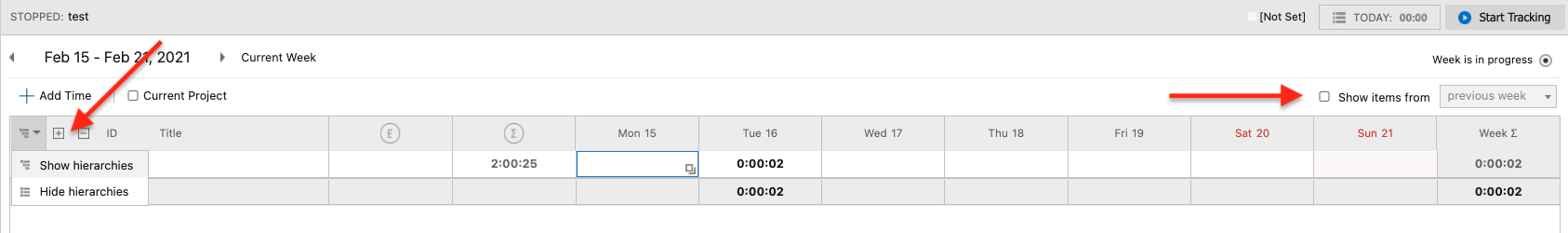
I'll keep you posted regarding the template/calendar conversation.
Kind Regards,
Andrea
Product Owner - www.7pace.com -
Hey Andrea, Just curious to make out this automation in 7pace tracker. Say, we have a recurring meeting for all the Business days for a particular time, the current process/task is to manually do it for all days. To avoid this, is there an way to automate using a calendar or period something, so for example - I have a work item Admin-Standup which occurs each day of the week. So, the ask is whether I can just give the ADO ticket and rather than giving it for each day, I need a column or a extra widget - 'From' date to 'TO' date, hence if i just give 'Admin-Standup' and select period of say 24 July (From) to 28 July (To) it automatically populate for all the 5 days.
Please sign in to leave a comment.



Comments
5 comments