Failed to set referrer policy: A policy specified by a meta element must contain only one token. The referrer policy has been left unchanged.
Officially Answered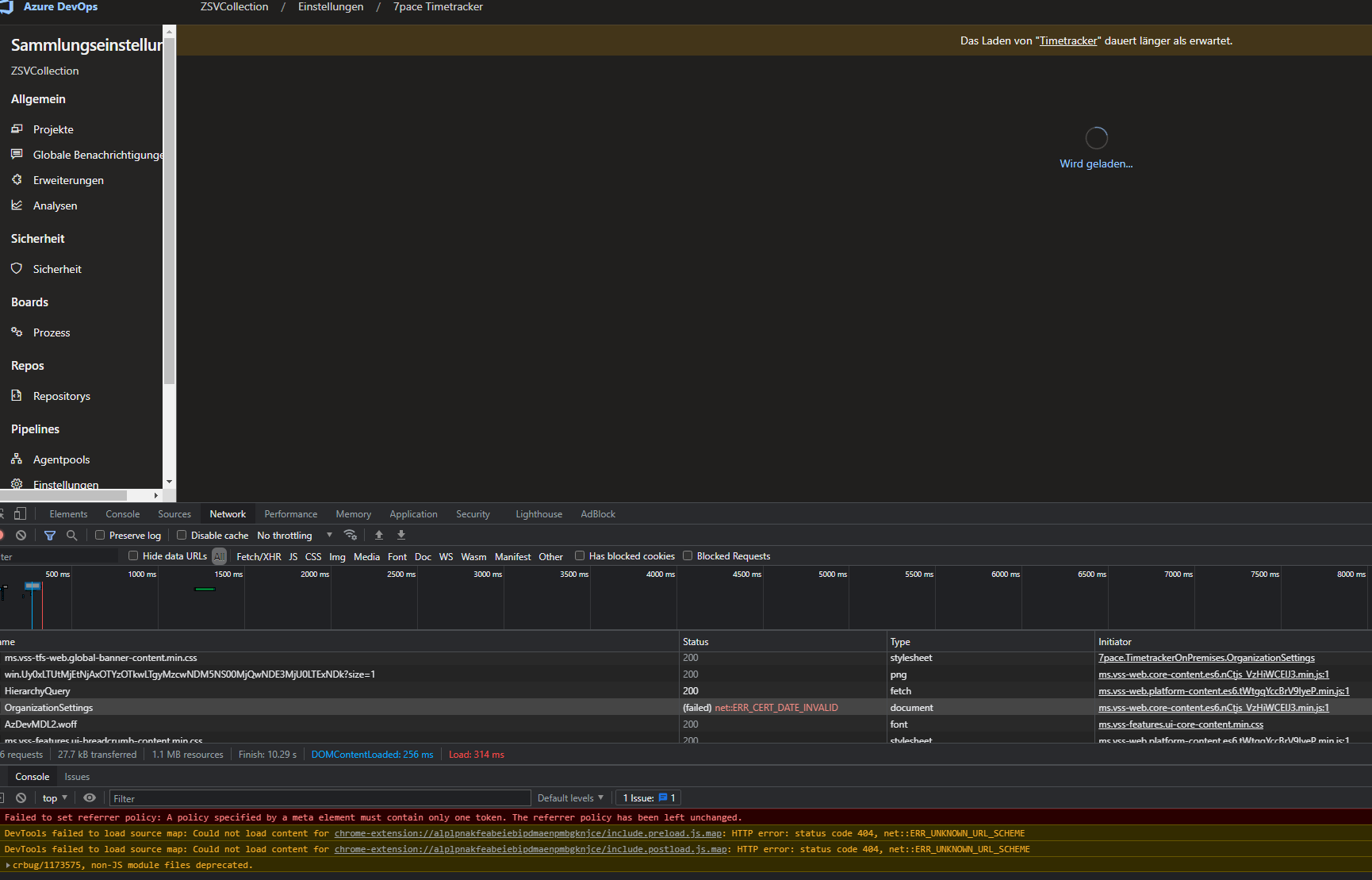
-
Hi Rakulan!
Could you please check if you have enabled cookies for 3rd party extensions in your browser? Timetracker requires enabled cookies to operate properly.
If so - could you please clear your browser cache and cookies, as well as the browser local storage.
In order to do so, please follow the steps outlined below:
1. Open any 7pace Timetracker page.
2. Open the Google Chrome Development Tools by pressing the F12 key.
3. Select "Application" on the top menu.
4. Select "Local Storage" on the left menu.
5. Right-click on your Timetracker URL and click "Clear".
6. Select "Cookies" on the left menu.
7. Right-click the Timetracker URL and click "Clear".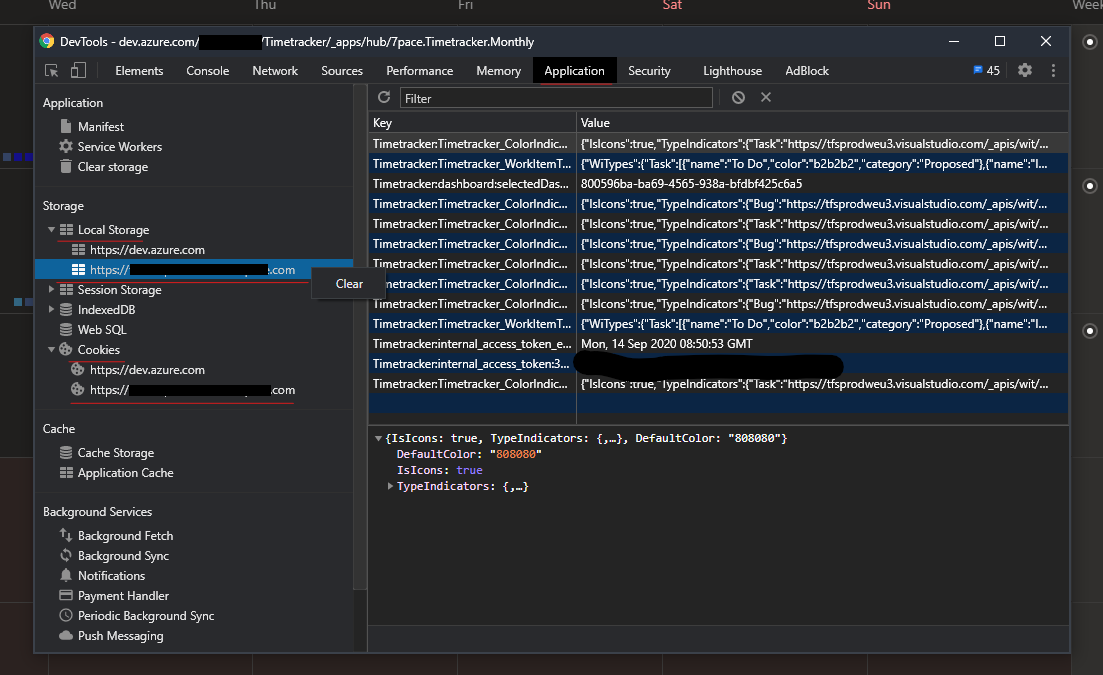
Maxim
Please sign in to leave a comment.

Comments
4 comments