Everytime I am trying to import time via Times Explorer, I am being met with an incredibly unhelpful "Data errors were found during import" error. This message has zero guidance on what errors can be found or even an indication in the ballpark of the problem.
The cells I am pasting in to copy have been thoroughly and repeatedly checked and cleaned and every conceivable "allowed" formatting of the date and time has been tested with no indications of the problem present.
I'm happy to send the CSV file being used if someone from the support team can reach out to discuss.
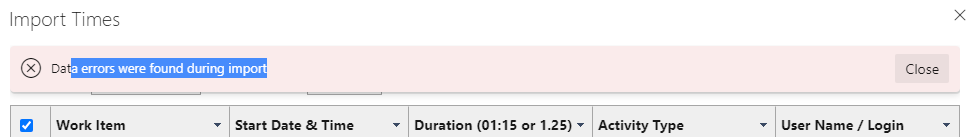
-
Hi John!
Thank you for your message and my apologies for the issues you are experiencing. I have created an item in our backlog to improve errors displaying.
For now, I could suggest that you check details of the error in browser's network tab (you will need to click F12 and switch to network tab, click "Import now" after that and you will see request with name "DoImportData" and in response you will see what exact errors happened.I have a strong feeling that it would be connected with date format or with user names/emails.
If this will not help - please create a ticket at support@7pace.com
Maxim
Please sign in to leave a comment.


Comments
1 comment