Hi,
we installed a new environment to test Azure DevOps Server 2022 RC1. The used time tracker version is 5.42.0.56811.
The Timetracker install wizard finished without problems. But the DevOps Server extension didn't load.
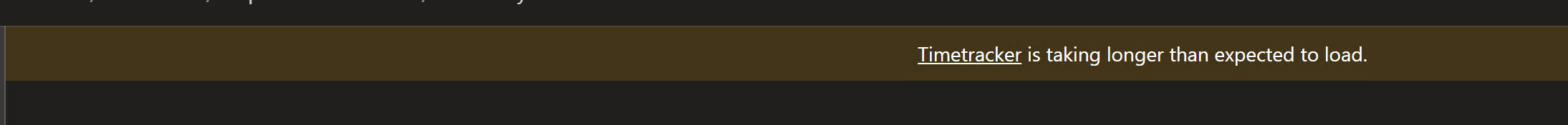
The Timetracker server page shows this error:
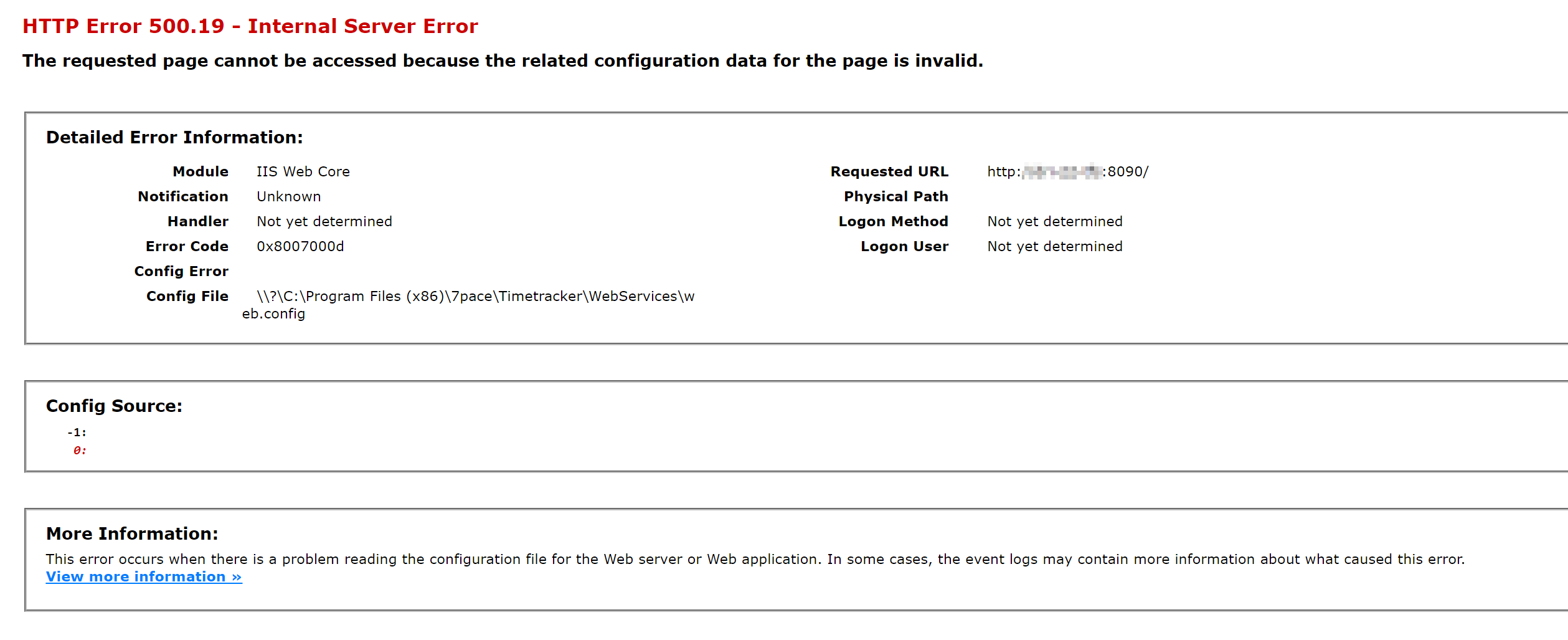
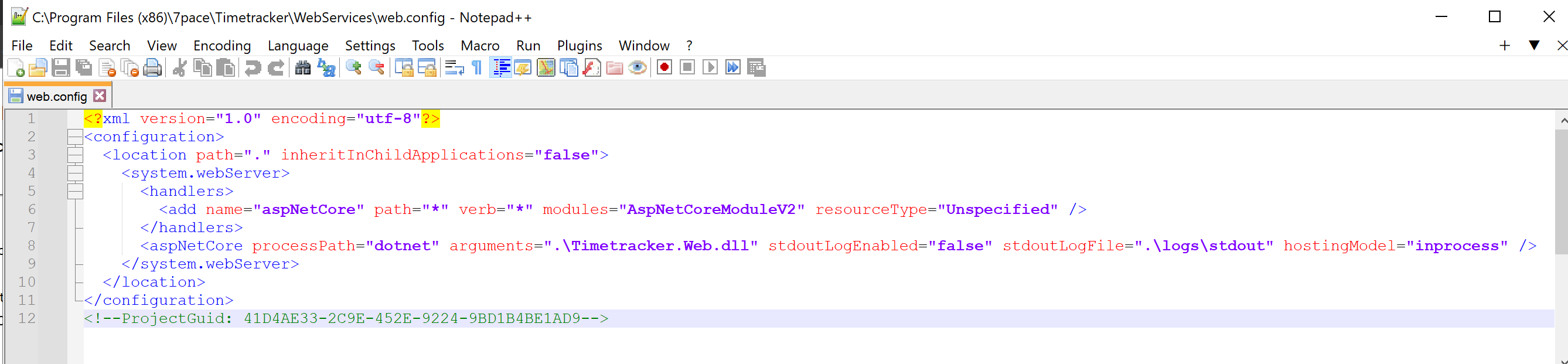
We found one error in the event log regarding the TimeTracker Config Tool.
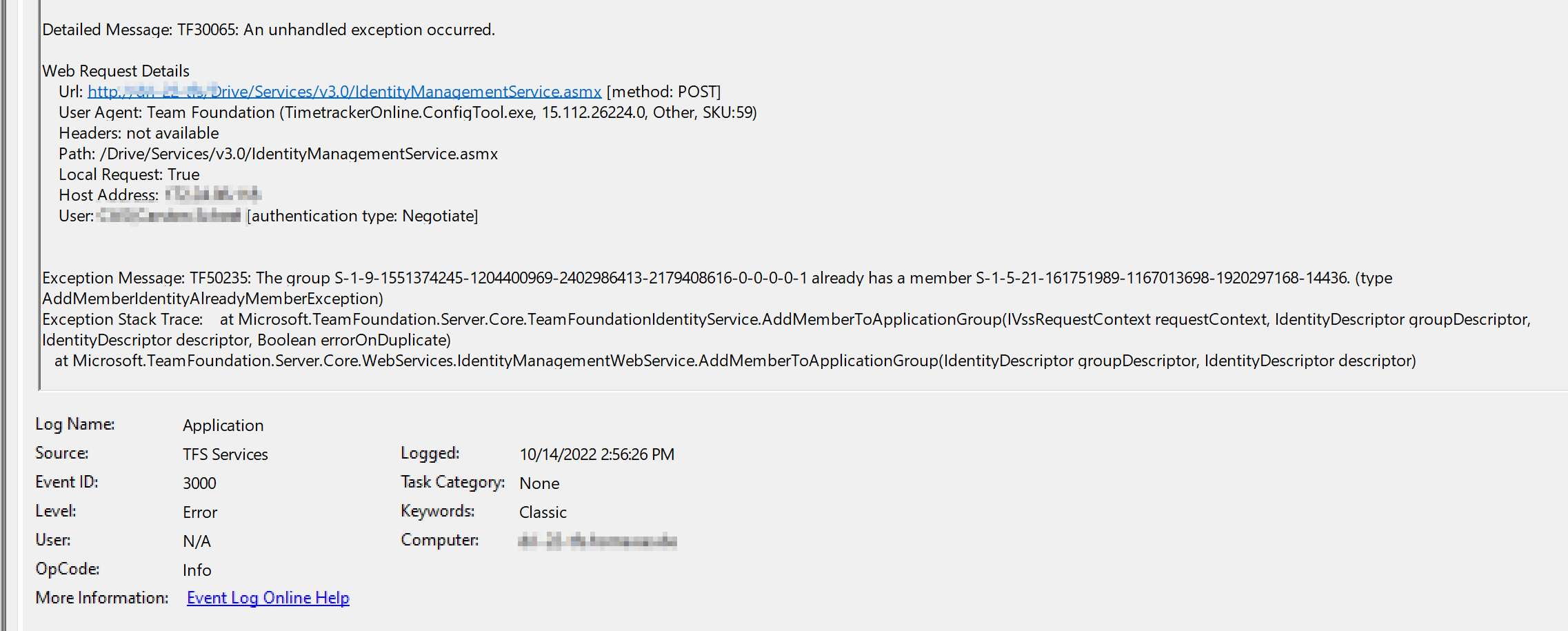
-
Hello Carsten,
Please try installing the latest version of ASP.NET Core 3.1 Runtime (v3.1.30) - Windows Hosting Bundle.Let me know if this helps.
Best regards,
Vanja -
Hi Carsten,
Also please refer to THIS article in order to check all of the requirements for the Timetracker installation.
Kind regards,
Vanja
Please sign in to leave a comment.

Comments
3 comments