When I try save changes or open workitem popup - there are the following error:
"The anti-forgery token could not be decrypted. If this application is hosted by a Web Farm or cluster, ensure that all machines are running the same version of ASP.NET Web Pages and that the <machineKey> configuration specifies explicit encryption and validation keys. AutoGenerate cannot be used in a cluster. Ensure that cookies are enabled in your browser."
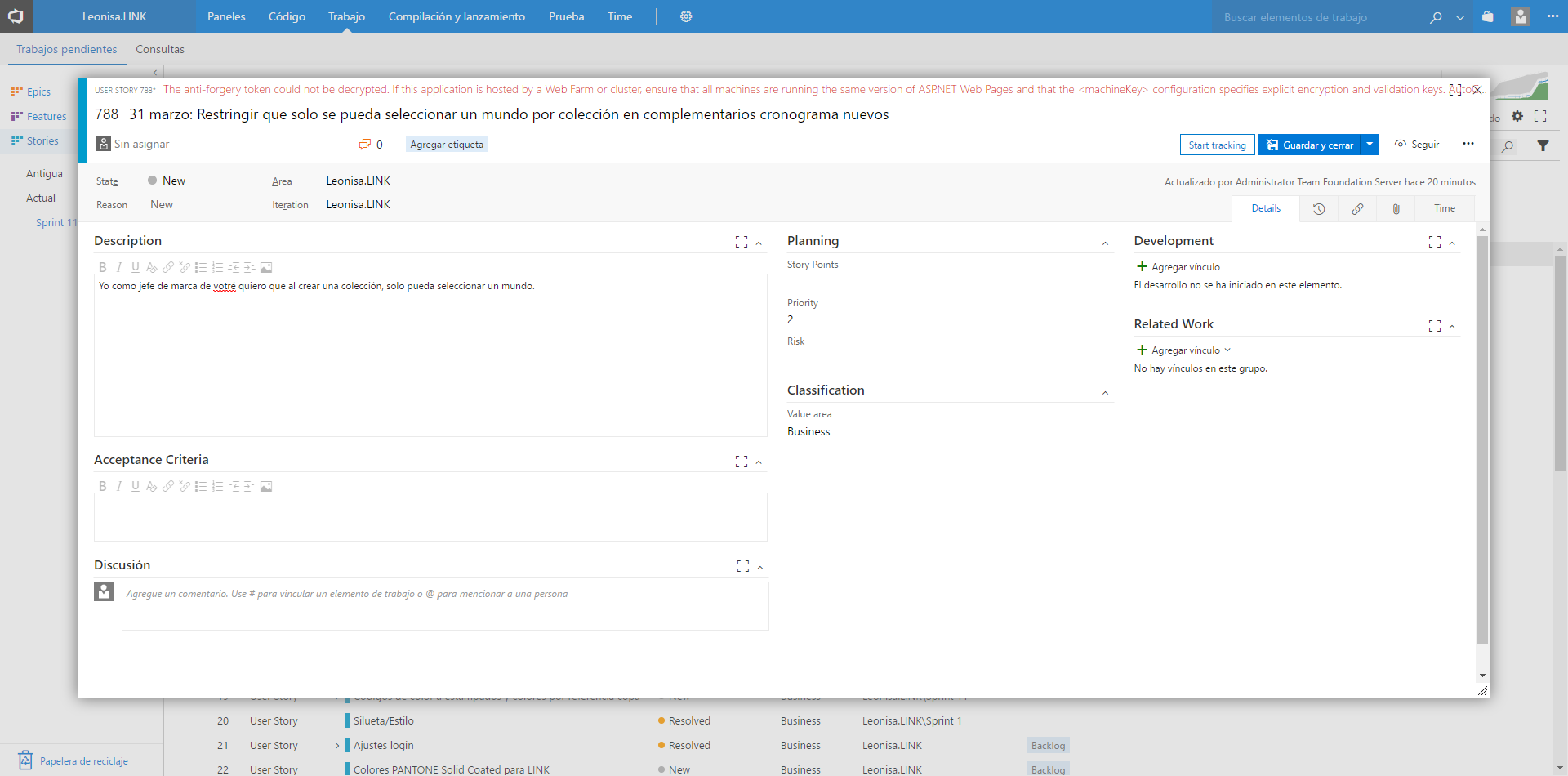
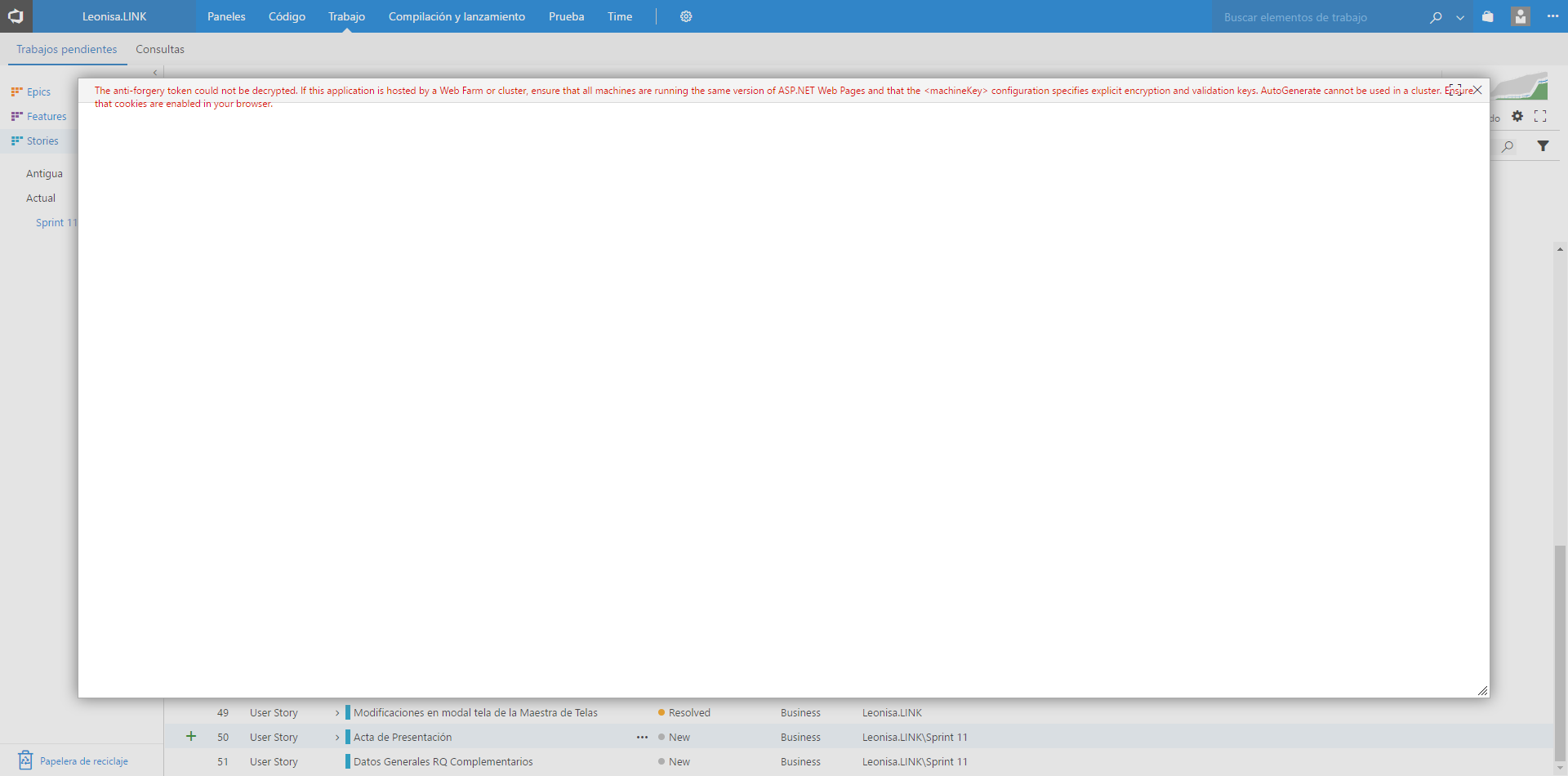
This occurs only when the timetracker is runing
-
Hi Brallan,
We finally identified the cause of this issue. This is not TFS nor Timetracker issue directly, but a combination of both.
We are using same technology as TFS and we put a security cookie into every request. This cookie can in some cases interfere with TFS cookie. Having Timetracker on the same domain as TFS can cause that cookies are overridden.
The solution is to change address of Timetracker to something distinct from TFS address.
Sorry that it took so long.
Maxim
-
Hi,
For example you have your TFS under this address:
http://tfs-server-address:8080/tfs
You can install Timetracker on the same machine where TFS is running with binding
http://timetracker-server-address:8090/
This will work and this is what I mean with "different bindings", Timetracker and TFS should have distinct addresses.
---
Maxim
Please sign in to leave a comment.
Comments
5 comments