On laptop I use web UI to start/stop tracking (because it is Linux). When I go away from desk and start a task on laptop while desktop hasn't timed out yet, time tracker simultaneously activates desktop client. This is a good feature in case I want to come back to desk. However, that rarely happens. Usually, the desktop eventually locks which stops the tracker without me realizing. So when I complete task on laptop and go back to web UI to press "stop" I see it has already stopped tracking hours ago.
-
Because it is a very good feature for single computer user case, when timer is forgotten to be stopped. Do not want to lose it just because I have multiple clients on a couple occasions per week. It seemed natural that the session which initiated the timer would be the one in control.
Understandably, its a difficult synchronization problem to solve with web client, to see if it really is the one which should have priority for session timeout.
-
No problem. Not a major show stopper here. I'll try to deliberately lock one of computers ahead of time so that automated lock does not override actually active session. Just thought I'd put it out there, because introduction of web client in v4 opens up these kinds of hybrid use cases.
-
We are closing this thread from the issue reports, as we consider this to be a feature request. The system is behaving as expected and designed. However, this is a good case, so we like to encourage you to create a post in the feature request section if you want this to be followed up.
Marc
Please sign in to leave a comment.

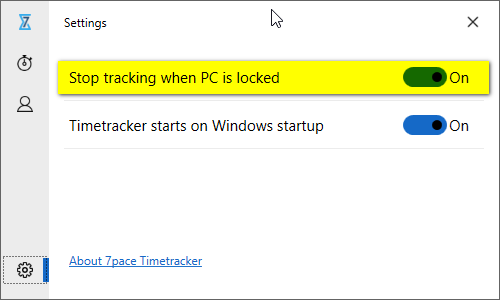

Comments
5 comments