Since the last update (yesterday) the timetracker client has a strange behaviour.
Every time you start the timetracker, it uses a huge portion of the CPU. When you stop the tracker, the CPU usage stays on the same level. You start tracking again, it uses an additional portion of the CPU. Do this 3-4 times and the CPU usage is up to 100%. Eventually, the PC freezes/crashes.
We can reproduce this on several different PCs/Laptops. All of them run Windows 10 64bit. In my case its a Windows 10 Enterprise N, Version 1703, OS Build 15063.483. I only use Outlook, Chrome and Slack.
It seems like this bevahiour only appears after the "second track". If you start the tracker on the first Work Item, it looks good. Stop tracking, start again, and this is what happens:
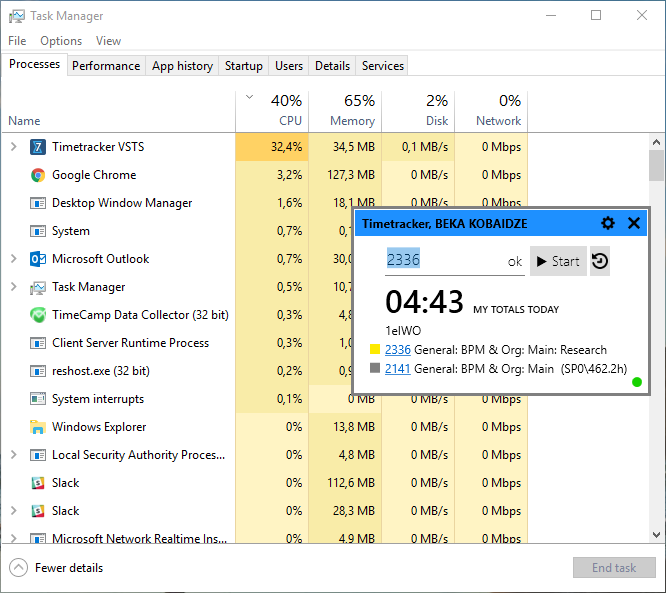
Do this 3-4 times, and this is what you get:
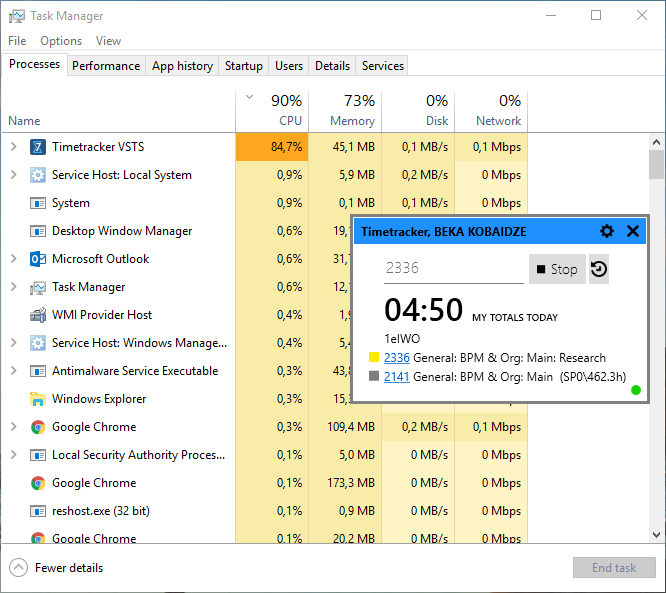
Here is the Task Manager from another Laptop:
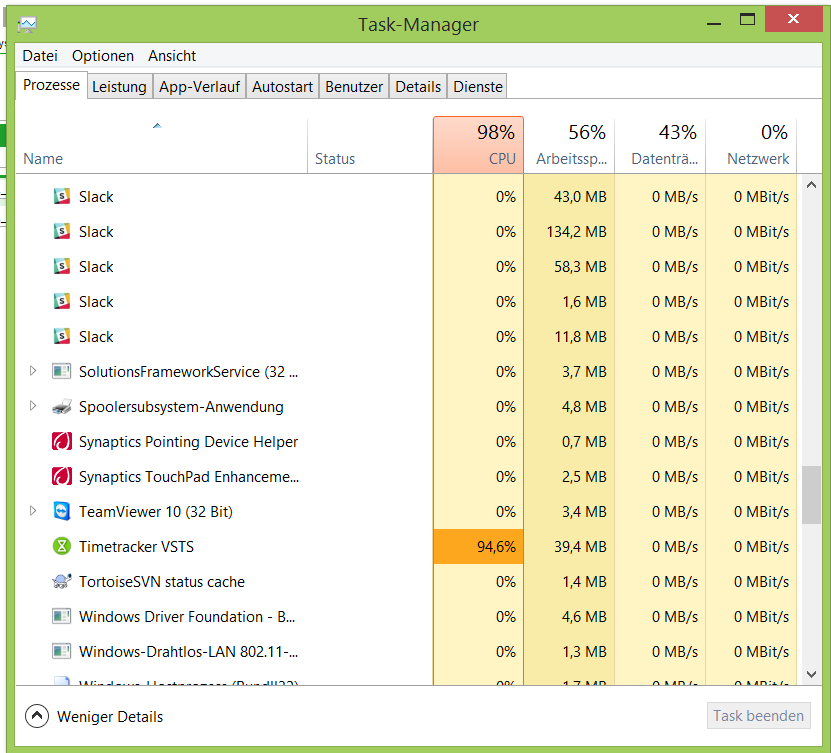
-
Hi David,
We rolled fix and you can download latest version of Timetracker. Check it here: https://www.7pace.com/download
Can you please check what version you are using?
Maxim
-
Thank you for the response.
I am however having difficulty installing the update. If I look at the appdata the new version is there, yet the application running stay the old version. Tried uninstalling and deleting all history, folders etc. Our TFS is 3.0.4, is this maybe why I can update the client version?
Client version even after update install etc
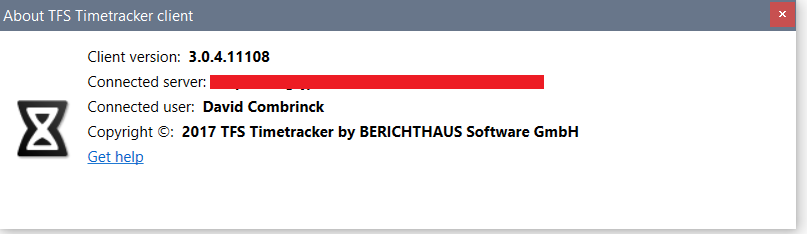
TFS Extension :
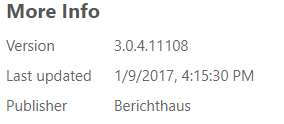
appdata:
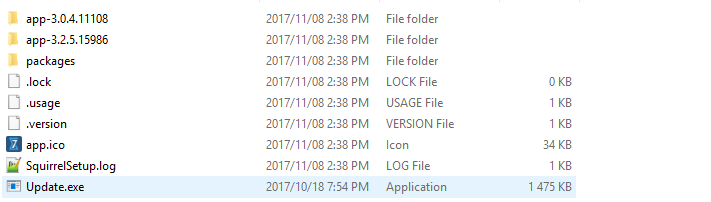
-
Hi Florent,
Why do you prefer not update to the latest one?
This is the latest v3 available:
https://www.7pace.com/files/timetracker/7pace_Timetracker_3.2.5.15986.zip
---
Maxim -
Hi Maxim,
Thanks for the info ! We will deploy the version you mentioned as soon as possible.
We are currently using the latest version ever with our VSTS instance, and we’re still experiencing a few issues (which were reported and are currently being investigated). Besides that we can see that updates are still somewhat frequent with the latest version. It's far from being a show-stopper, but for our on-premises instances we prefer to work with more stable versions. This causes our team less overhead, since we are responsible for the administration and troubleshooting of the tool.
Anyway thanks for the support, much appreciated !
Please sign in to leave a comment.

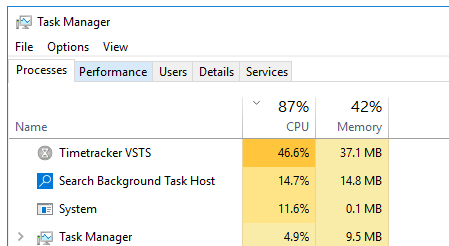

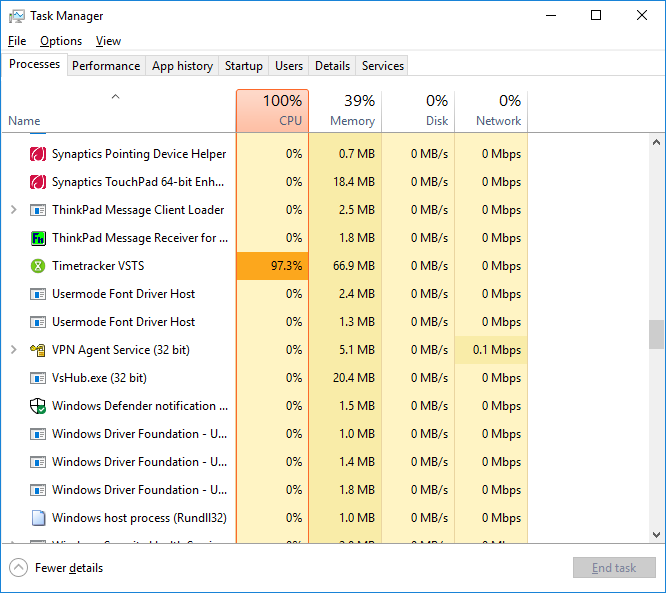

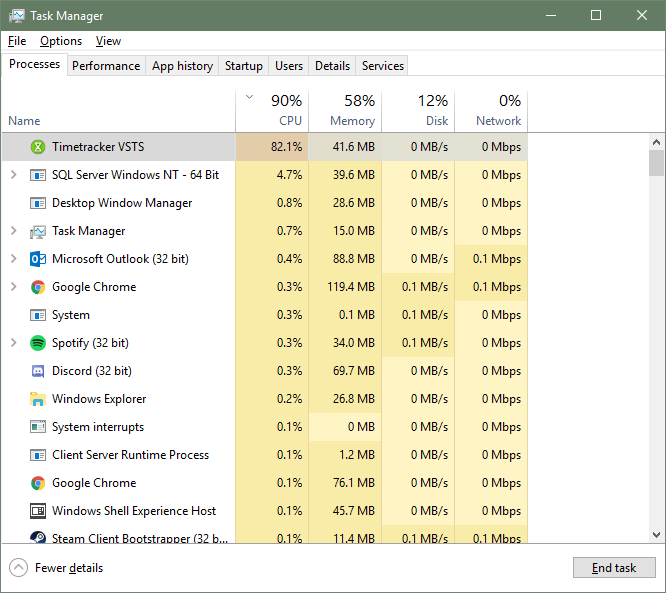
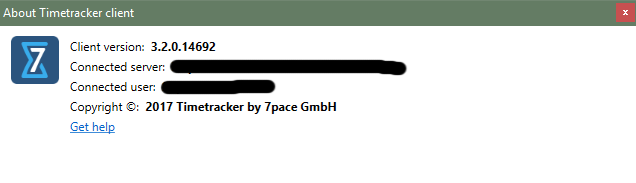

Comments
15 comments