We have data in task for the effort field but when we export it to the effort field is empty.
See Screenshots below.
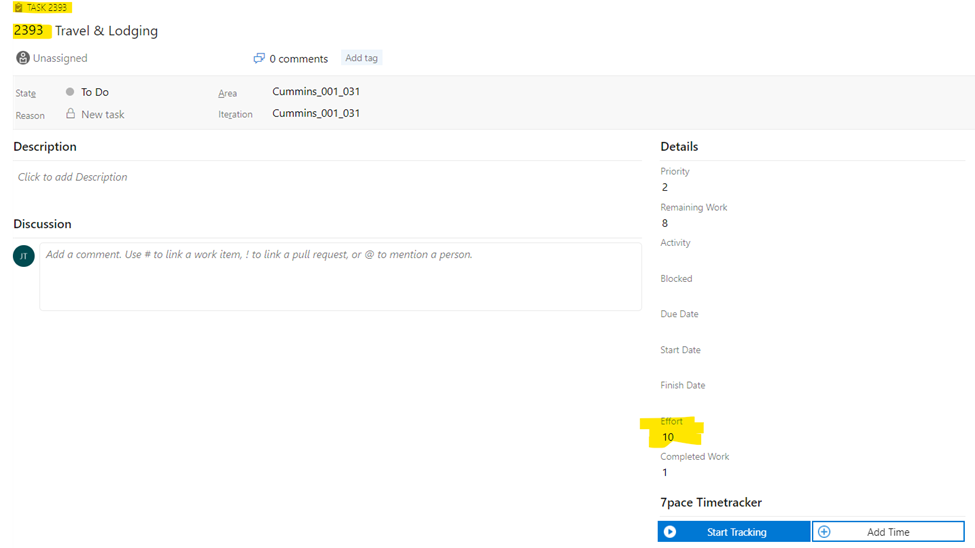
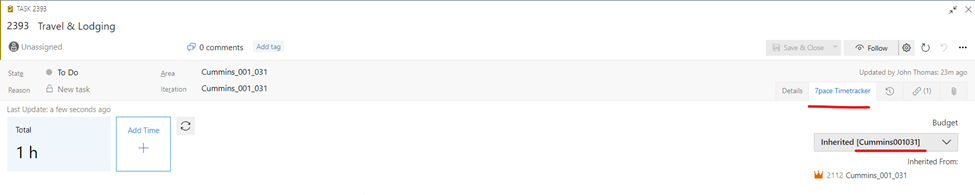
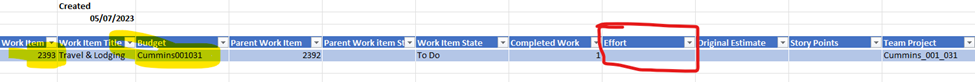
-
Hi John,
We saw that you replied to the noreply email again, but cannot see the content of your message. If you check the email that you receive from this reply, you will see that it states that you should not reply to this email, but you instead need to follow the link provided in the email, in order to navigate to our Community pages where you submitted your request, and reply in the thread there. If you reply to the email you receive, we are unable to see your reply.
Best regards,
Vanja -
Hi John,
Thank you for reaching out to us.
Could you please let me know where you are exporting the data from?[John] - I am exporting data from the Budgets Page. As highlighted below.
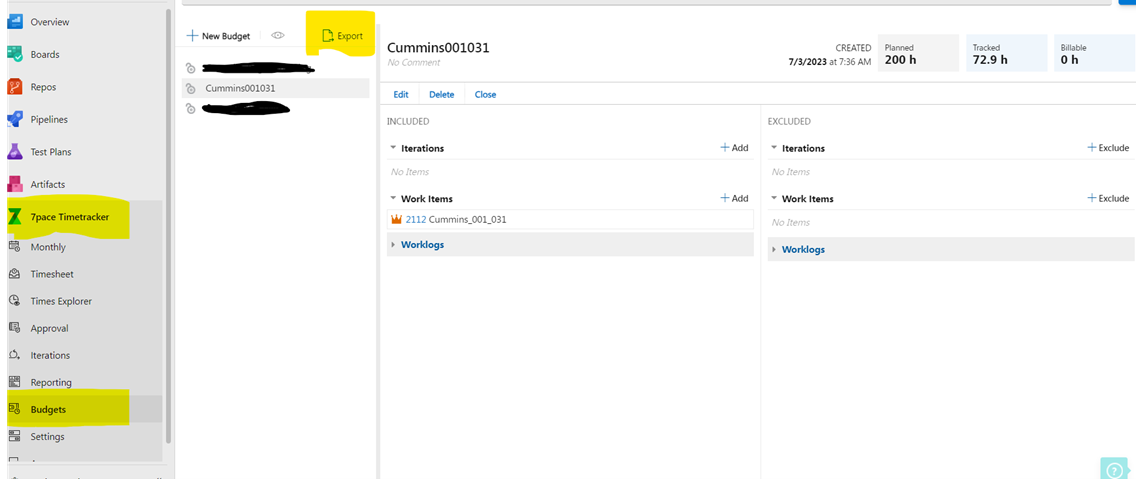
Also, where is this Effort field from? By default, task items do not have this field, so is this a custom field or was the work item template adjusted?
[John] - The Task item was adjusted by adding the effort field which is an existing field.
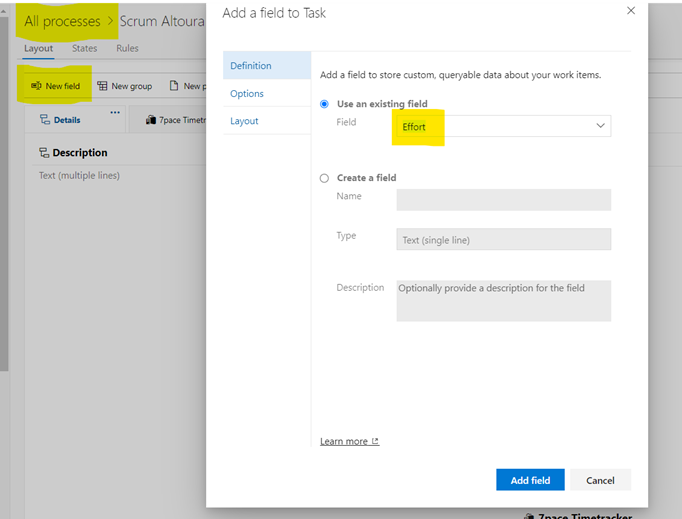
-
Hi John,
We were able to reproduce what you described, and it appears that the Effort field is copying the value of the Original Estimate field in Budget export. We have created item #36866 in our backlog in order to address this. At the moment we do not have an ETA as for when a fix for it will be come available. I recommend that you follow our Release Notes page in order to get notified about our new releases and bug fixes.
As a workaround you can export the same data from the Times Explorer page, while filtering by Budget, and adding the Effort and Original Estimate columns. If you export to Excel from the Times Explorer page, all the data will be correct.
Please let me know if you have any further questions on this.
Kind regards,
Vanja -
Hello John,
After discussing with our developers, it seems that this is not a bug but instead expected behaviour. The Budgets export does not look at the Effort field itself, but instead at whatever is selected in Work Item Automation settings for Pace Calculation: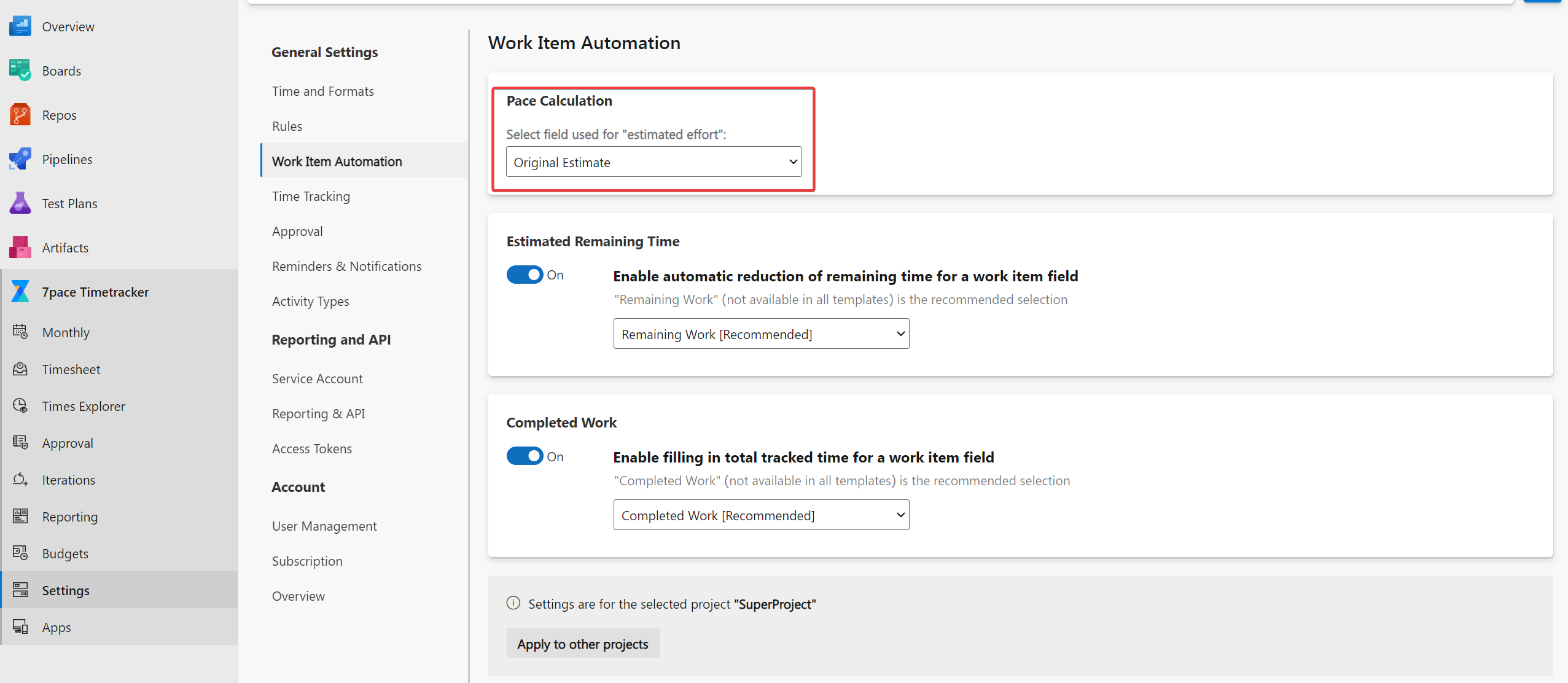
If you select the Effort field for Pace Calculation, it will be reflected in the export. We understand that this may be a bit confusing and we will try to improve this in the future, but hopefully it will solve your problem for now.
Please let me know if this helps.
Best regards,
Vanja -
Hi John,
You can see the work items from selected Projects that belong to a specific budget on the Budgets page. If you track such expenses on work items created specifically for these expenses, then yes, you would be able to see these expenses there. You can read more about the Budgets page here.
Also, you can see all the budget information and time tracked within a certain budget from the Times Explorer page, and also by using the Timetracker Reporting widgets on the Reporting page. It depends on what is more convenient for you.
Please let me know if this helps.
Kind regards,
Vanja
Please sign in to leave a comment.

Comments
8 comments