For analysis purposes, I need to be able to export the defined budgets to Excel. This export should include budget name, planned hours, comment, and preferably also the linked items.
Note that this is entirely different from the time logging export already available. That export includes budget information only if hours have been logged against that budget. So for new budgets, for a new epic for instance, no budget information is included at all.
To prep for budget monitoring, the budget info should be available for export from the first moment the budget is defined.
(Don't get me wrong, I love the Export function on the budgets page, as it's the best way to get the logged hours exported -- the times explorer is inadequate. I use the current Export often, but I also need the export of defined budgets.)
-
Hi Floris,
Thanks for reaching out. You are right, at the moment there is no possibility to get this information via the 7pace Timetracker UI. However, you could get this information via our API. Specifically our budget endpoint could provide these fields:
{"Id": "3fa85f64-5717-4562-b3fc-2c963f66afa6",
"BudgetName": "string",
"Planned": 0,
"Tracked": 0,
"Billed": 0,
"Comment": "string",
"Closed": true,
"ClosedDate": "2024-02-13T10:21:20.409Z",
"CreatedDate": "2024-02-13T10:21:20.409Z" }To get the linked work items you'll need to make a separate call to another endpoint. Find more information on how to use our API here: https://support.7pace.com/hc/en-us/articles/360035502332-7pace-Timetracker-Reporting-API-Version-3
All the best, Nici -
Thanks Nici! So far so good, I've been able to get the Budget data into Excel, excellent.
Now for the challenge: I need the Work Items assigned to each budget. Expanding the Work Items column (Table type) gives me every single work item with logged hours under this budget. I need ONLY the work items explicitly assigned to the budget. I can't seem to identify an endpoint that does provide the information I need.
Can you advise further?
(Underlying business use case: we monitor budgets at the Epic level (entire quoted work) and Feature level (quote line items). We create budgets per Feature, and include the Epic ID in the budget name for Epic level aggregation. To monitor Epic-level budgets, we can aggregate budgets by taking the Epic ID from the name. But the individual Features are assigned to the budgets, so I need to retrieve those Features for each budget, and nothing else.)
-
Hello Floris,
in order to get information about work items that are assigned to a specific budget, you would need to use the workLogsWorkItems endpoint, which shows the budget ID and the budget name. If you only want to see features, then you can use the $filter command to filter for only feature type work items, and you can group the results by budgets. However, if you are using Excel, the grouping should be done in Excel. So this step is a little trickier, but we have extensive documentation along with tutorial videos on how to use our API that you can find here: 7pace Timetracker Reporting API Version 3.
There are multiple tutorial videos on our YouTube channel that will be helpful for you, but I can list a few here to get you started:Feel free to reach out if you have anymore questions or need additional help!
Cheers, Nici
-
Hi Nici,
Thanks again for your response.
Are you sure worklogsWorkitems is the correct endpoint for what I need?
The information I need is quite separate from any worklogs. I'm talking about the Workitems assigned to the Budget in Budget Maintenance (see screenshot). Those are Epics and Features only in our case, because that's our agreed procedure. I should not need a filter for that.
The problem I'm trying to solve is this: In the worklog information, budgets are available only if hours have been logged against the budget (through the assigned item or child items). I need the information from the budgeting data, well before the first hours have been logged.
Please advise.
Floris
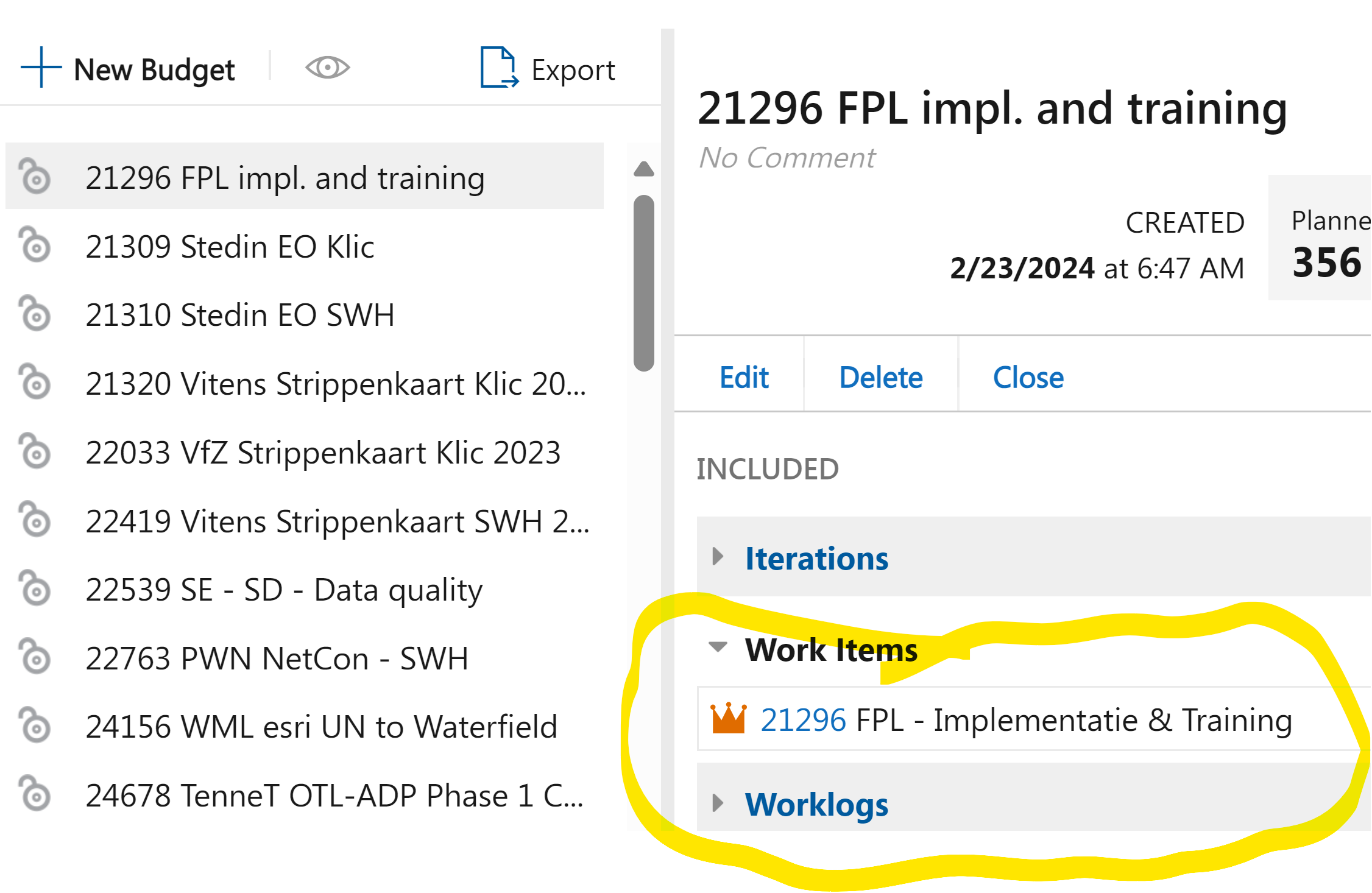
Please sign in to leave a comment.

Comments
5 comments