Hi,
With some of our work items we see a message in the place of the start tracking button which looks like an error. It has a red box with StartTrack within it but you can't do anything.
Any idea why this is happening?
Please sign in to leave a comment.
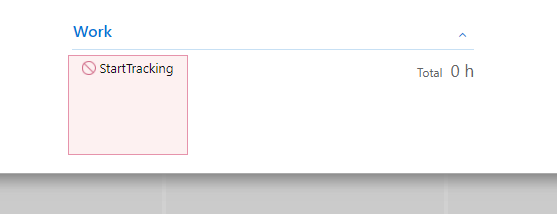
Comments
5 comments