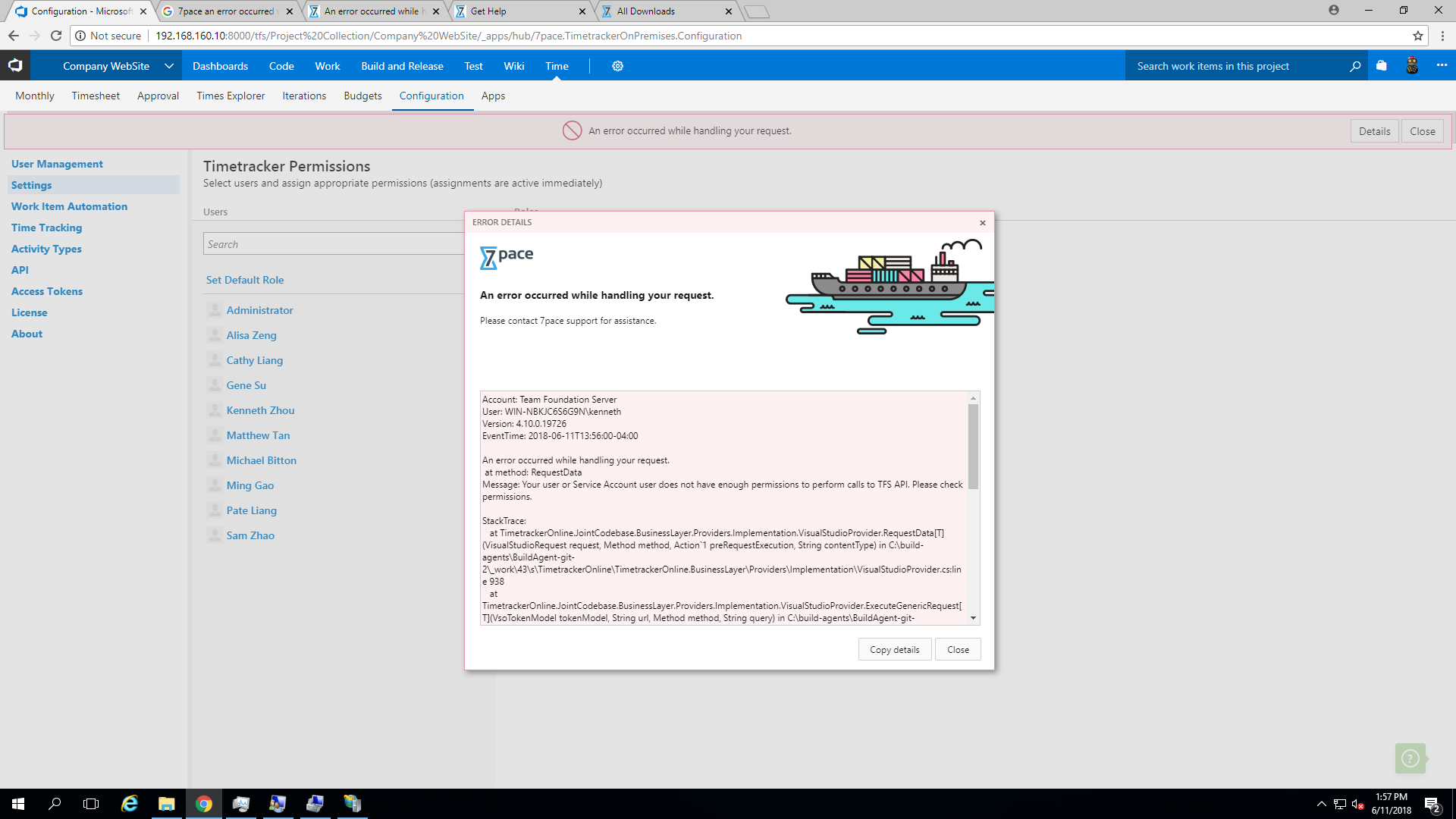
-
Hi Jian,
Several reasons can lead to that error, one of the reason can be in configuration:
Can you please check what Service Account is configured in Configuration Tool on the machine where Timetracker is installed? That user should be in Collection Administrators group in your TFS to work properly.
Maxim Lutsan
-
Thanks for the reply, Maxim
but I was using windows user Administrator which is in Collection of Administrators group by default, also, I tried couple of users setup as administrator as well, and none of them worked.
for the Service Account, I setup as administrator, like SERVER_NAME\Administrator
thanks
-
Hi Petr!
Please provide more details on your issue:
Do I understand correctly that your user has admin rights in both collections?
And what user is used as a Service Account (in Timetracker Configuration Tool)?
Is it your user?
Could you please check if this Service Account user has at least Collection admin for this new collection?
Kind regards,
Andarth
-
Hi Andarth
Thank you for your fast response.
Yes, in both collections is my acccount as administrator and is in collection admin group.
As colection administrator is IIS appPool for timetracker too.
Service account in Timetracker Configuration Tool is the same my account.
And one new info. When I try pair windows timetracker toll with new project collectin I get this error:
Microsoft.AspNet.SignalR.Client.HttpClientException: StatusCode: 403, ReasonPhrase: 'Forbidden', Version: 1.1, Content: System.Net.Http.StreamContent, Headers:
Pairing with project collection which is OK works correctly.
Petr
-
Hi Andarth.
New info. I did not change anything but now I get another ecxeption. Pairing with win app does not work for all collections.
Unfortunately only one feature which works is manually adding time on sheet in work item (user story).
All other features throws exceptions.
For example timesheet:
Account: Team Foundation Server
User: MEDIARESEARCH\petr
Version: 4.14.1.21678
EventTime: 2018-09-07T09:45:25+02:00An error occurred while handling your request.
at method: GetListOfTeamProjects
Message: Object reference not set to an instance of an object.StackTrace:
at TimetrackerOnline.JointCodebase.BusinessLayer.Providers.Implementation.VisualStudioProvider.GetListOfTeamProjects(VsoTokenModel tokenModel, Project virtualProject, String userIdForCache) in C:\build-agents\BuildAgent-git-1\_work\29\s\TimetrackerOnline\TimetrackerOnline.BusinessLayer\Providers\Implementation\VisualStudioProvider.cs:line 555
at TimetrackerOnline.JointCodebase.BusinessLayer.Context.Services.ContextServiceBase.GetAllProjects(VsoTokenModel tokenModel, IVisualStudioProvider visualStudioProvider) in C:\build-agents\BuildAgent-git-1\_work\29\s\TimetrackerOnline\TimetrackerOnline.BusinessLayer\Context\Services\ContextServiceBase.cs:line 102
at TimetrackerOnline.JointCodebase.BusinessLayer.Helpers.Implementation.ProcessSettingsProvider.GetProjectsWorkItemTypesStateNamesByCategory(String stateCategory, VsoTokenModel tokenModel) in C:\build-agents\BuildAgent-git-1\_work\29\s\TimetrackerOnline\TimetrackerOnline.BusinessLayer\Helpers\Implementation\ProcessSettingsProvider.cs:line 308
at TimetrackerOnline.BusinessLayer.Context.Services.TimesheetService.FillTimesheet(DateTime startDate, DateTime endDate, Boolean byIterations, Boolean myItems, String selectedProject, VsoContext vsoContext, VsoTokenModel tokenModel) in C:\build-agents\BuildAgent-git-1\_work\29\s\TimetrackerOnline\TimetrackerOnline.BusinessLayer\Context\Services\TimesheetService.cs:line 127
at TimetrackerOnline.BusinessLayer.Context.Services.TimesheetService.GetTimesheetData(DateTime startDate, DateTime endDate, Boolean byIterations, Boolean myItems, String selectedProject, VsoContext vsoContext, VsoTokenModel tokenModel) in C:\build-agents\BuildAgent-git-1\_work\29\s\TimetrackerOnline\TimetrackerOnline.BusinessLayer\Context\Services\TimesheetService.cs:line 83
at TimetrackerOnline.Controllers.TimesheetController.GetData(String startDate, String endDate, Boolean byIterations, Boolean myWorkItems, String selectedProject) in C:\build-agents\BuildAgent-git-1\_work\29\s\TimetrackerOnline\TimetrackerOnline.Web\Controllers\TimesheetController.cs:line 87
at lambda_method(Closure , ControllerBase , Object[] )
at System.Web.Mvc.ReflectedActionDescriptor.Execute(ControllerContext controllerContext, IDictionary`2 parameters)
at System.Web.Mvc.ControllerActionInvoker.InvokeActionMethod(ControllerContext controllerContext, ActionDescriptor actionDescriptor, IDictionary`2 parameters)
at System.Web.Mvc.Async.AsyncControllerActionInvoker.<BeginInvokeSynchronousActionMethod>b__39(IAsyncResult asyncResult, ActionInvocation innerInvokeState)
at System.Web.Mvc.Async.AsyncResultWrapper.WrappedAsyncResult`2.CallEndDelegate(IAsyncResult asyncResult)
at System.Web.Mvc.Async.AsyncControllerActionInvoker.EndInvokeActionMethod(IAsyncResult asyncResult)
at System.Web.Mvc.Async.AsyncControllerActionInvoker.AsyncInvocationWithFilters.<InvokeActionMethodFilterAsynchronouslyRecursive>b__3d()
at System.Web.Mvc.Async.AsyncControllerActionInvoker.AsyncInvocationWithFilters.<>c__DisplayClass46.<InvokeActionMethodFilterAsynchronouslyRecursive>b__3f() -
After reinstall .NET and restart TFS server getting back error from yesterday:
Account: Team Foundation Server
User: MEDIARESEARCH\petr
Version: 4.14.1.21678
EventTime: 2018-09-07T11:22:45+02:00An error occurred while handling your request.
at method: RequestData
Message: Your user or Service Account user does not have enough permissions to perform calls to TFS API. Please check permissions.Old project collection working, new not.
Please sign in to leave a comment.

Comments
11 comments