In the web app inside of Azure DevOps, the app no longer appears to be taking the user's desired time format into account as discussed in this support page.
Instead the time format always displayed is h:mm tt.
Input and display throughout the app use h:mm tt;
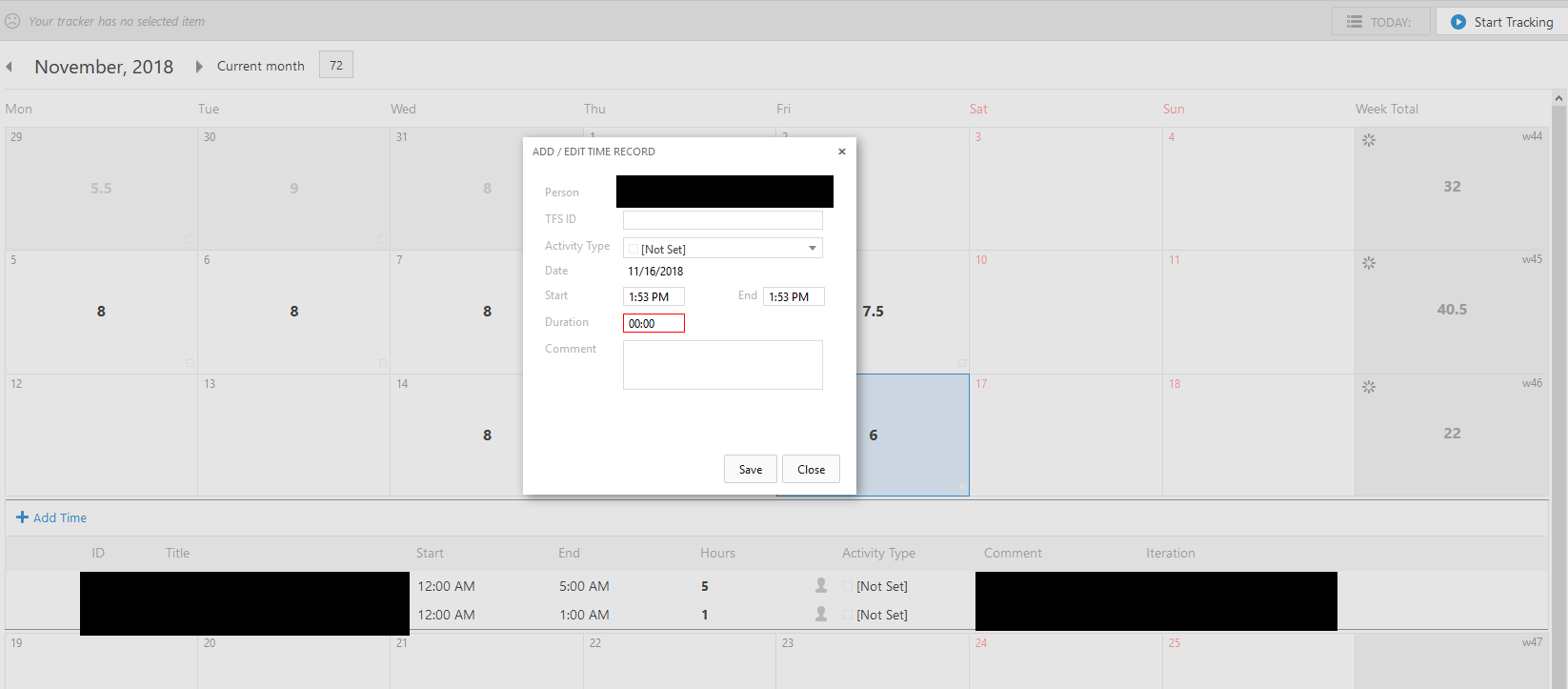
User setting is HH:mm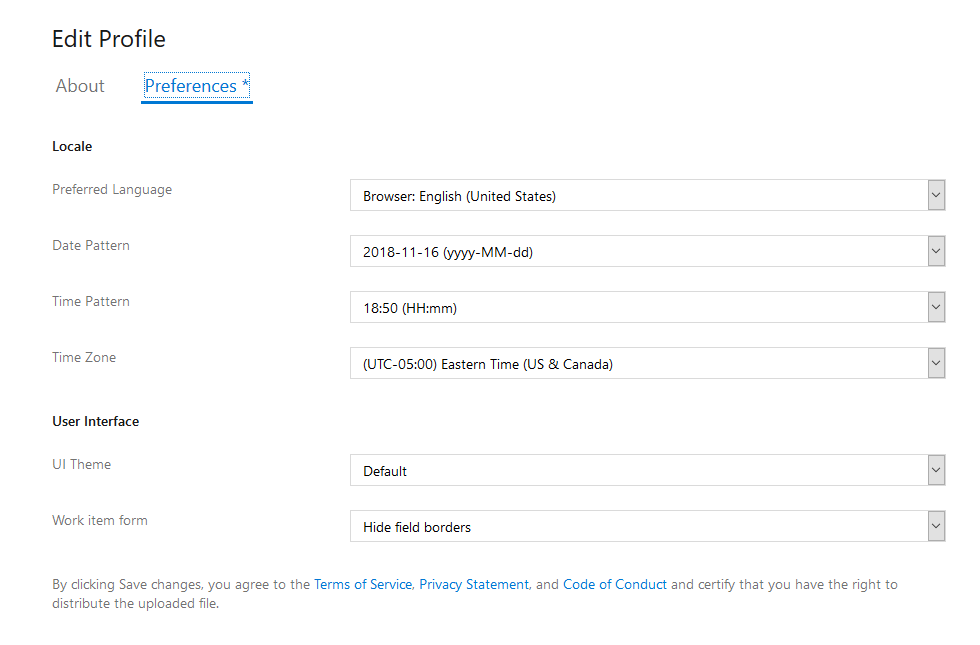
-
Hi Jonathan,
We've investigated the issue and it's appeared that 7pace Timetracker behaves properly - there is a problem on Azure DevOps side. We've reported the issue to Microsoft and waiting for a reply.
Thank you for your assistance. We will keep you informed about a progress on the issue.
Kind regards,
Roman
-
We've got confirmation from DevOps team that it is resolved.
Settings under https://aex.dev.azure.com/me?mkt=en-US&campaign=o~msft~vsts~usercard&tab=edit should work properly.
If they are still not working properly, try following:
1. Change Language here: https://aex.dev.azure.com/me?mkt=en-US&campaign=o~msft~vsts~usercard&tab=edit and Save
2. Change Formatting settings and Save
3. Change Language back and SaveMeanwhile we are implementing format settings directly in Timetracker, it will be released soon.
Maxim Lutsan
Please sign in to leave a comment.


Comments
4 comments