We have had problem with TimeExport for a time now.
-
Hello Bennie,
Thank you for reaching out to us regarding this issue. Our apologies for the issue you are experiencing.
We believe that your Service Account may have lost authorization. In order to confirm and fix this, whoever is the project collection admin who is assigned to the role of Service Account within your organization (you can see this under Timetracker "Settings" -> Service Account) should login and open any Timetracker page. They will see a yellow banner at a top of any Timetracker page asking them to re-authorize; please click "Authorize" and proceed as described in the banner.
Next, please navigate to Timetracker "Settings" -> "Reporting and REST API", and click "Restart Reporting" (this may take awhile).
Once complete, please issue a new token for the API "(Create New Token") and your issue should be resolved.
Please let us know if this helps.
Best regards,
Vanja -
Hi again, we have done the above, and after an email dialog to support@7pace.com been able to authorize again.
But the problem comes back several times a week now.
We have had the service running flawless about a year but are now experience a lot of lost authorizations.
We constantly need to, restart the report serivce, reauthorize via the top banner when the 7pace api stops working.What could cause this problem?
-
Hello Magnus,
Thank you for getting back to us. At this point we would like to suggest that you use the Personal Access Token authentication method, instead of OAuth.
OAuth may be a more seamless, short-term method in that the token refreshes itself automatically and frequently. The only potential drawback may occur if something goes wrong during the refresh tokens process, which will render your token unusable and will require you to issue it again. With the Personal Access Token method of authorization, you have to manually reissue the token, but it remains valid for a period of up to one (1) year.
Please follow the steps below in order In order to enable PAT authentication, please follow the steps outlined below:- Open the 7pace Timetracker "Monthly" page under your Service Account - you should see a yellow warning message, prompting you to Authorize.
- Click "Authorize"
- Switch to the "Use Personal Access Token" tab and follow the on-screen instructions to Authorize by PAT.
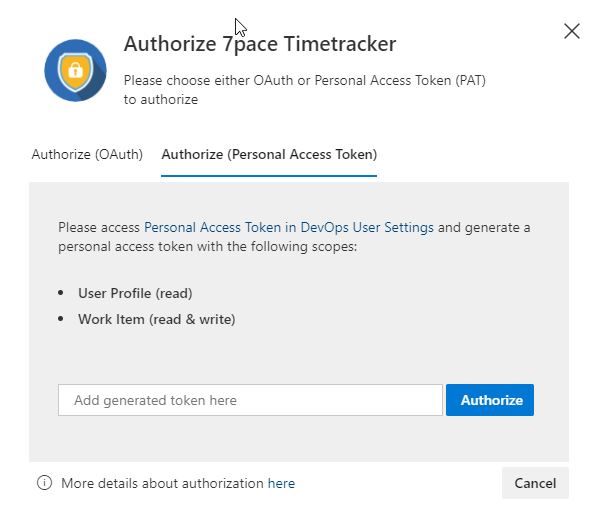
Please let me know if you have any questions regarding this.
Best regards,
Vanja -
Today everything seems to be upp and running. So I don't get any warnings and another opportunity to log in.
Is there a way for me to log out of the OAuth in 7pace so that I can login with a personal token instead?
To be clear, I'm not developing, just managing 7pace settings. I'm also set as the Servie Account. Last week I did authourize with OAuth.
We do have two developers working with the API. They seem to have personal access tokens. I can vefiry that in DevOps->7pace->settings->Access Tokens. The tokens are valid.
We only have one intranet page showing 7pace data. This one is the one constantly loosing its API auth and stop showing 7pace data.Does it matter how I, set as a Service Account authorize? Does my service account need to be working/authirized for the web page and developers API?
Last question: is the web page authorizing with one of the developers personal tokens? Just curious if we need to re-authorize the web page if our staff is changing his token?
Btw, all your documentation links are broken ;-)
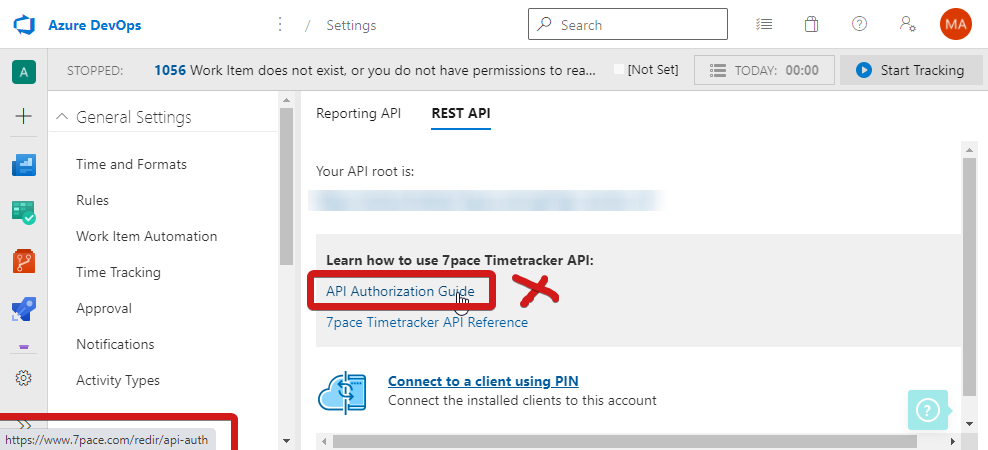
-
Hello Magnus,
If you wish to revoke the current OAuth authorization please follow these steps:
- Navigate to https://app.vsaex.visualstudio.com/me?mkt=en-us&workflowID=devprogram
- Once there, click on "Manage authorizations".
- Look for the application called "7pace Timetracker" and revoke the authorization (press "delete" icon).
- Once it is revoked navigate to the "Monthly" tab and you should get a yellow prompt saying that you need to authorize Timetracker.
The main thing that you need to ensure for the Service Account is that it needs to be a Project Collection Administrator in DevOps.
When it comes to the tokens you are seeing under DevOps -> 7pace -> Settings -> Access Tokens - these are Timetracker tokens used to access the Timetracker API.
The Personal Access Token (PAT) is the token which allows the Timetracker API to interact with the DevOps API and it is issued in the DevOps UI.
The API and Reporting is based on the data that is requested and processed by the Service Account, so yes it should be authorized and working.
Regarding your last question, no additional actions would need to be taken in such a scenario.
And thank you for the heads up about the broken links, they should be working now, please give it a try.
Please let me know if this helps.
Best regards,
Vanja
Please sign in to leave a comment.



Comments
6 comments