Hi there,
as my colleague Falko Hilbert wrote (https://support.7pace.com/hc/en-us/community/posts/360057659771-Connection-not-possible-from-Android-Client#comment-overview) a year ago we have been using 7Pace in our OnPremises environment from DevOps and the android client for a a half year now. Since the last DevOps/Timetracker update the android client has stopped working. We always get the message:
Error: Response status code does not indicate success: 401 (Unauthorized).
-
Hello Michael,
Thank you for reaching out to us.
Can you please let me know if you are also experiencing issues with the Timetracker web app, or are you only experiencing problems with the android app?
Could you please try opening DevOps in your phone browser and navigating to Timetracker to confirm that is works without issue?
Also, have you tried logging out of the Timetracker android app and logging back in?
Best regards,
Vanja -
Hello Vanja,
I have only problems with the android app. Timetracker web app works fine with execption of issue https://support.7pace.com/hc/en-us/community/posts/360075773891-timetracker-client-is-not-synchronous.
Using DevOps and Timetracker in in phone browser is possible and works fine:
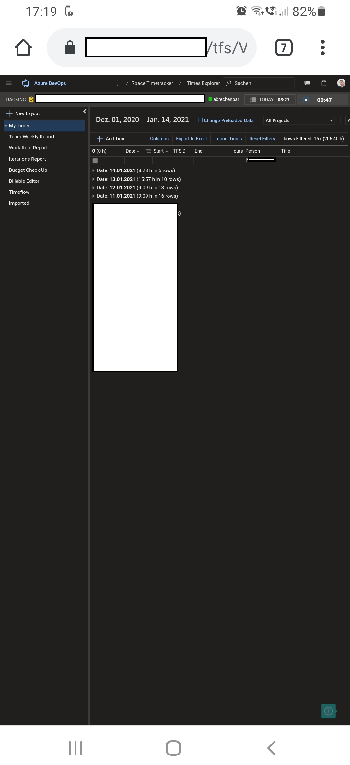
I also have tried logging out of the Timetracker android app and logging back in.
Best regards,
Michael
Please sign in to leave a comment.


Comments
3 comments