Saved layouts are not returning the saved layout. New layouts are not prompting to save. Changing to other saved layouts does not change the current layout. Only the most recent changes are being reflected in the times explorer. Not sure when it stopped working, but previously I was able to save layouts for different pieces of information and when I went to access those yesterday they were not working.
-
Hello Jennifer,
Could you please provide us with a screenshot of the pop-up dialogue of when you click on the New Layout button?
When you say that only the most recent changes are being reflected in Times Explorer, could you please provide us with an example and describe the behavior you are experiencing?
Best regards,
Vanja -
The save button appears sporadically. I tried changing the way columns are grouped. I filtered visible columns. I tried removing columns, but they don't seem to be removed from my view.
See title is not selected, but still shows in the view.
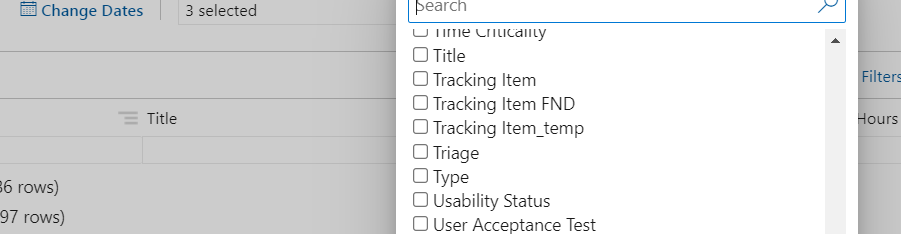
No save button except when I initially created the view.
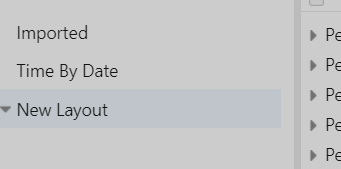
Switching to other views still displays the same information in the same format.
-
Hi,
I am struggling with the exact same issue right now. When I switch between different layouts within the Times Explorer nothing changes, neither the data nor the layout is updated at all. When I change existing layouts and save those changes nothing is persisted.
Have you found a solution for this issue back in 2021?
-
Hello Michael,
We had an issue that caused this behavior on the Times Explorer page that was introduced in our last release of Timetracker. We have since rolled it back and in order to resolve this issue on your side, please uninstall the current release you have installed, and install the one available for download here: https://www.7pace.com/download
Best regards,
Vanja -
Hi Vanja,
I have uninstalled the version and downloaded the current version from your download-page, but unfortunately the issue persists. I am working with the on-premise version and I have downloaded 7pace_Timetracker_5.48.0.58510.zip. Could it be that the issue is not fixed in the on-premise installation? And should the issue be fixed in 5.48.0.58510?
Regards,
Michael
-
Hi Michael!
5.48.0 was our latest release, and the issue exists only in this version.
That is why we rolled back on-prem version to 5.46.4 yesterday (it is available on our download page)
Please let me know if this can help you.Maxim
Please sign in to leave a comment.

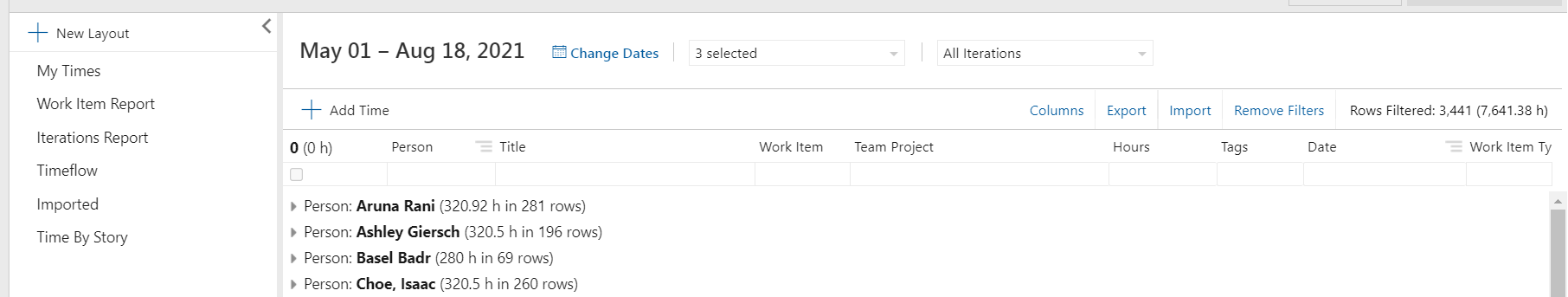
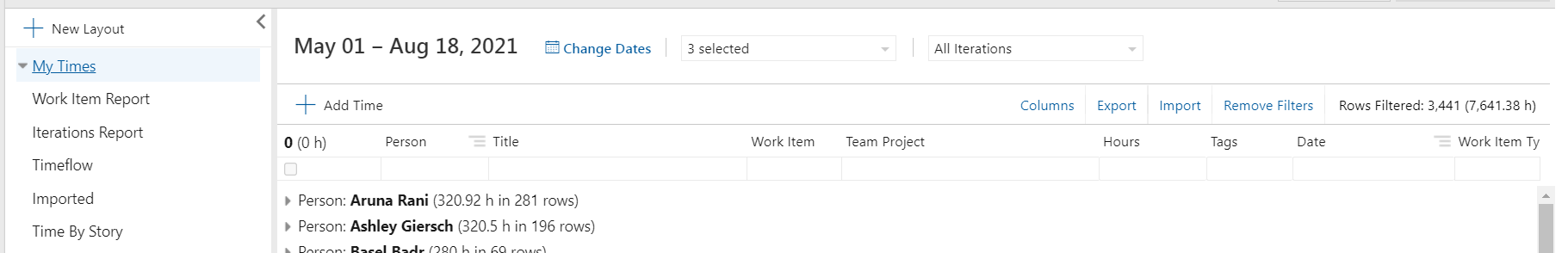
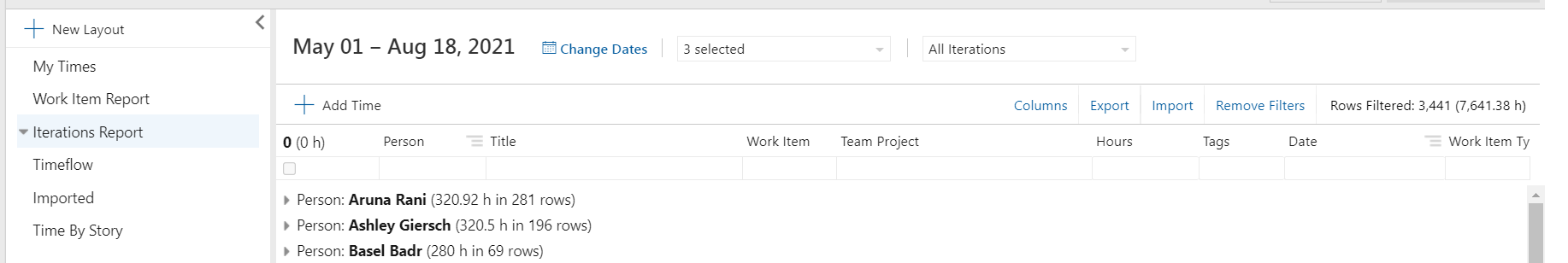
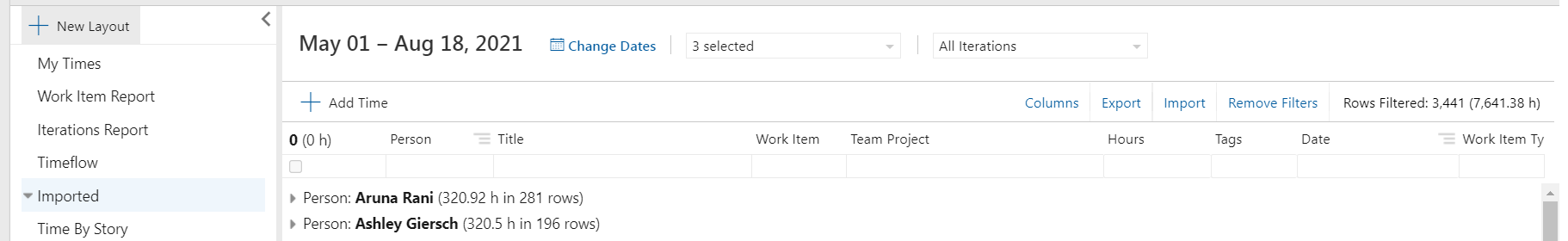
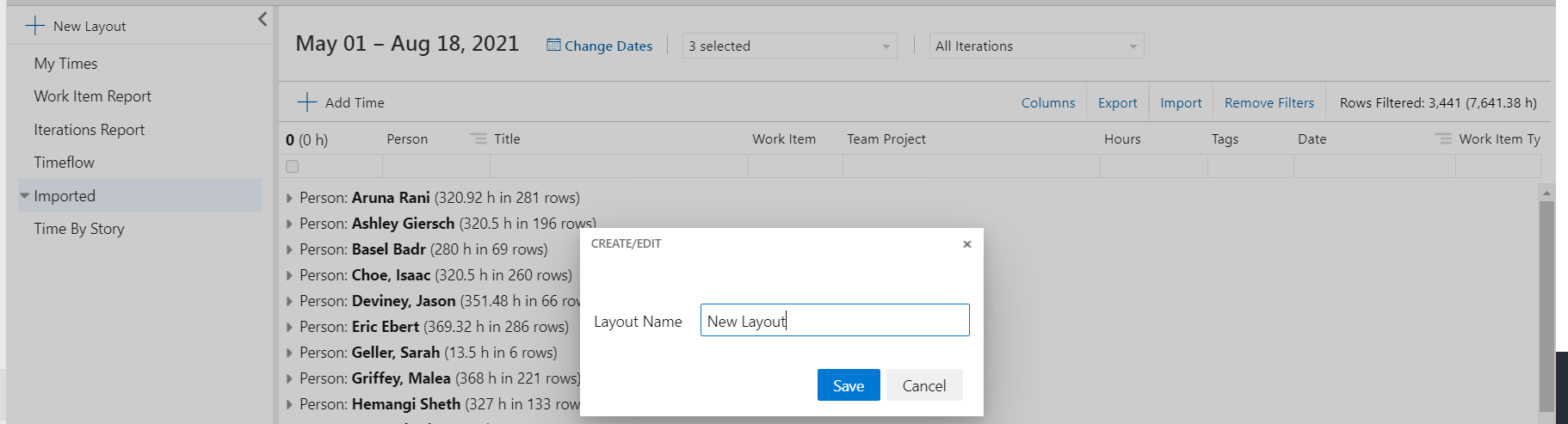
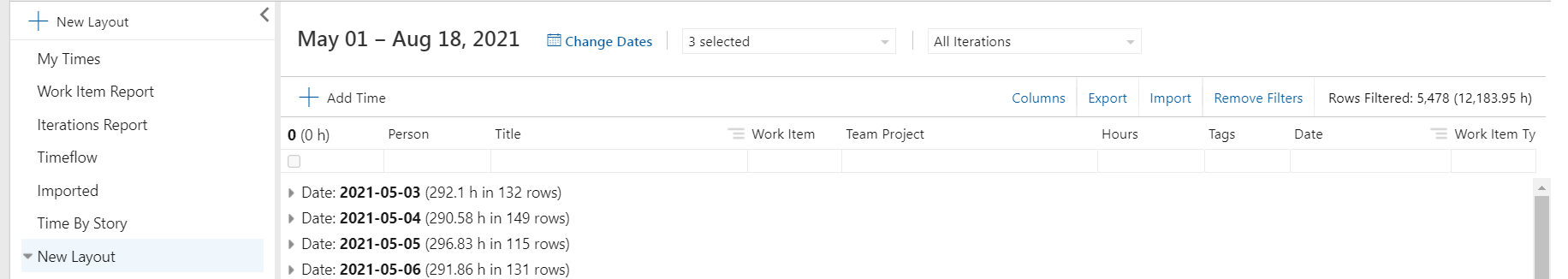
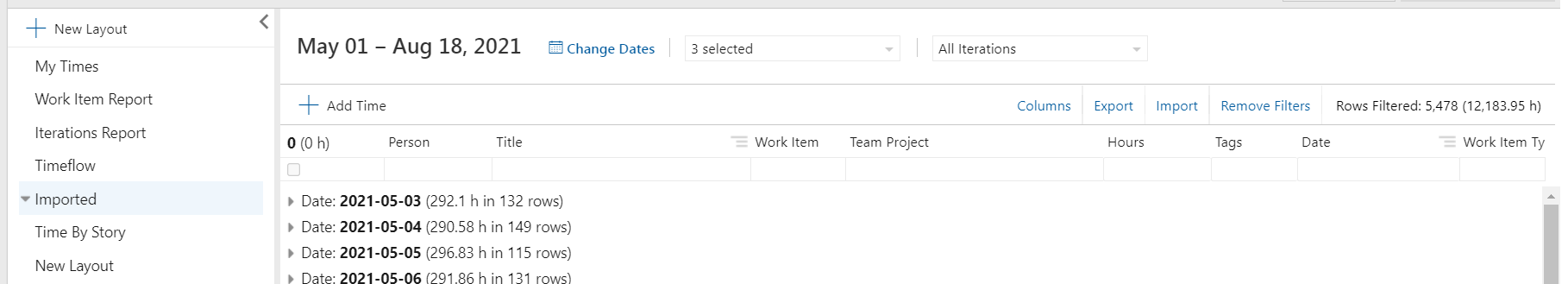
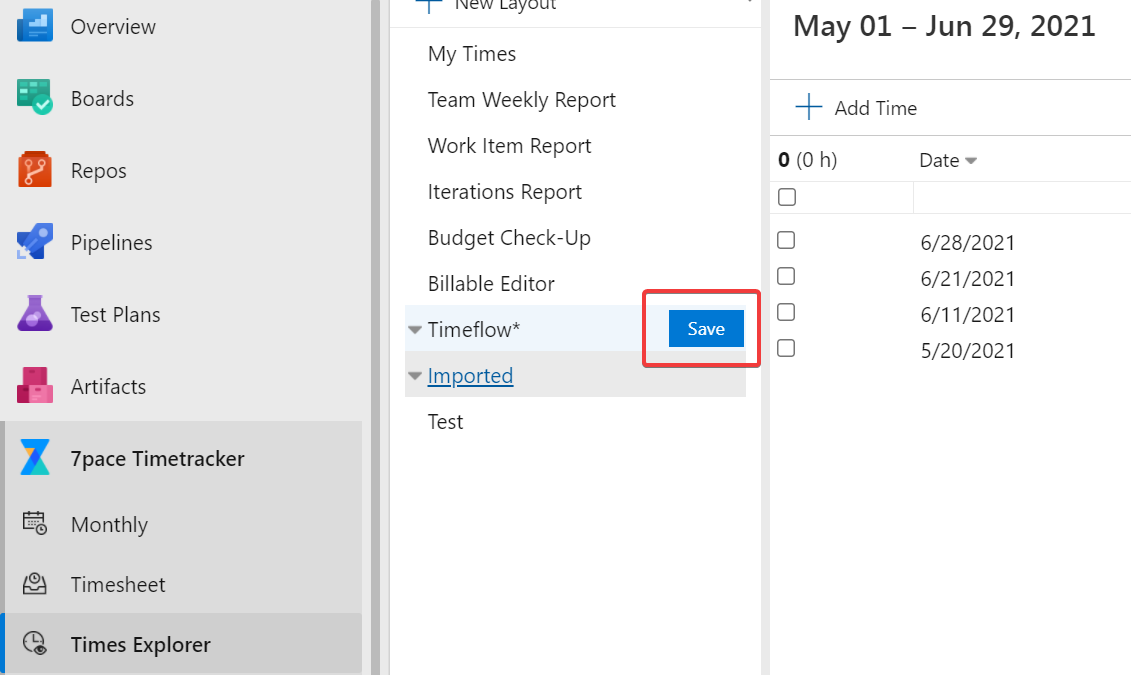

Comments
8 comments