Hi,
Since today, it was not possible to add time in task.
In setting page of Timetracker, no response.
See pictures below
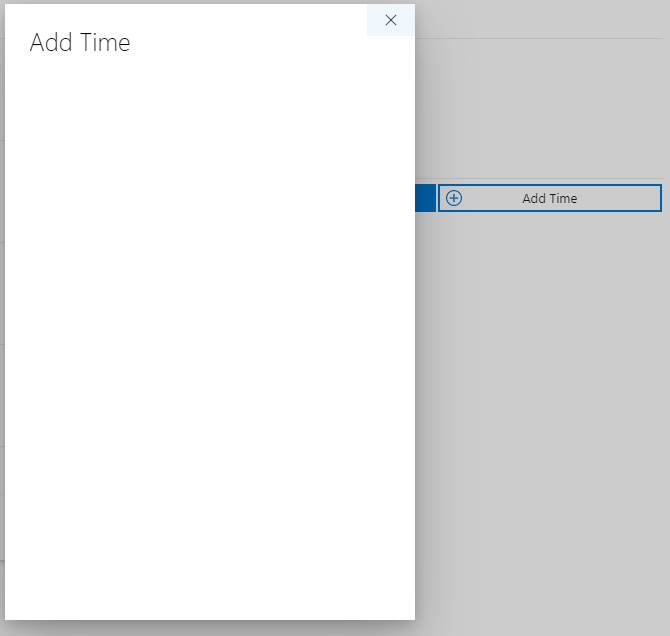
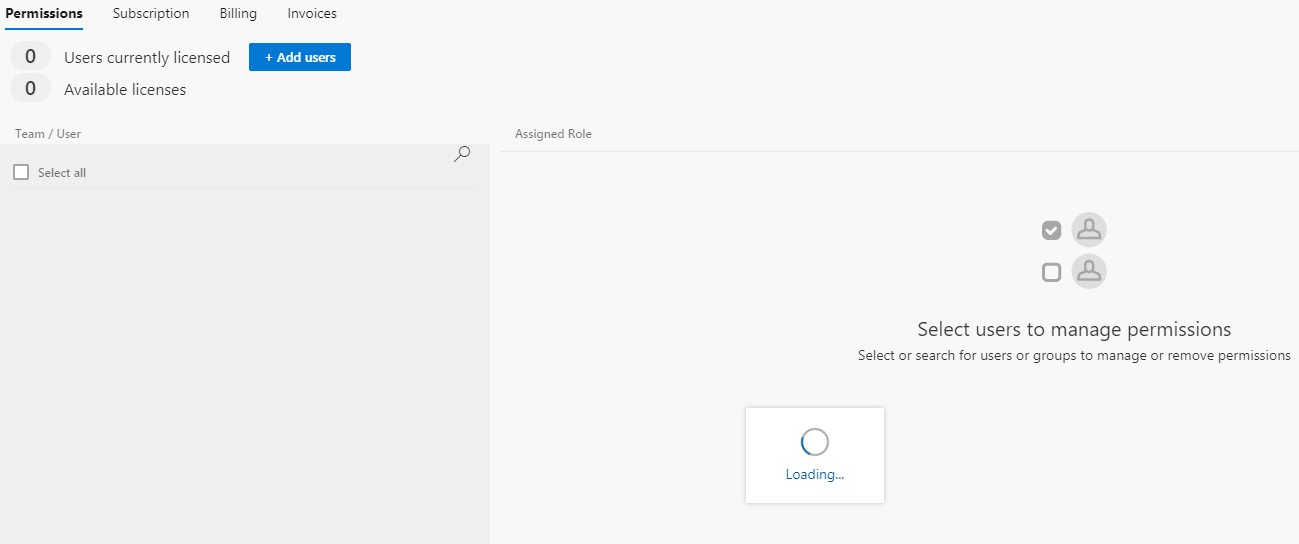
-
Hello Franck,
Thank you for reaching out to us.
Could you please try clearing your browser cache and cookies, as well as the browser local storage.
In order to do so, please follow the steps outlined below:
1. Open any 7pace Timetracker page.
2. Open the Google Chrome Development Tools by pressing the F12 key.
3. Select "Application" on the top menu.
4. Select "Local Storage" on the left menu.
5. Right-click on your Timetracker URL and click "Clear".
6. Select "Cookies" on the left menu.
7. Right-click the Timetracker URL and click "Clear".
8. In the Timetracker page right click the Refresh button and select "Empty Cache and Hard Reload".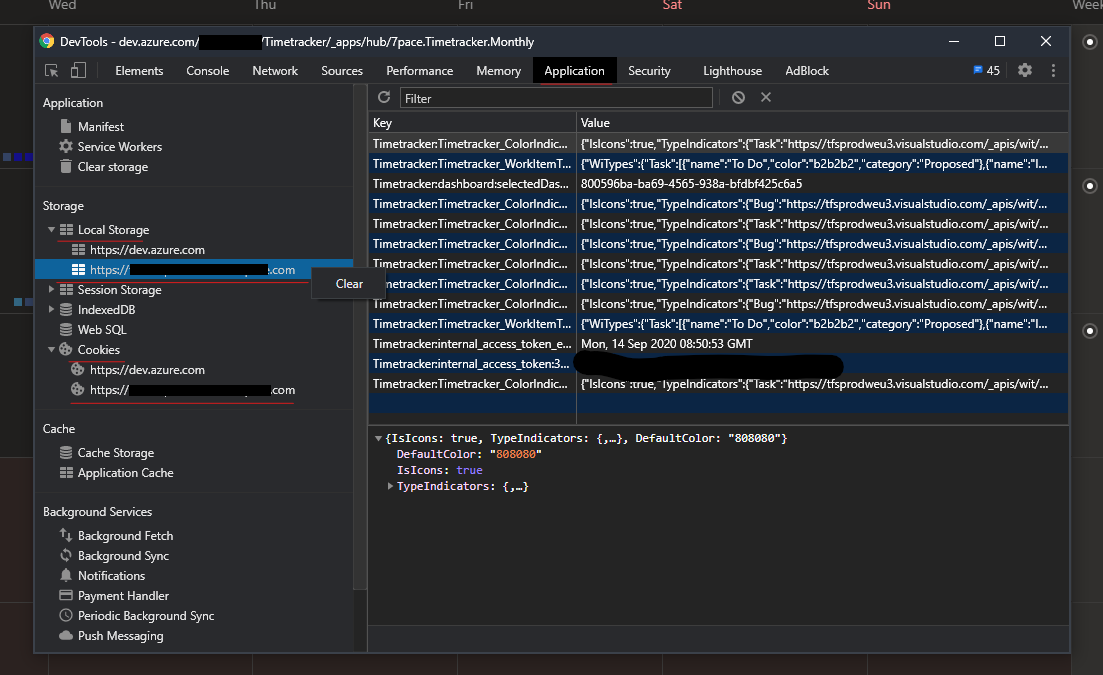
Please let me know if this helped resolve the issue.
Best regards,
Vanja -
Hi Franck,
Thank you for confirming. Yes, it was related to our latest release and we are working on the release procedure to ensure this does not happen with future releases.
You will not need to provide this to the rest of your team as it should now be resolved by itself.
Best regards,
Vanja
Please sign in to leave a comment.

Comments
3 comments