Can't access the select/deselect field in the left column. I do not need to import all rows just some and this is now a problem. It is the same on all browsers ( Firefox, Edge, Chrome):
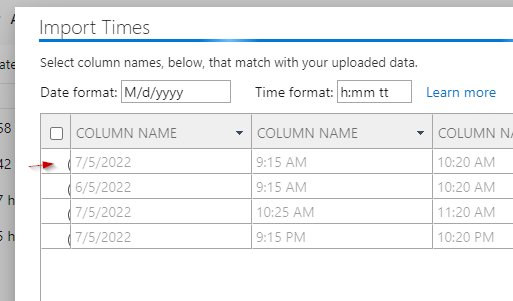
-
Hello Lado,
Thank you for bringing this to our attention. We have reproduced this and created an item in our backlog to fix this issue. We do not have an ETA as to when the fix will become available.
In the meantime, as a workaround you are able to select the rows if you click on the right corner of the field that is cut off, it will work, or you can prefilter the rows within Excel before importing.
Let me know if this helps.
Best regards,
Vanja
Please sign in to leave a comment.

Comments
2 comments