I get the follow error message, this happens after I finish the installation of the application
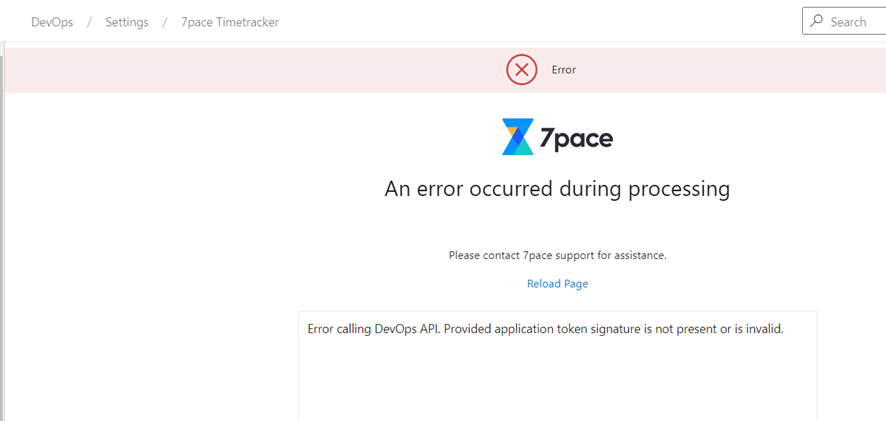
-
Hi Pedro!
I will copy here the solution we've shared with you in your support ticket:
This error usually appears when the extension secret was changed for some reason.
Could you please open Timetracker Configuration Tool, open any setting (for example "IIS Settings"), and click "Save" without changing anything? This will reapply extension to your DevOps Server and should resolve your issue.Please let me know if this can help you.
Maxim
Please sign in to leave a comment.

Comments
2 comments