Searching work items when using the monthly view to track time can be very painful
ImplementedWhen trying to find the correct workitem to add time to, with the add time function in the monthly view (and other that use the same search) it can be impossible to find what you are looking for.
This seems to be because the way that the workitems are filtered, like showing closed/completed/removed workitems before actual new/active workitems in some cases.
in the below example i have to restort to clever tricks to actually find what i want, knowing that the workitem type im looking for is called "client" i can add that at the end of my search, however, but if i try to add it at the front i get no results.
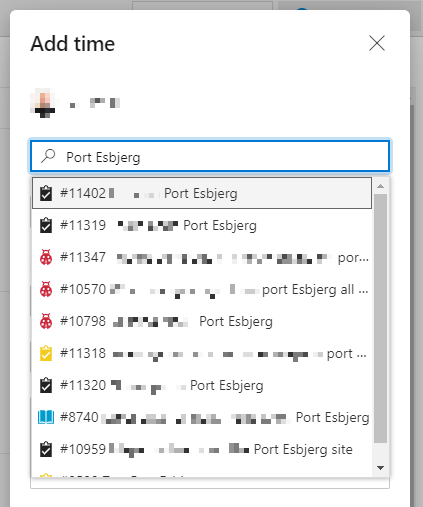
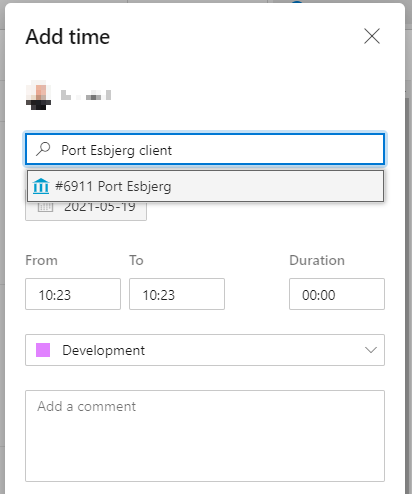
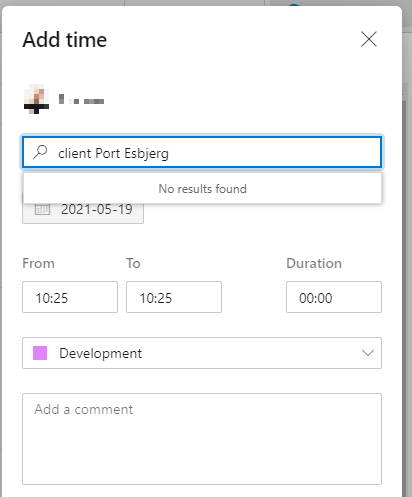
Many of the items in the first search query are closed, and the query only shows 10 results so the relevant workitem isnt shown.
Ordering the results by completed, last, seems like it would solve a lot.
Otherwise having the option to maybe disable completed/removed items from the query with a checkbox on the add time page.
In general the "add time" search for workitems function seems to be the hardest way to find work items if you dont have the specific ID
-
Official comment
Hi everyone,
We recently introduced search filters to the Add Time Dialog which makes it possible to filter work items based on the item type, the state or the project.
On top of that, it is also possible to set these filters on a global level from an admin. This can come in handy when encouraging company-wide tracking rules (e.g. only tracking on tasks).
Read everything you need to know about it in our blog posts:
https://www.7pace.com/blog/search-filters-available-in-5-42
https://www.7pace.com/blog/global-filters-enhance-advanced-search
Of course we want to continue to improve these features to make it more powerful to use, so we would appreciate your feedback! Leave a comment or set up a session with us!
All the best, Nici
Comment actions -
Hi again Jim,
the reason you are seeing the results displayed in that order is that we apply the default search logic of the DevOps API. This is to ensure that results are displayed consistently across the board (both inside and outside the 7pace integration). That being said this is something we could look into changing if enough customers share this feedback.
As an interim solution, you could consider using the Devops built-in shortcuts / keyboards. I'll leave a link to the documentation here for reference.
Kind Regards
Andrea
Product Owner - www.7pace.com
Please sign in to leave a comment.


Comments
2 comments