Hello,
We have a Power BI dashboard which is configured to pull data from the timetracker API. It has been working perfectly for months, but stopped working in the last week.
Can you please advise what has changed with the API and what we need to do to get it working again?
Below is the query script we use in Power BI reference. Let me know if you need further information for troubleshooting.
Thanks,
Niclas
let
Source = OData.Feed("https://<org>.timehub.7pace.com/api/odata", null, [Query=[#"api-version"="2.1"]]),
#"TimeExport_function (startDate as text, endDate as text, populateTopParentColumns as nullable logical, groupTimeByDateByUser as nullable logical, includeBillable as nullable logical) as table" = Source{[Name="TimeExport",Signature="function (startDate as text, endDate as text, populateTopParentColumns as nullable logical, groupTimeByDateByUser as nullable logical, includeBillable as nullable logical) as table"]}[Data],
#"Invoked FunctionTimeExport_function (startDate as text, endDate as text, populateTopParentColumns as nullable logical, groupTimeByDateByUser as nullable logical, includeBillable as nullable logical) as table1" = #"TimeExport_function (startDate as text, endDate as text, populateTopParentColumns as nullable logical, groupTimeByDateByUser as nullable logical, includeBillable as nullable logical) as table"("2018-08-01", "2030-12-31", null, null, null),
#"Renamed Columns" = Table.RenameColumns(#"Invoked FunctionTimeExport_function (startDate as text, endDate as text, populateTopParentColumns as nullable logical, groupTimeByDateByUser as nullable logical, includeBillable as nullable logical) as table1",{{"TimeTracked", "Actual Hours"}, {"Effort", "Estimated Hours"}})
in
#"Renamed Columns"
-
Hi Andarth,
Thanks for the quick response!
Actually, the token won't expire until November 2019. Nevertheless, I have tried to create a new one. Unfortunately the application won't let me, however, since I have now started to receive the authorization request message again and when trying to authorize I get the error message "Provided token is not working with current account".
I have tried authorizing using both Chrome and Edge but still receive the same message. Any ideas?
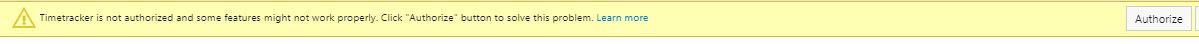
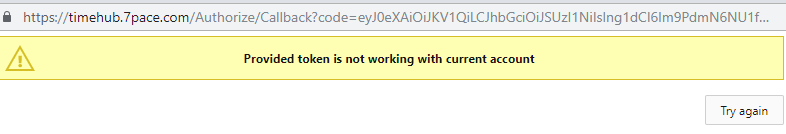
-
Hello Niclas,
Could you please check this article describing how you could solve your token issue?
Alexander
-
That is weird. Could you please try to sign out on the Me page and sign in back then. Here is link to the Me page
Alexander
-
Issue resolved.
The issue was indeed related to the directory selection somehow. I switched to my 2nd directory, and then back again to the correct one, and I was then able to authorize the application.
Using the new token the API connection started working again.
Thanks again for the quick responses, much appreciated!
Please sign in to leave a comment.

Comments
7 comments